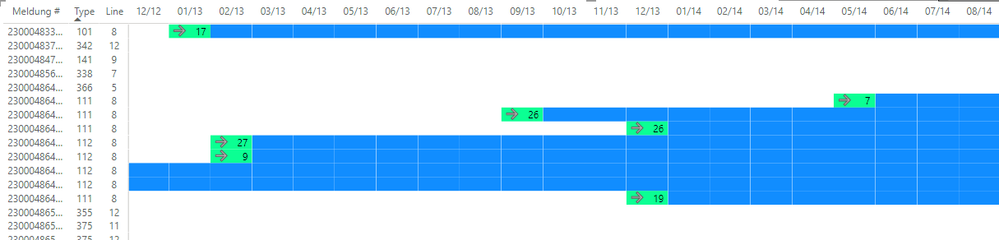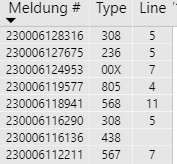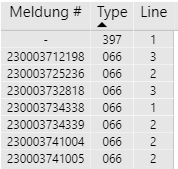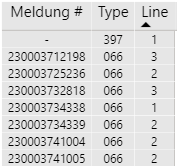Fabric Data Days starts November 4th!
Advance your Data & AI career with 50 days of live learning, dataviz contests, hands-on challenges, study groups & certifications and more!
Get registered- Power BI forums
- Get Help with Power BI
- Desktop
- Service
- Report Server
- Power Query
- Mobile Apps
- Developer
- DAX Commands and Tips
- Custom Visuals Development Discussion
- Health and Life Sciences
- Power BI Spanish forums
- Translated Spanish Desktop
- Training and Consulting
- Instructor Led Training
- Dashboard in a Day for Women, by Women
- Galleries
- Data Stories Gallery
- Themes Gallery
- Contests Gallery
- QuickViz Gallery
- Quick Measures Gallery
- Visual Calculations Gallery
- Notebook Gallery
- Translytical Task Flow Gallery
- TMDL Gallery
- R Script Showcase
- Webinars and Video Gallery
- Ideas
- Custom Visuals Ideas (read-only)
- Issues
- Issues
- Events
- Upcoming Events
Get Fabric Certified for FREE during Fabric Data Days. Don't miss your chance! Request now
- Power BI forums
- Forums
- Get Help with Power BI
- Desktop
- Sorting a Matrix by Drilldown Columns
- Subscribe to RSS Feed
- Mark Topic as New
- Mark Topic as Read
- Float this Topic for Current User
- Bookmark
- Subscribe
- Printer Friendly Page
- Mark as New
- Bookmark
- Subscribe
- Mute
- Subscribe to RSS Feed
- Permalink
- Report Inappropriate Content
Sorting a Matrix by Drilldown Columns
Greetings to all,
I am a fairly new user to powerBI and was working on creating a timeline.
I have created the timeline in a matrix using dax and conditional formatting. After this I wanted to add further information about the product and added further columns. To visualize it as a single line I turned off Stepped Layout from Row Headers.
The issue I have is that I cannot sort the matrix by the Type or Line column seen in the screenshot below, it can only be sorted by the first column.
Is there a way to sort drilldown columns in a matrix?
("Drilldown columns" may not be the appropriate definition but I didn't see a similar issue to mine so tried my best to describe it)
- Mark as New
- Bookmark
- Subscribe
- Mute
- Subscribe to RSS Feed
- Permalink
- Report Inappropriate Content
@Anonymous try this simple trick: sort the first column by the drilldown column (or by an equivalent but unique column )
- Mark as New
- Bookmark
- Subscribe
- Mute
- Subscribe to RSS Feed
- Permalink
- Report Inappropriate Content
Hi @lbendlin, thank you for the response. This solution does a part of what I desire but not quite.
By doing this I can sort the column by another column, but then I can't re-sort it using a different one. I want to sort the matrix by clicking on the header, inside the report view. The end user should use it.
So in the screenshots above I clicked on different header but could just sort by the first column. (Or the column which was used to sort the first.)
Helpful resources

Power BI Monthly Update - November 2025
Check out the November 2025 Power BI update to learn about new features.

Fabric Data Days
Advance your Data & AI career with 50 days of live learning, contests, hands-on challenges, study groups & certifications and more!