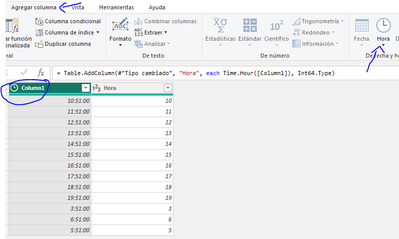Join us at FabCon Vienna from September 15-18, 2025
The ultimate Fabric, Power BI, SQL, and AI community-led learning event. Save €200 with code FABCOMM.
Get registered- Power BI forums
- Get Help with Power BI
- Desktop
- Service
- Report Server
- Power Query
- Mobile Apps
- Developer
- DAX Commands and Tips
- Custom Visuals Development Discussion
- Health and Life Sciences
- Power BI Spanish forums
- Translated Spanish Desktop
- Training and Consulting
- Instructor Led Training
- Dashboard in a Day for Women, by Women
- Galleries
- Data Stories Gallery
- Themes Gallery
- Contests Gallery
- Quick Measures Gallery
- Notebook Gallery
- Translytical Task Flow Gallery
- TMDL Gallery
- R Script Showcase
- Webinars and Video Gallery
- Ideas
- Custom Visuals Ideas (read-only)
- Issues
- Issues
- Events
- Upcoming Events
Compete to become Power BI Data Viz World Champion! First round ends August 18th. Get started.
- Power BI forums
- Forums
- Get Help with Power BI
- Desktop
- Sorting Timestamp values from 6PM to 6AM in a visu...
- Subscribe to RSS Feed
- Mark Topic as New
- Mark Topic as Read
- Float this Topic for Current User
- Bookmark
- Subscribe
- Printer Friendly Page
- Mark as New
- Bookmark
- Subscribe
- Mute
- Subscribe to RSS Feed
- Permalink
- Report Inappropriate Content
Sorting Timestamp values from 6PM to 6AM in a visual
I have a column with timestamp in HH:MM:SS format. I want to sort the visuals based on a condition that if Shift = Day, then sort timestamp from 6AM to 6PM, else if Shift = Night, then sort timestamp from 6PM to 6AM. I want to apply this sorting on a visual. I was able to achieve this via Power Query and sort the backend data but does not reflect on the visuals.
I need a sorting index column to sort the LocalTime column on. Can someone please guide ?
Solved! Go to Solution.
- Mark as New
- Bookmark
- Subscribe
- Mute
- Subscribe to RSS Feed
- Permalink
- Report Inappropriate Content
You can create a column in Power Query. Select the hour field > Add column > Hour>Hour>Hour
You will obtain a column as the one in the right
And then, click on your hour column and select sort by the new created column:
I hope it helps!
- Mark as New
- Bookmark
- Subscribe
- Mute
- Subscribe to RSS Feed
- Permalink
- Report Inappropriate Content
You can create a column in Power Query. Select the hour field > Add column > Hour>Hour>Hour
You will obtain a column as the one in the right
And then, click on your hour column and select sort by the new created column:
I hope it helps!
Helpful resources
| User | Count |
|---|---|
| 87 | |
| 84 | |
| 36 | |
| 35 | |
| 30 |
| User | Count |
|---|---|
| 96 | |
| 74 | |
| 67 | |
| 52 | |
| 51 |