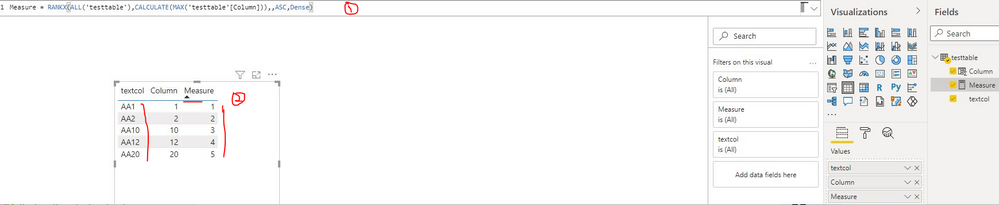Party with Power BI’s own Guy in a Cube
Power BI is turning 10! Tune in for a special live episode on July 24 with behind-the-scenes stories, product evolution highlights, and a sneak peek at what’s in store for the future.
Save the date- Power BI forums
- Get Help with Power BI
- Desktop
- Service
- Report Server
- Power Query
- Mobile Apps
- Developer
- DAX Commands and Tips
- Custom Visuals Development Discussion
- Health and Life Sciences
- Power BI Spanish forums
- Translated Spanish Desktop
- Training and Consulting
- Instructor Led Training
- Dashboard in a Day for Women, by Women
- Galleries
- Data Stories Gallery
- Themes Gallery
- Contests Gallery
- Quick Measures Gallery
- Notebook Gallery
- Translytical Task Flow Gallery
- TMDL Gallery
- R Script Showcase
- Webinars and Video Gallery
- Ideas
- Custom Visuals Ideas (read-only)
- Issues
- Issues
- Events
- Upcoming Events
Enhance your career with this limited time 50% discount on Fabric and Power BI exams. Ends August 31st. Request your voucher.
- Power BI forums
- Forums
- Get Help with Power BI
- Desktop
- Sorting Text Column As Extracted Numbers?
- Subscribe to RSS Feed
- Mark Topic as New
- Mark Topic as Read
- Float this Topic for Current User
- Bookmark
- Subscribe
- Printer Friendly Page
- Mark as New
- Bookmark
- Subscribe
- Mute
- Subscribe to RSS Feed
- Permalink
- Report Inappropriate Content
Sorting Text Column As Extracted Numbers?
Hey all,
I have a column that looks something like this: AA1, AA2, AA10, AA12, AA20
When I sort the column however, it treats it as a text and does the following:
AA1
AA10
AA12
AA2
AA20
I need to instead order it as follows:
AA1
AA2
AA10
AA12
AA20
I am using a DirectQuery so I cannot use index columns. I also tried extracting the numbers from the column then sorting by that number column but I got a circular dependency error. The calculated column formula was :
NumExtract = if(LEFT(table[col], 2)="AA", (MID(table[col], 3, LEN(table[col])-1)), table[col])
Anyone know how I might be able to sort this column properly?
Thanks!
Solved! Go to Solution.
- Mark as New
- Bookmark
- Subscribe
- Mute
- Subscribe to RSS Feed
- Permalink
- Report Inappropriate Content
When I try and add in that measure column I get the below error. The format of the ranked column is Decimal Number though so I don't know why it would be treating it as Char or Currency.
edit: I found the solution using my num extract column! I placed it at the top of the row list in the matrix, changed the format to whole number, then sorted the matrix by that column. In order to hide it, I changed the name of the column to "." and minimized the column width.
- Mark as New
- Bookmark
- Subscribe
- Mute
- Subscribe to RSS Feed
- Permalink
- Report Inappropriate Content
Hi @Anonymous ,
Please create a measure as below and apply it onto the related visual. Then sort the visual data by this measure just as below screenshot....
Measure =
RANKX (
ALL ( 'table' ),
CALCULATE ( MAX ( 'table'[NumExtract] ) ),
,
ASC,
DENSE
)Best Regards
- Mark as New
- Bookmark
- Subscribe
- Mute
- Subscribe to RSS Feed
- Permalink
- Report Inappropriate Content
When I try and add in that measure column I get the below error. The format of the ranked column is Decimal Number though so I don't know why it would be treating it as Char or Currency.
edit: I found the solution using my num extract column! I placed it at the top of the row list in the matrix, changed the format to whole number, then sorted the matrix by that column. In order to hide it, I changed the name of the column to "." and minimized the column width.