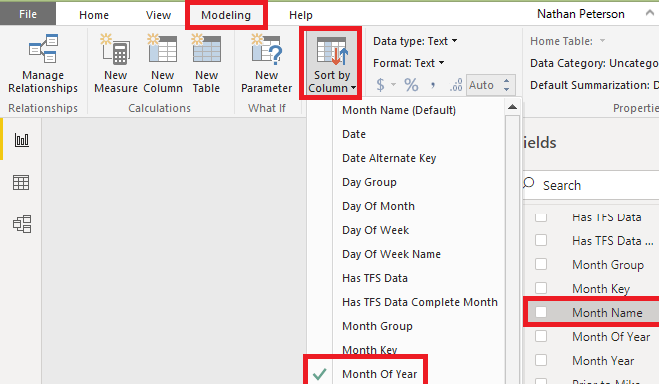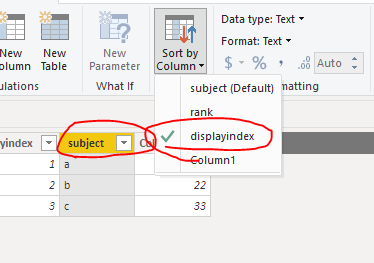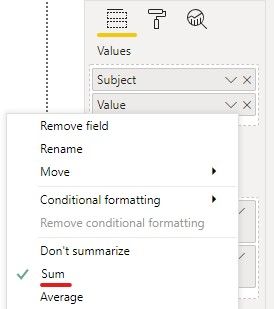FabCon is coming to Atlanta
Join us at FabCon Atlanta from March 16 - 20, 2026, for the ultimate Fabric, Power BI, AI and SQL community-led event. Save $200 with code FABCOMM.
Register now!- Power BI forums
- Get Help with Power BI
- Desktop
- Service
- Report Server
- Power Query
- Mobile Apps
- Developer
- DAX Commands and Tips
- Custom Visuals Development Discussion
- Health and Life Sciences
- Power BI Spanish forums
- Translated Spanish Desktop
- Training and Consulting
- Instructor Led Training
- Dashboard in a Day for Women, by Women
- Galleries
- Data Stories Gallery
- Themes Gallery
- Contests Gallery
- QuickViz Gallery
- Quick Measures Gallery
- Visual Calculations Gallery
- Notebook Gallery
- Translytical Task Flow Gallery
- TMDL Gallery
- R Script Showcase
- Webinars and Video Gallery
- Ideas
- Custom Visuals Ideas (read-only)
- Issues
- Issues
- Events
- Upcoming Events
The Power BI Data Visualization World Championships is back! Get ahead of the game and start preparing now! Learn more
- Power BI forums
- Forums
- Get Help with Power BI
- Desktop
- Re: Sort table/multi-row card by another column
- Subscribe to RSS Feed
- Mark Topic as New
- Mark Topic as Read
- Float this Topic for Current User
- Bookmark
- Subscribe
- Printer Friendly Page
- Mark as New
- Bookmark
- Subscribe
- Mute
- Subscribe to RSS Feed
- Permalink
- Report Inappropriate Content
Sort table/multi-row card by another column
Hi,
I have a table containing three columns: Subject, Rank and DisplayIndex. I want to display only the Subject and Rank columns, either in a table or a multi-row card, but I need data to be sorted by the DisplayIndex column.
I tried using the "Sort by Column" button: I selected the visual, then I selected the Rank field in the Fields pane, and then I checked the DisplayIndex field in the "Sort by Column" popup list. However, the table and the multi-row card don't seem to honor the "Sort by column" setting.
Is there something I am doing wrong here or these visuals do not support the "Sort by Column" feature?
As a note, I know that I can add the DisplayIndex column to the table/multi-row card and then easily sort by it, but the DisplayIndex column should not be visible at all and I dit not find a way around this.
Solved! Go to Solution.
- Mark as New
- Bookmark
- Subscribe
- Mute
- Subscribe to RSS Feed
- Permalink
- Report Inappropriate Content
@DanielV - You can set the Sort by Column property of a column. Go to the Modelling tab in the ribbon, select a column from the Fields pane on the right, click Sort by Column and select the associated column:
Hope this helps,
Nathan
- Mark as New
- Bookmark
- Subscribe
- Mute
- Subscribe to RSS Feed
- Permalink
- Report Inappropriate Content
Hi @DanielV ,
Based on my test using the sort by column option, that should work. Please select your subject column and make it sorted by displayindex column as the picture below.
If this post helps, then please consider Accept it as the solution to help the others find it more quickly.
- Mark as New
- Bookmark
- Subscribe
- Mute
- Subscribe to RSS Feed
- Permalink
- Report Inappropriate Content
I've managed to make it work.
The problem was that the Value summarization was set to Sum by default. Once I set it to "Don't summarize", the sort behaved as expected.
Here's a demo pbix (download). It has the Value summarization set to Sum.
Thank you!
- Mark as New
- Bookmark
- Subscribe
- Mute
- Subscribe to RSS Feed
- Permalink
- Report Inappropriate Content
Hi @DanielV ,
Based on my test using the sort by column option, that should work. Please select your subject column and make it sorted by displayindex column as the picture below.
If this post helps, then please consider Accept it as the solution to help the others find it more quickly.
- Mark as New
- Bookmark
- Subscribe
- Mute
- Subscribe to RSS Feed
- Permalink
- Report Inappropriate Content
I've managed to make it work.
The problem was that the Value summarization was set to Sum by default. Once I set it to "Don't summarize", the sort behaved as expected.
Here's a demo pbix (download). It has the Value summarization set to Sum.
Thank you!
- Mark as New
- Bookmark
- Subscribe
- Mute
- Subscribe to RSS Feed
- Permalink
- Report Inappropriate Content
- Mark as New
- Bookmark
- Subscribe
- Mute
- Subscribe to RSS Feed
- Permalink
- Report Inappropriate Content
@DanielV - You can set the Sort by Column property of a column. Go to the Modelling tab in the ribbon, select a column from the Fields pane on the right, click Sort by Column and select the associated column:
Hope this helps,
Nathan
- Mark as New
- Bookmark
- Subscribe
- Mute
- Subscribe to RSS Feed
- Permalink
- Report Inappropriate Content
@AnonymousThank you for your replay!
I have tried exactly what you suggested, with no results, unfortunately.
I have seen the sorted months example all over the internet but it doesn't work in my setup. It's true that I am not sorting a string column but a numeric one, and I am not working with a chart visual but with a table or multi-row card visual. Still, I haven't found any indication of limitation(s) of the "Sort by Column" feature that could explain why I can't make this work. So I must be doing something wrong.
Needless to say, any suggestion would be highly appreciated, being in the form of a solution or a workaround.
Thank you in advance!
- Mark as New
- Bookmark
- Subscribe
- Mute
- Subscribe to RSS Feed
- Permalink
- Report Inappropriate Content
Helpful resources

Power BI Dataviz World Championships
The Power BI Data Visualization World Championships is back! Get ahead of the game and start preparing now!

| User | Count |
|---|---|
| 38 | |
| 36 | |
| 33 | |
| 32 | |
| 29 |
| User | Count |
|---|---|
| 129 | |
| 88 | |
| 79 | |
| 68 | |
| 63 |