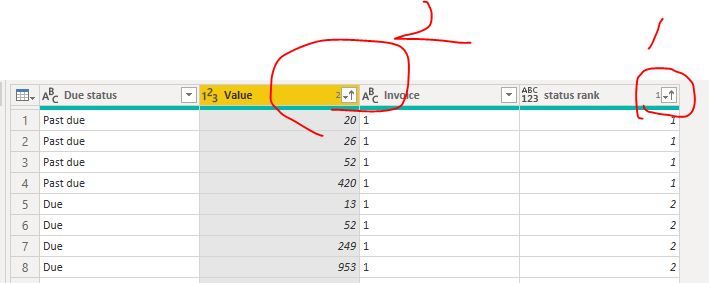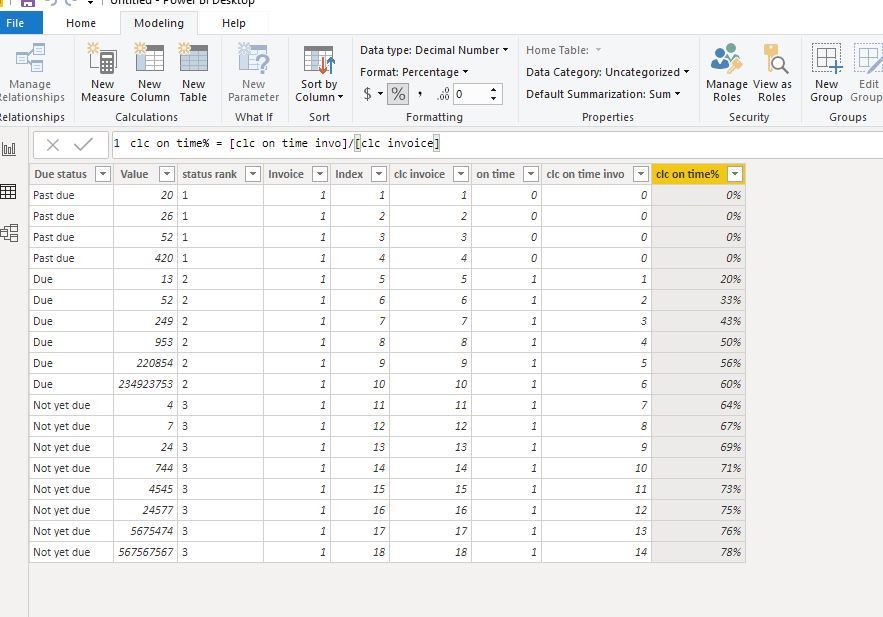New Offer! Become a Certified Fabric Data Engineer
Check your eligibility for this 50% exam voucher offer and join us for free live learning sessions to get prepared for Exam DP-700.
Get Started- Power BI forums
- Get Help with Power BI
- Desktop
- Service
- Report Server
- Power Query
- Mobile Apps
- Developer
- DAX Commands and Tips
- Custom Visuals Development Discussion
- Health and Life Sciences
- Power BI Spanish forums
- Translated Spanish Desktop
- Training and Consulting
- Instructor Led Training
- Dashboard in a Day for Women, by Women
- Galleries
- Community Connections & How-To Videos
- COVID-19 Data Stories Gallery
- Themes Gallery
- Data Stories Gallery
- R Script Showcase
- Webinars and Video Gallery
- Quick Measures Gallery
- 2021 MSBizAppsSummit Gallery
- 2020 MSBizAppsSummit Gallery
- 2019 MSBizAppsSummit Gallery
- Events
- Ideas
- Custom Visuals Ideas
- Issues
- Issues
- Events
- Upcoming Events
Don't miss out! 2025 Microsoft Fabric Community Conference, March 31 - April 2, Las Vegas, Nevada. Use code MSCUST for a $150 discount. Prices go up February 11th. Register now.
- Power BI forums
- Forums
- Get Help with Power BI
- Desktop
- Re: Sort by two columns in DAX
- Subscribe to RSS Feed
- Mark Topic as New
- Mark Topic as Read
- Float this Topic for Current User
- Bookmark
- Subscribe
- Printer Friendly Page
- Mark as New
- Bookmark
- Subscribe
- Mute
- Subscribe to RSS Feed
- Permalink
- Report Inappropriate Content
Sort by two columns in DAX
I've spent hours with one of my Power BI consultants trying to do in DAX what is a two-second operation in Query Editor, but unfortunately this isn't quite happening!
All we want to do is to sort low to high value within the categories of another column. Unfortunately this has to be in DAX.
Below is a simplified Excel table to illustrate:
| Due status | Value | Invoice | Cumulative # invoices | On time | Cumulative On time # invoices | Cumulative on-time % | Rank |
| Past due | 20 | 1 | 1 | 0 | 0 | 0% | 1 |
| Past due | 26 | 1 | 2 | 0 | 0 | 0% | 2 |
| Past due | 52 | 1 | 3 | 0 | 0 | 0% | 3 |
| Past due | 420 | 1 | 4 | 0 | 0 | 0% | 4 |
| Due | 13 | 1 | 5 | 1 | 1 | 20% | 5 |
| Due | 52 | 1 | 6 | 1 | 2 | 33% | 6 |
| Due | 249 | 1 | 7 | 1 | 3 | 43% | 7 |
| Due | 953 | 1 | 8 | 1 | 4 | 50% | 8 |
| Due | 220854 | 1 | 9 | 1 | 5 | 56% | 9 |
| Due | 234923753 | 1 | 10 | 1 | 6 | 60% | 10 |
| Not yet due | 4 | 1 | 11 | 1 | 7 | 64% | 11 |
| Not yet due | 7 | 1 | 12 | 1 | 8 | 67% | 12 |
| Not yet due | 24 | 1 | 13 | 1 | 9 | 69% | 13 |
| Not yet due | 744 | 1 | 14 | 1 | 10 | 71% | 14 |
| Not yet due | 4545 | 1 | 15 | 1 | 11 | 73% | 15 |
| Not yet due | 24577 | 1 | 16 | 1 | 12 | 75% | 16 |
| Not yet due | 5675474 | 1 | 17 | 1 | 13 | 76% | 17 |
| Not yet due | 567567567 | 1 | 18 | 1 | 14 | 78% | 18 |
I don't understand why asceding ordering by value and then by due status doesn't give the right order (it seems to shuffle the invoices around), but getting the right answer here seems to be very complicated, and all other examples in the community seem to do something different.
Ultimately we then want to add the 'On-time %' calculation (as a measure, to be most efficient) but hopefully the above is clear.
Thank you in advance to the superstars who help us simple folk!
Solved! Go to Solution.
- Mark as New
- Bookmark
- Subscribe
- Mute
- Subscribe to RSS Feed
- Permalink
- Report Inappropriate Content
In Edit queries,
Add conditional column
sort the "status rank" column first, then sort the "value" column, add an index column,
Close &&apply, create columns
clc invoice = CALCULATE(SUM('Table'[Invoice]),FILTER('Table','Table'[Index]<=EARLIER('Table'[Index])))
on time = IF([Due status]="Past due",0,1)
clc on time invo = IF([on time]=0,0,CALCULATE(SUM('Table'[Invoice]),FILTER('Table','Table'[Index]<=EARLIER('Table'[Index])&&[on time]=1)))
clc on time% = [clc on time invo]/[clc invoice]
Best Regards
Maggie
Community Support Team _ Maggie Li
If this post helps, then please consider Accept it as the solution to help the other members find it more quickly.
- Mark as New
- Bookmark
- Subscribe
- Mute
- Subscribe to RSS Feed
- Permalink
- Report Inappropriate Content
In Edit queries,
Add conditional column
sort the "status rank" column first, then sort the "value" column, add an index column,
Close &&apply, create columns
clc invoice = CALCULATE(SUM('Table'[Invoice]),FILTER('Table','Table'[Index]<=EARLIER('Table'[Index])))
on time = IF([Due status]="Past due",0,1)
clc on time invo = IF([on time]=0,0,CALCULATE(SUM('Table'[Invoice]),FILTER('Table','Table'[Index]<=EARLIER('Table'[Index])&&[on time]=1)))
clc on time% = [clc on time invo]/[clc invoice]
Best Regards
Maggie
Community Support Team _ Maggie Li
If this post helps, then please consider Accept it as the solution to help the other members find it more quickly.
- Mark as New
- Bookmark
- Subscribe
- Mute
- Subscribe to RSS Feed
- Permalink
- Report Inappropriate Content
Maggie, thank you so much for your solution, it's beautiful. I think I've fallen in love...
- Mark as New
- Bookmark
- Subscribe
- Mute
- Subscribe to RSS Feed
- Permalink
- Report Inappropriate Content
Witch one of the columns in your sample are you trying to recreate?
Thanks
Mariusz
- Mark as New
- Bookmark
- Subscribe
- Mute
- Subscribe to RSS Feed
- Permalink
- Report Inappropriate Content
Thanks for the question.
The 'Due status' column must be ordered first by 'Past due', then 'Due', then 'Not yet due', but the 'Value' column needs to show from low value to high value within each of those 'Due status' subsets.
Hopefully that then aligns with what is in the table.
Once the invoices are ordered correctly, which is what I haven't been able to do, I can add a rank (1, 2, 3, etc.) that will enable the user to correctly order the invoices easily, before then going on to show what % of invoices will be paid on-time.
Some of the above is for context (unless people want to jump ahead and give a solution to everything), but my question is simply to order the invoices by 'Value' within each 'Due status', which must also be in order.
I hope that clarifies everything.
Thanks once again.
- Mark as New
- Bookmark
- Subscribe
- Mute
- Subscribe to RSS Feed
- Permalink
- Report Inappropriate Content
Please see the attached file with the solution.
To sort Due Status I've added an extra dimension with dueStatusID that is used for sorting in the measure so it will have to be recreated in your model.
Mariusz
If this post helps, then please consider Accepting it as the solution.
- Mark as New
- Bookmark
- Subscribe
- Mute
- Subscribe to RSS Feed
- Permalink
- Report Inappropriate Content
Check out Page 2, Table 3 and see if that is what you want.
I added a column called Due Sort that is used as a Sort By column. You should be able to add that as a column in your query very easily.
Follow on LinkedIn
@ me in replies or I'll lose your thread!!!
Instead of a Kudo, please vote for this idea
Become an expert!: Enterprise DNA
External Tools: MSHGQM
YouTube Channel!: Microsoft Hates Greg
Latest book!: Power BI Cookbook Third Edition (Color)
DAX is easy, CALCULATE makes DAX hard...
- Mark as New
- Bookmark
- Subscribe
- Mute
- Subscribe to RSS Feed
- Permalink
- Report Inappropriate Content
Thanks, Greg.
I'm not quite sure I was clear enough before, therefore, as the table I provided was just for illustrative purposes. The real data has 20k rows, so what I'm after is the DAX to order the rows correctly.
Or am I missing something from the file you shared?
Helpful resources

Join us at the Microsoft Fabric Community Conference
March 31 - April 2, 2025, in Las Vegas, Nevada. Use code MSCUST for a $150 discount!

Power BI Monthly Update - January 2025
Check out the January 2025 Power BI update to learn about new features in Reporting, Modeling, and Data Connectivity.

| User | Count |
|---|---|
| 105 | |
| 75 | |
| 43 | |
| 39 | |
| 32 |
| User | Count |
|---|---|
| 170 | |
| 90 | |
| 65 | |
| 46 | |
| 44 |