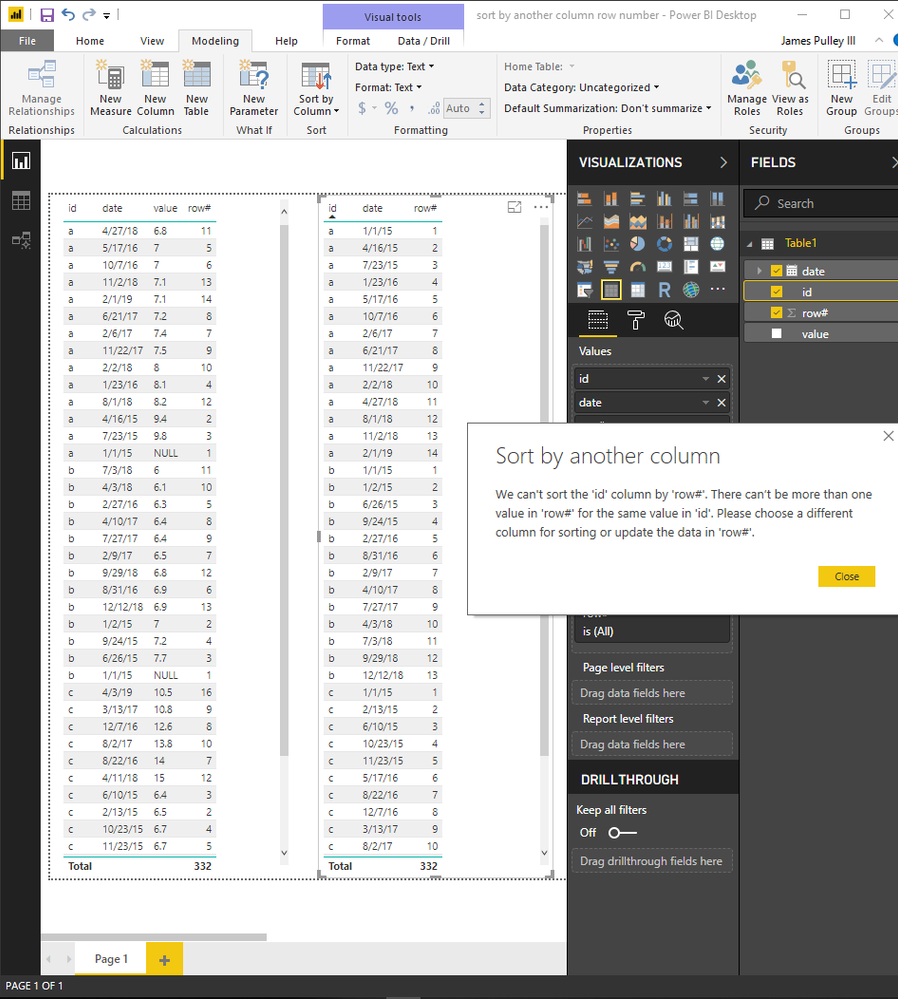FabCon is coming to Atlanta
Join us at FabCon Atlanta from March 16 - 20, 2026, for the ultimate Fabric, Power BI, AI and SQL community-led event. Save $200 with code FABCOMM.
Register now!- Power BI forums
- Get Help with Power BI
- Desktop
- Service
- Report Server
- Power Query
- Mobile Apps
- Developer
- DAX Commands and Tips
- Custom Visuals Development Discussion
- Health and Life Sciences
- Power BI Spanish forums
- Translated Spanish Desktop
- Training and Consulting
- Instructor Led Training
- Dashboard in a Day for Women, by Women
- Galleries
- Data Stories Gallery
- Themes Gallery
- Contests Gallery
- Quick Measures Gallery
- Notebook Gallery
- Translytical Task Flow Gallery
- TMDL Gallery
- R Script Showcase
- Webinars and Video Gallery
- Ideas
- Custom Visuals Ideas (read-only)
- Issues
- Issues
- Events
- Upcoming Events
To celebrate FabCon Vienna, we are offering 50% off select exams. Ends October 3rd. Request your discount now.
- Power BI forums
- Forums
- Get Help with Power BI
- Desktop
- Sort by row number unique values erroneous error
- Subscribe to RSS Feed
- Mark Topic as New
- Mark Topic as Read
- Float this Topic for Current User
- Bookmark
- Subscribe
- Printer Friendly Page
- Mark as New
- Bookmark
- Subscribe
- Mute
- Subscribe to RSS Feed
- Permalink
- Report Inappropriate Content
Sort by row number unique values erroneous error
I have a sql view that contains a column for ID, date, value, and row number. I want to show the data sorted by ID and date, but when the value column is added it changes the sort to ID and value. I tried to use sort by another column to have the ID sorted by the row number but I get an error that says the row number value needs to be unique for each id value. Row number column in the view is [ROW_NUMBER() OVER(PARTITION BY id ORDER by date) as row#] so I know its unique. What gives?
Solved! Go to Solution.
- Mark as New
- Bookmark
- Subscribe
- Mute
- Subscribe to RSS Feed
- Permalink
- Report Inappropriate Content
I think you're misunderstanding the message. "error that says the row number value needs to be unique for each id value" - that's not what it says.
It says "There can't be more than one value in row# for the same value in id" so it's looking at , for example id = a and saying, "right, what value do i use to sort this" and it gets 1,2,3,4,5,6 etc. so it doesn't know what to do. What it wants is 1 value for "a", 1 value for "b" and so on.
Now, all that explanation doesn't really help you sort your data but at least you'll know what's happening.
- Mark as New
- Bookmark
- Subscribe
- Mute
- Subscribe to RSS Feed
- Permalink
- Report Inappropriate Content
I think you're misunderstanding the message. "error that says the row number value needs to be unique for each id value" - that's not what it says.
It says "There can't be more than one value in row# for the same value in id" so it's looking at , for example id = a and saying, "right, what value do i use to sort this" and it gets 1,2,3,4,5,6 etc. so it doesn't know what to do. What it wants is 1 value for "a", 1 value for "b" and so on.
Now, all that explanation doesn't really help you sort your data but at least you'll know what's happening.
Helpful resources
| User | Count |
|---|---|
| 98 | |
| 76 | |
| 75 | |
| 49 | |
| 27 |