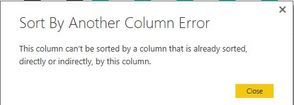FabCon is coming to Atlanta
Join us at FabCon Atlanta from March 16 - 20, 2026, for the ultimate Fabric, Power BI, AI and SQL community-led event. Save $200 with code FABCOMM.
Register now!- Power BI forums
- Get Help with Power BI
- Desktop
- Service
- Report Server
- Power Query
- Mobile Apps
- Developer
- DAX Commands and Tips
- Custom Visuals Development Discussion
- Health and Life Sciences
- Power BI Spanish forums
- Translated Spanish Desktop
- Training and Consulting
- Instructor Led Training
- Dashboard in a Day for Women, by Women
- Galleries
- Data Stories Gallery
- Themes Gallery
- Contests Gallery
- Quick Measures Gallery
- Notebook Gallery
- Translytical Task Flow Gallery
- TMDL Gallery
- R Script Showcase
- Webinars and Video Gallery
- Ideas
- Custom Visuals Ideas (read-only)
- Issues
- Issues
- Events
- Upcoming Events
To celebrate FabCon Vienna, we are offering 50% off select exams. Ends October 3rd. Request your discount now.
- Power BI forums
- Forums
- Get Help with Power BI
- Desktop
- Sort by another column error
- Subscribe to RSS Feed
- Mark Topic as New
- Mark Topic as Read
- Float this Topic for Current User
- Bookmark
- Subscribe
- Printer Friendly Page
- Mark as New
- Bookmark
- Subscribe
- Mute
- Subscribe to RSS Feed
- Permalink
- Report Inappropriate Content
Sort by another column error
Hello,
I am trying to sort a visual by another column, but I get the following error message:
the visual shows terminated employees by month, for the most recent 12 rolling months. I need the visual to start with May 2015 and end with April 2016. I have created a MonthYear sort column. Not sure why it is not working.
Any help will be greatly appreciated! 🙂
- Mark as New
- Bookmark
- Subscribe
- Mute
- Subscribe to RSS Feed
- Permalink
- Report Inappropriate Content
This looks like an old post.. but adding this here in case somebody else is looking for an answer. Basically, you need to have the same sort order value for every month (or value) that is the same name. We have a time table, so for every month the sort value needs to be set the same. We added Month_Period_Of_Time and Month_Period_Of_Time_Reverse.
PK_Date Month Month_Name Week Week_Name Month_Period_Of_Time Month_Period_Of_Time_Reverse
2017-01-28 00:00:00.000 2017-01-01 00:00:00.000 Jan 2017 2017-01-23 00:00:00.000 Week 5, 2017 1462 1431
2017-01-29 00:00:00.000 2017-01-01 00:00:00.000 Jan 2017 2017-01-23 00:00:00.000 Week 5, 2017 1462 1431
2017-01-30 00:00:00.000 2017-01-01 00:00:00.000 Jan 2017 2017-01-30 00:00:00.000 Week 6, 2017 1462 1431
2017-01-31 00:00:00.000 2017-01-01 00:00:00.000 Jan 2017 2017-01-30 00:00:00.000 Week 6, 2017 1462 1431
2017-02-01 00:00:00.000 2017-02-01 00:00:00.000 Feb 2017 2017-01-30 00:00:00.000 Week 6, 2017 1493 1403
2017-02-02 00:00:00.000 2017-02-01 00:00:00.000 Feb 2017 2017-01-30 00:00:00.000 Week 6, 2017 1493 1403
2017-02-03 00:00:00.000 2017-02-01 00:00:00.000 Feb 2017 2017-01-30 00:00:00.000 Week 6, 2017 1493 1403
2017-02-04 00:00:00.000 2017-02-01 00:00:00.000 Feb 2017 2017-01-30 00:00:00.000 Week 6, 2017 1493 1403
2017-02-05 00:00:00.000 2017-02-01 00:00:00.000 Feb 2017 2017-01-30 00:00:00.000 Week 6, 2017 1493 1403
We found this magic sql to set the values.. sorry, we could not find the original link back to it.
--Month
UPDATE dbo.Time SET Month_Period_Of_Time = RowNumber
FROM dbo.Time TM, (SELECT [Month], ROW_NUMBER() OVER (ORDER BY [Month]) AS RowNumber FROM dbo.Time) AS TMR
WHERE TM.[Month] = TMR.[Month]
UPDATE dbo.Time SET Month_Period_Of_Time_Reverse = RowNumber
FROM dbo.Time TM, (SELECT [Month], ROW_NUMBER() OVER (ORDER BY [Month] DESC) AS RowNumber FROM dbo.Time) AS TMR
WHERE TM.[Month] = TMR.[Month]
- Mark as New
- Bookmark
- Subscribe
- Mute
- Subscribe to RSS Feed
- Permalink
- Report Inappropriate Content
Hi ,
You can create the customer column with format like YYYY/MM-- 2016/05 in your view , Now you can you use these column for sorting.
- Mark as New
- Bookmark
- Subscribe
- Mute
- Subscribe to RSS Feed
- Permalink
- Report Inappropriate Content
As stated in my original message, I have created a MonthYear sort column formatted YYYYMM and I used this new column for the sorting. That's when I get the error message. Any suggestions? Thank you.
- Mark as New
- Bookmark
- Subscribe
- Mute
- Subscribe to RSS Feed
- Permalink
- Report Inappropriate Content
Hello,
I have also created column YearMonth (201608) to be used for sorting purposes and when i try to use this column for "Sort by column" i get the same error you mentioned. Were you able to find any solution for this? Any pointers appreciated.
Thank You,
Harisha
- Mark as New
- Bookmark
- Subscribe
- Mute
- Subscribe to RSS Feed
- Permalink
- Report Inappropriate Content
@EZgrafton As far as I know to be able to sort by other column, you can't have more than one value in the column you're trying to sort by for the same value in column you're sorting. Have you checked that you've got that right.