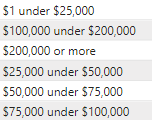- Subscribe to RSS Feed
- Mark Topic as New
- Mark Topic as Read
- Float this Topic for Current User
- Bookmark
- Subscribe
- Printer Friendly Page
- Mark as New
- Bookmark
- Subscribe
- Mute
- Subscribe to RSS Feed
- Permalink
- Report Inappropriate Content

Sort Order High to Low
Hello,
I'm trying to control how my table sorts one particular column. Looking below, I simply want to sort high to low based on the data shown. I tried the formating tool, and fussed with the value summary, neither of those produced the results I'm looking for.
What I'm missing?
Best Regards,
Solved! Go to Solution.
- Mark as New
- Bookmark
- Subscribe
- Mute
- Subscribe to RSS Feed
- Permalink
- Report Inappropriate Content

You need to add a column to the table with the sorting order. You can then select the column and use the "sort column by" (in the ribbon) and select the order column
Did I answer your question? Mark my post as a solution!
In doing so, you are also helping me. Thank you!
Proud to be a Super User!
Paul on Linkedin.
- Mark as New
- Bookmark
- Subscribe
- Mute
- Subscribe to RSS Feed
- Permalink
- Report Inappropriate Content

It's sorting it alphabetically. You'll want to create a new column to sort them properly and then use the Sort by Column functionality.
There are lots of other very similar questions in this community forum so I'd suggest looking at some of the recommendations shown to the right if I haven't provided enough detail.
- Mark as New
- Bookmark
- Subscribe
- Mute
- Subscribe to RSS Feed
- Permalink
- Report Inappropriate Content

You need to add a column to the table with the sorting order. You can then select the column and use the "sort column by" (in the ribbon) and select the order column
Did I answer your question? Mark my post as a solution!
In doing so, you are also helping me. Thank you!
Proud to be a Super User!
Paul on Linkedin.
Helpful resources
| User | Count |
|---|---|
| 108 | |
| 89 | |
| 80 | |
| 54 | |
| 46 |