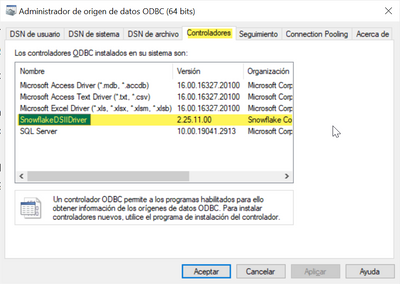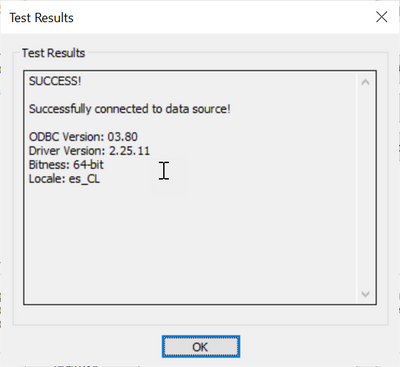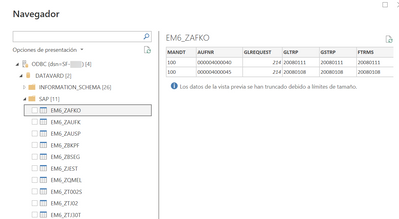Join us at the 2025 Microsoft Fabric Community Conference
Microsoft Fabric Community Conference 2025, March 31 - April 2, Las Vegas, Nevada. Use code MSCUST for a $150 discount.
Register now- Power BI forums
- Get Help with Power BI
- Desktop
- Service
- Report Server
- Power Query
- Mobile Apps
- Developer
- DAX Commands and Tips
- Custom Visuals Development Discussion
- Health and Life Sciences
- Power BI Spanish forums
- Translated Spanish Desktop
- Training and Consulting
- Instructor Led Training
- Dashboard in a Day for Women, by Women
- Galleries
- Webinars and Video Gallery
- Data Stories Gallery
- Themes Gallery
- Contests Gallery
- Quick Measures Gallery
- R Script Showcase
- COVID-19 Data Stories Gallery
- Community Connections & How-To Videos
- 2021 MSBizAppsSummit Gallery
- 2020 MSBizAppsSummit Gallery
- 2019 MSBizAppsSummit Gallery
- Events
- Ideas
- Custom Visuals Ideas
- Issues
- Issues
- Events
- Upcoming Events
The Power BI DataViz World Championships are on! With four chances to enter, you could win a spot in the LIVE Grand Finale in Las Vegas. Show off your skills.
- Power BI forums
- Forums
- Get Help with Power BI
- Desktop
- Re: Snowflake: The Warehouse that isn't really sus...
- Subscribe to RSS Feed
- Mark Topic as New
- Mark Topic as Read
- Float this Topic for Current User
- Bookmark
- Subscribe
- Printer Friendly Page
- Mark as New
- Bookmark
- Subscribe
- Mute
- Subscribe to RSS Feed
- Permalink
- Report Inappropriate Content
Snowflake: The Warehouse that isn't really suspended.
When trying to query into Snowflake I get an error that says, " The warehouse <WAREHOUSE_NAME> is suspended. You will need to resume it before importing data." However, the warehouse is most definitely not suspended. I saw somewhere that this might have to do with Roles but couldn't find the details on how to either fix the issue or work around it using OData. Does anyone know how to accomplish either?
Side note, I'm trying to import the data,
- Mark as New
- Bookmark
- Subscribe
- Mute
- Subscribe to RSS Feed
- Permalink
- Report Inappropriate Content
The issue is reported in the year 2020; However, I answer it so that there is a record of the solution that I have applied because it has also been presented to me.
It is worth mentioning that the OS used has been Windows 10.
I have solved the problem by downloading and installing each of the following components:
- The (latest version) and, for this, the ww used has been: Visual C++ Redistributable for VS 2015
- Driver for connecting to Snowflake using Open Database Connectivity (ODBC) and using SQL for accessing the data. Para ésto, se ha utilizado la siguiente www developers_snowflake._odbc
Once downloading the ODBC, you should run (as administrator) the Data Source Application (64-bit) and you have to do the following:
- Check in the "Drivers" tab the SnowflakeDSIIDriver is displayed with its new version (in my case the ver. 2.25.11);
- ADD a DNS System, choosing the Driver described in the previous point (SnowflakeDSIIDriver). This action causes the following popup to be deployed:
- In it, you must provide certain relevant data such as:
- Data Source: an ocn name that will identify this DNS System (the one you want. In my case, I have placed SF-);
- User: The user you use to connect to the Snowflake (in my case I have placed datavard);
- Password: Password you have (initially you can specify it only to verify that it really connects and then you must delete it for security);
- Server: The URL without the http://. Specify it up to .com (In my case, I have placed aju-qxbxxxxxx.snowflakecomputing.com);
- Database: the name of your database within SF (in my case, I have placed DATAVARD on it);
- Schema: Specify your schema as it appears in SF (in my case, I have placed SAP on it);
Once all the previous parameters have been specified, and if you have specified the password, you can click on the Test button and, if everything is correct, you must display a popup informing the successful connection:
At this point, there is little left to make the successful connection in PBI. To do this, you must:
- Choose the Get Data - More option:
- Type ODBC (1) and then double-click ODBC (2) and click the CONNECT button;
- A popup will be created in which you must select the name (1) created in the System DNS tab (in my case SF-) and, later, click on the OK button (2):
- once you click on the OK button, you can see all the tables within the scheme and, additionally, successfully the content of one of them:
I hope you find it useful!
- Mark as New
- Bookmark
- Subscribe
- Mute
- Subscribe to RSS Feed
- Permalink
- Report Inappropriate Content
I had the exact same issue and everything started working after installing both ODBCs listed on this page:
https://docs.snowflake.com/en/user-guide/odbc-windows.html
At first I installed only the 64bit one, but it didnt work, so I tried the 32bit one and everything started working after restarting PowerBI.
- Mark as New
- Bookmark
- Subscribe
- Mute
- Subscribe to RSS Feed
- Permalink
- Report Inappropriate Content
Hi @fitcja ,
Do you have warehouse operation permissions? If don't, please contact the administrator and grant access.
Reference:
I can't connect from Power bI - I get the error that the warehouses is suspended;
Access Control Privileges;
Configuring Access Control.
Best regards
Icey
If this post helps, then consider Accepting it as the solution to help other members find it faster.
- Mark as New
- Bookmark
- Subscribe
- Mute
- Subscribe to RSS Feed
- Permalink
- Report Inappropriate Content
@fitcja , refer these , if they can help
https://community.powerbi.com/t5/Issues/Snowflake-warehouse-is-not-suspended/idi-p/868075
- Mark as New
- Bookmark
- Subscribe
- Mute
- Subscribe to RSS Feed
- Permalink
- Report Inappropriate Content
I really appreciate the quick response, but while both of those posts mentions the issue, neither provides anything beyond, "Maybe the warehouse is suspended..." or "Maybe you're using the wrong password..." Neither of those things are at issue.
Rather, I suspect that the problem is rooted in that I have to choose a Role while in Snowflake and somehow that gums things up when trying to get access to the table within the warehouse from Power BI.
I've seen some references that the Snowflake connector isn't fully baked yet and that some people have figured out how to use the OData connector as a work around - but I haven't seen any detailed instructions.
So, if someone can provide some advice that gets into the meat of this or has definitively established that Power BI and Snowflake can't connect on a robust level yet in the way, say, Tableau can, I would really appreciate it.
Thanks!!
- Mark as New
- Bookmark
- Subscribe
- Mute
- Subscribe to RSS Feed
- Permalink
- Report Inappropriate Content
Any advice?
Helpful resources

Join us at the Microsoft Fabric Community Conference
March 31 - April 2, 2025, in Las Vegas, Nevada. Use code MSCUST for a $150 discount!

Join our Community Sticker Challenge 2025
If you love stickers, then you will definitely want to check out our Community Sticker Challenge!

| User | Count |
|---|---|
| 126 | |
| 78 | |
| 78 | |
| 59 | |
| 51 |
| User | Count |
|---|---|
| 165 | |
| 83 | |
| 68 | |
| 68 | |
| 59 |