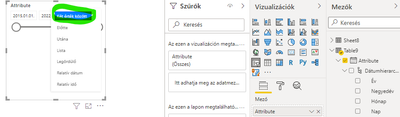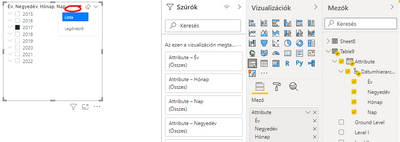Join us at the 2025 Microsoft Fabric Community Conference
Microsoft Fabric Community Conference 2025, March 31 - April 2, Las Vegas, Nevada. Use code MSCUST for a $150 discount.
Register now- Power BI forums
- Get Help with Power BI
- Desktop
- Service
- Report Server
- Power Query
- Mobile Apps
- Developer
- DAX Commands and Tips
- Custom Visuals Development Discussion
- Health and Life Sciences
- Power BI Spanish forums
- Translated Spanish Desktop
- Training and Consulting
- Instructor Led Training
- Dashboard in a Day for Women, by Women
- Galleries
- Webinars and Video Gallery
- Data Stories Gallery
- Themes Gallery
- Contests Gallery
- Quick Measures Gallery
- R Script Showcase
- COVID-19 Data Stories Gallery
- Community Connections & How-To Videos
- 2021 MSBizAppsSummit Gallery
- 2020 MSBizAppsSummit Gallery
- 2019 MSBizAppsSummit Gallery
- Events
- Ideas
- Custom Visuals Ideas
- Issues
- Issues
- Events
- Upcoming Events
The Power BI DataViz World Championships are on! With four chances to enter, you could win a spot in the LIVE Grand Finale in Las Vegas. Show off your skills.
- Power BI forums
- Forums
- Get Help with Power BI
- Desktop
- Re: Slider Slicer change to checkbox in date hiera...
- Subscribe to RSS Feed
- Mark Topic as New
- Mark Topic as Read
- Float this Topic for Current User
- Bookmark
- Subscribe
- Printer Friendly Page
- Mark as New
- Bookmark
- Subscribe
- Mute
- Subscribe to RSS Feed
- Permalink
- Report Inappropriate Content
Slider Slicer change to checkbox in date hierarchy.
Dear All, I have the following issue:
In my report there is a date column which is working as a slicer exactly as expected when i put the date column itself into the slicer.
But as soon as i put date hierarchy it changes back to checkboxes and i am not able to choose between option and change back to slicer.
Ultimately what i would like to achive is to have a slicer which shows YYYY \Qq exactly like :
I have tried everything transform the data every possible way, but couldnt manage to have it. I started to wondering if is this because of the hungarian version or something else im missing. Thank you very much in advance for all your help!
Solved! Go to Solution.
- Mark as New
- Bookmark
- Subscribe
- Mute
- Subscribe to RSS Feed
- Permalink
- Report Inappropriate Content
Thank you again, and yes it make sense. So do you have any idea how could we make Q-s to numbers or dates so we can have the slider? Or do you think its impossible? maybe a workaround missing Q from the date format just like 2017 1 or something? Because i tried all possible ways and couldnt work out yet.
- Mark as New
- Bookmark
- Subscribe
- Mute
- Subscribe to RSS Feed
- Permalink
- Report Inappropriate Content
Hi @Anonymous ,
The between slicer needs for you to have continuous values, being dates or numbers, in this case when you are using the Quarters or months you don't have continuous values since it's using text so this is not possíble to do using the slicer.
Maybe you can use a custom slicer from the store.
Regards
Miguel Félix
Did I answer your question? Mark my post as a solution!
Proud to be a Super User!
Check out my blog: Power BI em Português- Mark as New
- Bookmark
- Subscribe
- Mute
- Subscribe to RSS Feed
- Permalink
- Report Inappropriate Content
Thanks for the fast response ! Are you saying the date hierarchy is stored as text and not as date? To add this to the story i didnt create the date hierarchy it was created automaticly from the date column"Attribute" and in English its YEAR- Quarter- Month - Day if this is a text only. Is there any way i can make this date? Also why i am thinking this is a date because if i remove everything leave only the Year it works as a slider. :
- Mark as New
- Bookmark
- Subscribe
- Mute
- Subscribe to RSS Feed
- Permalink
- Report Inappropriate Content
Hi @Anonymous ,
I'm not saying that the hierarchy is stored has text, some of the informations from the hierarchy are text so you cannot have the continuous values when you select those specific ones for example month name.
When you select the year since it's a number you get the between. check the image below:
You can check that altough the values come from the hierarchy I can make the between only for the year and the day.
Regards
Miguel Félix
Did I answer your question? Mark my post as a solution!
Proud to be a Super User!
Check out my blog: Power BI em Português- Mark as New
- Bookmark
- Subscribe
- Mute
- Subscribe to RSS Feed
- Permalink
- Report Inappropriate Content
Thank you again, and yes it make sense. So do you have any idea how could we make Q-s to numbers or dates so we can have the slider? Or do you think its impossible? maybe a workaround missing Q from the date format just like 2017 1 or something? Because i tried all possible ways and couldnt work out yet.
Helpful resources

Join us at the Microsoft Fabric Community Conference
March 31 - April 2, 2025, in Las Vegas, Nevada. Use code MSCUST for a $150 discount!

Join our Community Sticker Challenge 2025
If you love stickers, then you will definitely want to check out our Community Sticker Challenge!

| User | Count |
|---|---|
| 126 | |
| 78 | |
| 78 | |
| 59 | |
| 51 |
| User | Count |
|---|---|
| 165 | |
| 83 | |
| 68 | |
| 68 | |
| 59 |