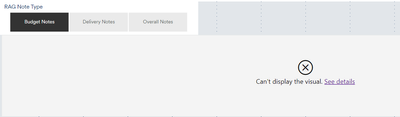FabCon is coming to Atlanta
Join us at FabCon Atlanta from March 16 - 20, 2026, for the ultimate Fabric, Power BI, AI and SQL community-led event. Save $200 with code FABCOMM.
Register now!- Power BI forums
- Get Help with Power BI
- Desktop
- Service
- Report Server
- Power Query
- Mobile Apps
- Developer
- DAX Commands and Tips
- Custom Visuals Development Discussion
- Health and Life Sciences
- Power BI Spanish forums
- Translated Spanish Desktop
- Training and Consulting
- Instructor Led Training
- Dashboard in a Day for Women, by Women
- Galleries
- Data Stories Gallery
- Themes Gallery
- Contests Gallery
- QuickViz Gallery
- Quick Measures Gallery
- Visual Calculations Gallery
- Notebook Gallery
- Translytical Task Flow Gallery
- TMDL Gallery
- R Script Showcase
- Webinars and Video Gallery
- Ideas
- Custom Visuals Ideas (read-only)
- Issues
- Issues
- Events
- Upcoming Events
The Power BI Data Visualization World Championships is back! Get ahead of the game and start preparing now! Learn more
- Power BI forums
- Forums
- Get Help with Power BI
- Desktop
- Slicing data and returning the text for the latest...
- Subscribe to RSS Feed
- Mark Topic as New
- Mark Topic as Read
- Float this Topic for Current User
- Bookmark
- Subscribe
- Printer Friendly Page
- Mark as New
- Bookmark
- Subscribe
- Mute
- Subscribe to RSS Feed
- Permalink
- Report Inappropriate Content
Slicing data and returning the text for the latest period
Hi,
I would like to create slicer to switch between different RAG notes, rather than having to create separate visuals from them all:
Data is as follows (Projects Main):
| Date | Project Code | Overall Notes | Budget Notes | Delivery Notes |
| Jan-21 | 123 | No issues | Budget has no issues | Delivery is on track |
| Jan-21 | 543 | Delivery at risk due to No UI resource | No Budget Issues | Still looking for a devloper to complete the UI |
| Jan-21 | 999 | Scope increased with Budgetary concerns | Scope has been increased which has caused for us to now re-budget | Current scope deilvery on time, although at risk due to scope increase |
| Feb-21 | 123 | No overall issues | No issues | No issues |
| Feb-21 | 543 | UI person has been recruited, looking to pull back timelines on delivery | None | UI person is now onboard and looking to pull delivery to original timelines |
| Feb-21 | 999 | None | None | None |
I have created a static table that just lists the following (Latest Notes):
RAG Note Type:
Overall Notes
Budget Notes
Delivery Notes
Depending on the date selected on the top page filter, i would like to return the notes aligned to that period.
For instance if i had selected Jan-21 in the report filter and Project 123 then i would expect to see all Jan-21 Notes related to this project - but switchable using the slicer as shown in the attachment.
I created measures for each of the notes:
Budget Notes = Calculate (Max('Projects Main'[budgetnotes]))
Delivery Notes = Calculate (Max('Projects Main'[deliverynotes]))
Overall Notes = Calculate (Max('Projects Main'[overallnotes]))
I then created a calculated column:
Slicer Selection =
If( ISCROSSFILTERED('Latest Notes'[RAG Note Type]),
SWITCH(SELECTEDVALUE ('Latest Notes'[RAG Note Type]),
"Budget", [Budget Notes],
"Delivery", [Delivery Notes],
"Overall", [Overall Notes])
)
I then added the slicer selection into a field on a text visual - however it doesnt return what i expect.
Any help would be appreaciated
Solved! Go to Solution.
- Mark as New
- Bookmark
- Subscribe
- Mute
- Subscribe to RSS Feed
- Permalink
- Report Inappropriate Content
I have resolved it -
Slicer Selection =
If( ISCROSSFILTERED('Latest Notes'[RAG Note Type]),
SWITCH(SELECTEDVALUE ('Latest Notes'[RAG Note Type]),
"Budget Notes", [Budget Notes],
"Delivery Notes", [Delivery Notes],
"Overall Notes", [Overall Notes])
)
- Mark as New
- Bookmark
- Subscribe
- Mute
- Subscribe to RSS Feed
- Permalink
- Report Inappropriate Content
I have resolved it -
Slicer Selection =
If( ISCROSSFILTERED('Latest Notes'[RAG Note Type]),
SWITCH(SELECTEDVALUE ('Latest Notes'[RAG Note Type]),
"Budget Notes", [Budget Notes],
"Delivery Notes", [Delivery Notes],
"Overall Notes", [Overall Notes])
)
Helpful resources

Power BI Dataviz World Championships
The Power BI Data Visualization World Championships is back! Get ahead of the game and start preparing now!

Power BI Monthly Update - November 2025
Check out the November 2025 Power BI update to learn about new features.

| User | Count |
|---|---|
| 59 | |
| 43 | |
| 42 | |
| 23 | |
| 17 |
| User | Count |
|---|---|
| 190 | |
| 122 | |
| 96 | |
| 66 | |
| 47 |