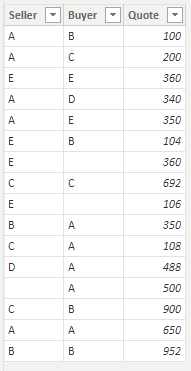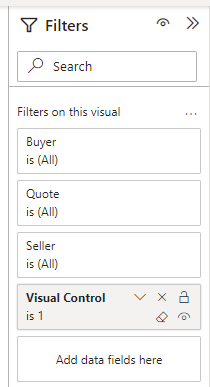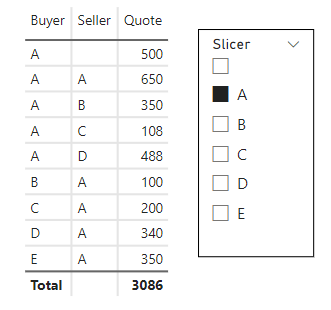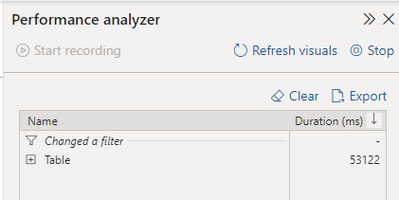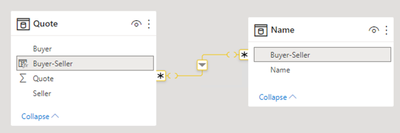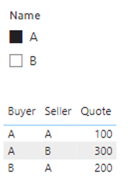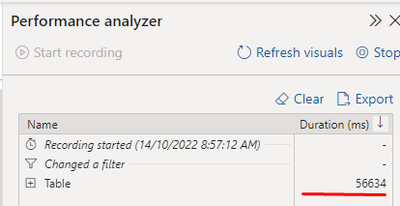Join us at FabCon Vienna from September 15-18, 2025
The ultimate Fabric, Power BI, SQL, and AI community-led learning event. Save €200 with code FABCOMM.
Get registered- Power BI forums
- Get Help with Power BI
- Desktop
- Service
- Report Server
- Power Query
- Mobile Apps
- Developer
- DAX Commands and Tips
- Custom Visuals Development Discussion
- Health and Life Sciences
- Power BI Spanish forums
- Translated Spanish Desktop
- Training and Consulting
- Instructor Led Training
- Dashboard in a Day for Women, by Women
- Galleries
- Data Stories Gallery
- Themes Gallery
- Contests Gallery
- Quick Measures Gallery
- Notebook Gallery
- Translytical Task Flow Gallery
- TMDL Gallery
- R Script Showcase
- Webinars and Video Gallery
- Ideas
- Custom Visuals Ideas (read-only)
- Issues
- Issues
- Events
- Upcoming Events
Compete to become Power BI Data Viz World Champion! First round ends August 18th. Get started.
- Power BI forums
- Forums
- Get Help with Power BI
- Desktop
- Slicer to search multiple column
- Subscribe to RSS Feed
- Mark Topic as New
- Mark Topic as Read
- Float this Topic for Current User
- Bookmark
- Subscribe
- Printer Friendly Page
- Mark as New
- Bookmark
- Subscribe
- Mute
- Subscribe to RSS Feed
- Permalink
- Report Inappropriate Content
Slicer to search multiple column
Dear Community,
I have this sample of raw data and a measure, for example, if I click on 'A', the table will displays 'A' if a record is found in both the seller or buyer columns.
Visual Control =
var tab = {max(Quote[Buyer]),MAX(Quote[Seller])}
var result = COUNTROWS(FILTER(DISTINCT('Name'[Buyer]),
COUNTROWS(FILTER( tab,
[Value] = 'Name'[Buyer]) ) >0 )) +0
return
if ( result>0 , 1,0)
This measure works perfectly, but when I apply it to another PBIX which have million of raw values, the loading and result will take a very long time.
However, I am having trouble transforming this measure into a column to see if it speeds up the report loading. Or is there any solution to my issues ?
Any helps would be greatly appreciated!
Pbix: https://drive.google.com/file/d/1WhqMBEx71XlTS3Njzbpb0rODfufE7IZ5/view?usp=sharing
Solved! Go to Solution.
- Mark as New
- Bookmark
- Subscribe
- Mute
- Subscribe to RSS Feed
- Permalink
- Report Inappropriate Content
Try this solution.
1. Create calculated column in Quote table:
Buyer-Seller = Quote[Buyer] & "-" & Quote[Seller]
2. Create calculated table:
Name =
DISTINCT (
UNION (
SELECTCOLUMNS (
Quote,
"Name", Quote[Buyer],
"Buyer-Seller", Quote[Buyer-Seller]
),
SELECTCOLUMNS (
Quote,
"Name", Quote[Seller],
"Buyer-Seller", Quote[Buyer-Seller]
)
)
)
3. Create a many-to-many relationship (Name filters Quote):
Compare the performance and let me know. There's another approach using a bridge table and bidirectional filter if performance is still an issue.
https://www.sqlbi.com/articles/creating-a-slicer-that-filters-multiple-columns-in-power-bi/
Did I answer your question? Mark my post as a solution!
Proud to be a Super User!
- Mark as New
- Bookmark
- Subscribe
- Mute
- Subscribe to RSS Feed
- Permalink
- Report Inappropriate Content
Try this measure:
Visual Control =
VAR vNameSelection =
VALUES ( 'Name'[Name] )
VAR vResult =
IF (
MAX ( Quote[Buyer] )
IN vNameSelection
|| MAX ( Quote[Seller] ) IN vNameSelection,
1
)
RETURN
vResult
The Name table contains all Buyer and Seller names, is the source of the Name slicer, and has no relationship with the Quote table. Use the measure [Visual Control] as a visual filter (equals 1).
---
Did I answer your question? Mark my post as a solution!
Proud to be a Super User!
- Mark as New
- Bookmark
- Subscribe
- Mute
- Subscribe to RSS Feed
- Permalink
- Report Inappropriate Content
Dear @DataInsights ,
Thanks for your attention.
Tried your measure in my PBIX (large dataset), the loading process took a long time. Is that possible to do it in calculated column?
- Mark as New
- Bookmark
- Subscribe
- Mute
- Subscribe to RSS Feed
- Permalink
- Report Inappropriate Content
Try this solution.
1. Create calculated column in Quote table:
Buyer-Seller = Quote[Buyer] & "-" & Quote[Seller]
2. Create calculated table:
Name =
DISTINCT (
UNION (
SELECTCOLUMNS (
Quote,
"Name", Quote[Buyer],
"Buyer-Seller", Quote[Buyer-Seller]
),
SELECTCOLUMNS (
Quote,
"Name", Quote[Seller],
"Buyer-Seller", Quote[Buyer-Seller]
)
)
)
3. Create a many-to-many relationship (Name filters Quote):
Compare the performance and let me know. There's another approach using a bridge table and bidirectional filter if performance is still an issue.
https://www.sqlbi.com/articles/creating-a-slicer-that-filters-multiple-columns-in-power-bi/
Did I answer your question? Mark my post as a solution!
Proud to be a Super User!
- Mark as New
- Bookmark
- Subscribe
- Mute
- Subscribe to RSS Feed
- Permalink
- Report Inappropriate Content
Dear @DataInsights ,
Thank you! Calculated column takes less time than the measure, but since the relationship is many to many, I'm not sure if there are any issues will prompt out in the future.
Helpful resources
| User | Count |
|---|---|
| 86 | |
| 84 | |
| 36 | |
| 34 | |
| 34 |
| User | Count |
|---|---|
| 93 | |
| 79 | |
| 66 | |
| 55 | |
| 52 |