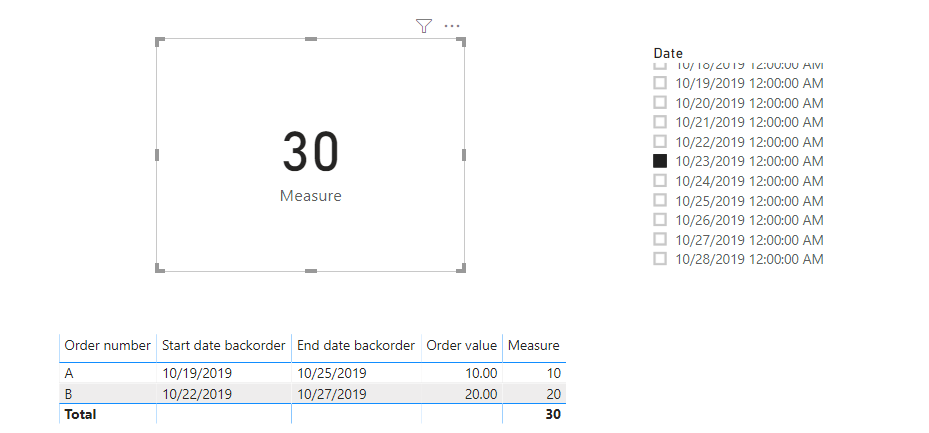Join us at FabCon Vienna from September 15-18, 2025
The ultimate Fabric, Power BI, SQL, and AI community-led learning event. Save €200 with code FABCOMM.
Get registered- Power BI forums
- Get Help with Power BI
- Desktop
- Service
- Report Server
- Power Query
- Mobile Apps
- Developer
- DAX Commands and Tips
- Custom Visuals Development Discussion
- Health and Life Sciences
- Power BI Spanish forums
- Translated Spanish Desktop
- Training and Consulting
- Instructor Led Training
- Dashboard in a Day for Women, by Women
- Galleries
- Data Stories Gallery
- Themes Gallery
- Contests Gallery
- Quick Measures Gallery
- Notebook Gallery
- Translytical Task Flow Gallery
- TMDL Gallery
- R Script Showcase
- Webinars and Video Gallery
- Ideas
- Custom Visuals Ideas (read-only)
- Issues
- Issues
- Events
- Upcoming Events
Enhance your career with this limited time 50% discount on Fabric and Power BI exams. Ends August 31st. Request your voucher.
- Power BI forums
- Forums
- Get Help with Power BI
- Desktop
- Slicer to filter a date and show values between a ...
- Subscribe to RSS Feed
- Mark Topic as New
- Mark Topic as Read
- Float this Topic for Current User
- Bookmark
- Subscribe
- Printer Friendly Page
- Mark as New
- Bookmark
- Subscribe
- Mute
- Subscribe to RSS Feed
- Permalink
- Report Inappropriate Content
Slicer to filter a date and show values between a start- and end-date
Hi,
I have a set of historic data about all the orders we have received and shipped.
I know from this data that an order has been a 'backorder' between a startdate and an enddate.
What I want to do is show the backorder value of the orders at a certain point in time. I am guessing that I need to have a unique table with dates (1 row for every day), and link this with the historic backorder data... But how?
For example
| Order number | Start date backorder | End date backorder | Order value |
| A | 19-Oct | 25-Oct | €10 |
| B | 22-Oct | 27-Oct | €20 |
| C | 24-Oct | 30-Oct | €15 |
If I were to slice to see the backorder status for 20-Oct I would see a value of €10
If I were to slice to see the backorder status for 23-Oct I would see a value of €30 (order A + B)
And so on...
Thank you in advance for your help!
Solved! Go to Solution.
- Mark as New
- Bookmark
- Subscribe
- Mute
- Subscribe to RSS Feed
- Permalink
- Report Inappropriate Content
Hi,
1. Add a calendar table as slicer:
Table 2 = CALENDAR(DATE(2019,1,1),DATE(2019,12,31))
2. Add below measure:
Measure = CALCULATE(SUM('Table'[Order value]),FILTER('Table',[Start date backorder]<=MAX('Table 2'[Date])&&[End date backorder]>=MIN('Table 2'[Date])))
If this post helps, then please consider Accept it as the solution to help the other members find it more
quickly.
- Mark as New
- Bookmark
- Subscribe
- Mute
- Subscribe to RSS Feed
- Permalink
- Report Inappropriate Content
Hi,
1. Add a calendar table as slicer:
Table 2 = CALENDAR(DATE(2019,1,1),DATE(2019,12,31))
2. Add below measure:
Measure = CALCULATE(SUM('Table'[Order value]),FILTER('Table',[Start date backorder]<=MAX('Table 2'[Date])&&[End date backorder]>=MIN('Table 2'[Date])))
If this post helps, then please consider Accept it as the solution to help the other members find it more
quickly.