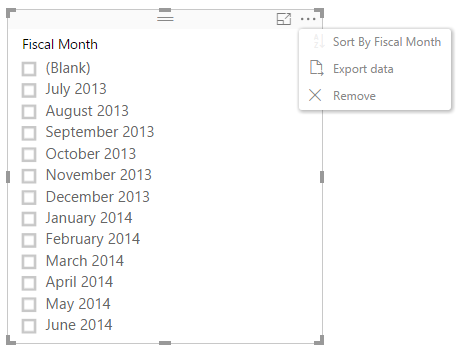Fabric Data Days starts November 4th!
Advance your Data & AI career with 50 days of live learning, dataviz contests, hands-on challenges, study groups & certifications and more!
Get registered- Power BI forums
- Get Help with Power BI
- Desktop
- Service
- Report Server
- Power Query
- Mobile Apps
- Developer
- DAX Commands and Tips
- Custom Visuals Development Discussion
- Health and Life Sciences
- Power BI Spanish forums
- Translated Spanish Desktop
- Training and Consulting
- Instructor Led Training
- Dashboard in a Day for Women, by Women
- Galleries
- Data Stories Gallery
- Themes Gallery
- Contests Gallery
- QuickViz Gallery
- Quick Measures Gallery
- Visual Calculations Gallery
- Notebook Gallery
- Translytical Task Flow Gallery
- TMDL Gallery
- R Script Showcase
- Webinars and Video Gallery
- Ideas
- Custom Visuals Ideas (read-only)
- Issues
- Issues
- Events
- Upcoming Events
Get Fabric Certified for FREE during Fabric Data Days. Don't miss your chance! Request now
- Power BI forums
- Forums
- Get Help with Power BI
- Desktop
- Slicer sort
- Subscribe to RSS Feed
- Mark Topic as New
- Mark Topic as Read
- Float this Topic for Current User
- Bookmark
- Subscribe
- Printer Friendly Page
- Mark as New
- Bookmark
- Subscribe
- Mute
- Subscribe to RSS Feed
- Permalink
- Report Inappropriate Content
Slicer sort
Slicer is list of Dates, 1 per month:
1/1/2012
2/1/2012
etc.
This list comes from the table data itself as this is what is stored in the data.
All I seek is to reverse the sort so it is descending - which would put the most recent months at top.
One Q&A suggested resorting the table itself, which I did, but that has not affected the order in this slicer. Just want to check that this feature does not indeed exist - have looked around the interface and cannot find - but I could be wrong.
I have the same issue, conceptually, with the Matrix visual - whereby date columns are ordered ascending and there is no way to reverse the column order. Viewers are interested to have older data available but the most current data is of greater interest - so having to scroll to find the newest data is less convenient.
Without having to set up a custom work-around of a sort column; If PBI is to default - I think most would want it to descend (when it comes to dates) so the that the most current is what is first...and the ability to reverse the sort of the slicer or matrix columns as a feature, if indeed such a feature does not exist.....
Solved! Go to Solution.
- Mark as New
- Bookmark
- Subscribe
- Mute
- Subscribe to RSS Feed
- Permalink
- Report Inappropriate Content
Hi @CahabaData, if you click on the slicer and select the "..." in the top right hand corner, there should be a sorting option. You can select that to reverse the order of the sort (it will change from A>Z to Z>A)
- Mark as New
- Bookmark
- Subscribe
- Mute
- Subscribe to RSS Feed
- Permalink
- Report Inappropriate Content
Hi @CahabaData, if you click on the slicer and select the "..." in the top right hand corner, there should be a sorting option. You can select that to reverse the order of the sort (it will change from A>Z to Z>A)
- Mark as New
- Bookmark
- Subscribe
- Mute
- Subscribe to RSS Feed
- Permalink
- Report Inappropriate Content
I looked at the [...] area it did not show A-Z or Z-A ...it just stated 'Sort by Date' ...so I didn't bother to press it....cause it was already sorted by Date..... my mistake .....
as when I pressed it then it reversed sort and then displayed the Z-A......
was thrown off by no initial Z-A indicator.....
Helpful resources

Fabric Data Days
Advance your Data & AI career with 50 days of live learning, contests, hands-on challenges, study groups & certifications and more!

Power BI Monthly Update - October 2025
Check out the October 2025 Power BI update to learn about new features.