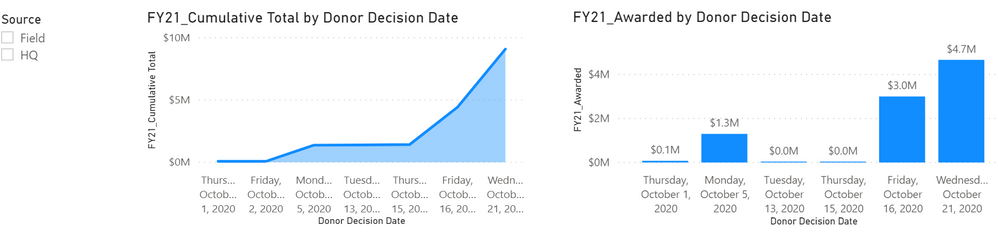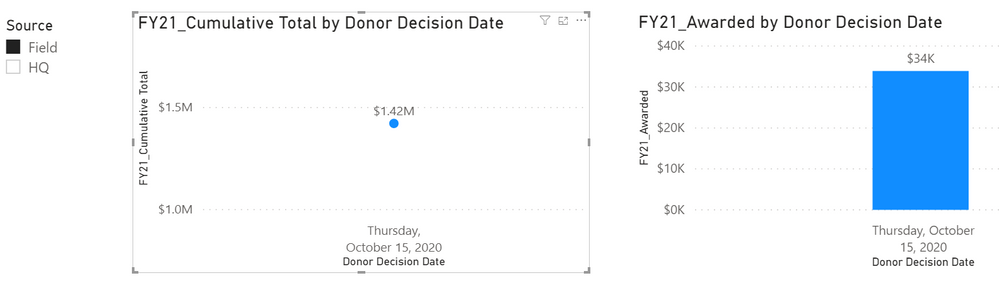Join us at FabCon Vienna from September 15-18, 2025
The ultimate Fabric, Power BI, SQL, and AI community-led learning event. Save €200 with code FABCOMM.
Get registered- Power BI forums
- Get Help with Power BI
- Desktop
- Service
- Report Server
- Power Query
- Mobile Apps
- Developer
- DAX Commands and Tips
- Custom Visuals Development Discussion
- Health and Life Sciences
- Power BI Spanish forums
- Translated Spanish Desktop
- Training and Consulting
- Instructor Led Training
- Dashboard in a Day for Women, by Women
- Galleries
- Data Stories Gallery
- Themes Gallery
- Contests Gallery
- Quick Measures Gallery
- Notebook Gallery
- Translytical Task Flow Gallery
- TMDL Gallery
- R Script Showcase
- Webinars and Video Gallery
- Ideas
- Custom Visuals Ideas (read-only)
- Issues
- Issues
- Events
- Upcoming Events
Compete to become Power BI Data Viz World Champion! First round ends August 18th. Get started.
- Power BI forums
- Forums
- Get Help with Power BI
- Desktop
- Slicer not filtering Cumulative Total
- Subscribe to RSS Feed
- Mark Topic as New
- Mark Topic as Read
- Float this Topic for Current User
- Bookmark
- Subscribe
- Printer Friendly Page
- Mark as New
- Bookmark
- Subscribe
- Mute
- Subscribe to RSS Feed
- Permalink
- Report Inappropriate Content
Slicer not filtering Cumulative Total
Hi,
I have a dataset that looks like this:
| Account/Donor | Amount | Source | Stage | Donor Decision Date |
| Donor | $1,299,998 | HQ | Awarded | Monday, October 5, 2020 |
| Foundation | $75,905 | HQ | Awarded | Thursday, October 1, 2020 |
| Person A | $4,032,428 | HQ | Awarded | Wednesday, October 21, 2020 |
| Donor | $12,598 | HQ | Awarded | Tuesday, October 13, 2020 |
| Donor | $50,000,000 | HQ | Rejected | Friday, October 2, 2020 |
| Donor | $2,999,890 | HQ | Awarded | Friday, October 16, 2020 |
| Person A | $632,119 | HQ | Awarded | Wednesday, October 21, 2020 |
| Foundation | $33,906 | Field | Awarded | Thursday, October 15, 2020 |
I have a measure that returns the sum of amount that's been awarded:
FY21_Awarded = CALCULATE(
sum(FY21[Amount]), FILTER(FY21, FY21[Stage] = "Awarded"))
I have another measure that returns the cumulative total of the amount awarded:
FY21_Cumulative Total = CALCULATE(
FY21[FY21_Awarded],
FILTER(ALL(FY21), FY21[Donor Decision Date] <= MAX(FY21[Donor Decision Date])))
This all works great as anticipated:
However, as soon I user the source slicer I get the following:
You'll see that the total returns $34k for the one record. However, the cumulative total is returning $1.42M. I understand that this is working as the measure intended and that on the date of the slicer selection of "Field" the cumulative total including the $34k is equal to $1.42M.
However, I would like the slicer to filter the cumulative total measure:
- If nothing is selected it would return the cumulative total for field and HQ.
- If field or HQ is selected it would only return the cumulative total of awarded for either Field or HQ.
I'm essentially looking for a dynamic cumulative measure based on the field and HQ slicer.
Any information on how to proceed would be greatly appreciated.
thanks in advance!
Solved! Go to Solution.
- Mark as New
- Bookmark
- Subscribe
- Mute
- Subscribe to RSS Feed
- Permalink
- Report Inappropriate Content
@Anonymous
Chagne the ALL in your second measure to only affect the [Donor Cecision Date] coulumn:
FY21_Cumulative Total =
CALCULATE (
[FY21_Awarded],
FILTER (
ALL ( FY21[Donor Decision Date] ),
FY21[Donor Decision Date] <= MAX ( FY21[Donor Decision Date] )
)
)
You also don't need the FILTER in your first measure, you can do it like so.
FY21_Awarded =
CALCULATE ( SUM ( FY21[Amount] ), FY21[Stage] = "Awarded" )- Mark as New
- Bookmark
- Subscribe
- Mute
- Subscribe to RSS Feed
- Permalink
- Report Inappropriate Content
@Anonymous
Chagne the ALL in your second measure to only affect the [Donor Cecision Date] coulumn:
FY21_Cumulative Total =
CALCULATE (
[FY21_Awarded],
FILTER (
ALL ( FY21[Donor Decision Date] ),
FY21[Donor Decision Date] <= MAX ( FY21[Donor Decision Date] )
)
)
You also don't need the FILTER in your first measure, you can do it like so.
FY21_Awarded =
CALCULATE ( SUM ( FY21[Amount] ), FY21[Stage] = "Awarded" )- Mark as New
- Bookmark
- Subscribe
- Mute
- Subscribe to RSS Feed
- Permalink
- Report Inappropriate Content