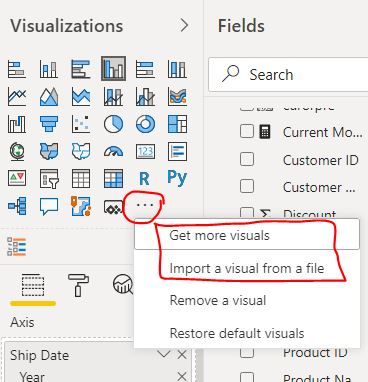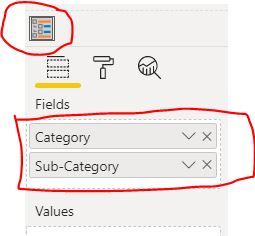FabCon is coming to Atlanta
Join us at FabCon Atlanta from March 16 - 20, 2026, for the ultimate Fabric, Power BI, AI and SQL community-led event. Save $200 with code FABCOMM.
Register now!- Power BI forums
- Get Help with Power BI
- Desktop
- Service
- Report Server
- Power Query
- Mobile Apps
- Developer
- DAX Commands and Tips
- Custom Visuals Development Discussion
- Health and Life Sciences
- Power BI Spanish forums
- Translated Spanish Desktop
- Training and Consulting
- Instructor Led Training
- Dashboard in a Day for Women, by Women
- Galleries
- Data Stories Gallery
- Themes Gallery
- Contests Gallery
- Quick Measures Gallery
- Notebook Gallery
- Translytical Task Flow Gallery
- TMDL Gallery
- R Script Showcase
- Webinars and Video Gallery
- Ideas
- Custom Visuals Ideas (read-only)
- Issues
- Issues
- Events
- Upcoming Events
To celebrate FabCon Vienna, we are offering 50% off select exams. Ends October 3rd. Request your discount now.
- Power BI forums
- Forums
- Get Help with Power BI
- Desktop
- Slicer keeps previous selected value after filteri...
- Subscribe to RSS Feed
- Mark Topic as New
- Mark Topic as Read
- Float this Topic for Current User
- Bookmark
- Subscribe
- Printer Friendly Page
- Mark as New
- Bookmark
- Subscribe
- Mute
- Subscribe to RSS Feed
- Permalink
- Report Inappropriate Content
Slicer keeps previous selected value after filtering
I have two single select slicers, one of them ("parent") is filtering the other ("child").
Example:
parent -> Organization 1 (Selected), Organization 2
child -> Site 1 (Selected), Site 2
Problem is when I change parent to "Organization 2", the child slicer is filtered (now shows Site 3, Site 4 as options),
but also keeps Site 1 selected. Is it possible to prevent this behaviour? It is very confusing for our customer.
The newly selected value should rather be Site 3, and Site 1 should disappear altogether from options.
- Mark as New
- Bookmark
- Subscribe
- Mute
- Subscribe to RSS Feed
- Permalink
- Report Inappropriate Content
is there any solution this in 2025?
- Mark as New
- Bookmark
- Subscribe
- Mute
- Subscribe to RSS Feed
- Permalink
- Report Inappropriate Content
HI @janfcarl,
Nope, current you can't use a slicer to dynamic change other filters' selections. (current selection will keep even if the selected item has been filtered by other filters)
Perhaps you can submit an idea about dynamic update slicers or you can create a bookmark to save default selection then use it to reset whole page slicer selections.
Regards,
Xiaoxin Sheng
- Mark as New
- Bookmark
- Subscribe
- Mute
- Subscribe to RSS Feed
- Permalink
- Report Inappropriate Content
Hi,
Have you tried to "Edit Interactions" in the Visuals Tools Menu?
I guess the interaction from Parent to Child has been disable and hence its keeping the previously selected value.
- Mark as New
- Bookmark
- Subscribe
- Mute
- Subscribe to RSS Feed
- Permalink
- Report Inappropriate Content
Hi,
the interaction parent -> child is "filter", and child -> parent is "none". Child should not filter parent values.
- Mark as New
- Bookmark
- Subscribe
- Mute
- Subscribe to RSS Feed
- Permalink
- Report Inappropriate Content
Then, in your data "Site 1" may exists in Org1 and Org2. Please check that as well.
- Mark as New
- Bookmark
- Subscribe
- Mute
- Subscribe to RSS Feed
- Permalink
- Report Inappropriate Content
Hi LP28,
no, definitely not, I checked it.
- Mark as New
- Bookmark
- Subscribe
- Mute
- Subscribe to RSS Feed
- Permalink
- Report Inappropriate Content
I guess this is the default behaviour of the slicers in powerbi. The issue is also explained below.
https://community.powerbi.com/t5/Desktop/Cascading-slicer-retaining-previous-value/td-p/704215
This is due to the child value is manually selected before changing selection in Parent slicer.
I tried an alternative by importing custom visual "HierarchySlicer". It works good. You can try.
- Mark as New
- Bookmark
- Subscribe
- Mute
- Subscribe to RSS Feed
- Permalink
- Report Inappropriate Content
Hi LP,
Thanks, I feared as much but thought there would be an option to turn it off.
Where can I get the custom slicer?
KR,
jan
- Mark as New
- Bookmark
- Subscribe
- Mute
- Subscribe to RSS Feed
- Permalink
- Report Inappropriate Content
you can click on the ... 3dots from the Visualizations and go to get more visuals and look for Hierarchyslicer. This adds a new visual and then you can add your slicer values in this like below example:
- Mark as New
- Bookmark
- Subscribe
- Mute
- Subscribe to RSS Feed
- Permalink
- Report Inappropriate Content
- Mark as New
- Bookmark
- Subscribe
- Mute
- Subscribe to RSS Feed
- Permalink
- Report Inappropriate Content
Hi amitchandak,
thank you, I tried the hierarchy slicer, but it has one problem: if I select Organization 1, both Site 1 and Site 2 are selected by default (although they are formatted as "single select" and the slicer itself is "single select").
I do not want that. Instead, only Site 1 should be selected.
- Mark as New
- Bookmark
- Subscribe
- Mute
- Subscribe to RSS Feed
- Permalink
- Report Inappropriate Content
Hi @janfcarl , @amitchandak
Sorry to unearth this post after 1 year, have you found a solution for the "Single Select" in a slicer with Hierarchy ?
My goal is the same as you : I want users to select a single "Project", but for ordering/structural reasons, I have a parent level that is "Client".
The behavior when clicking on "Client" is that it selects all "Projects" belonging to that client. That's not what I call a "Single selection"!
How could I still have "ordered" / "in folder" list of Projects in single select mode, without the Client being selectable ?
Thanks
- Mark as New
- Bookmark
- Subscribe
- Mute
- Subscribe to RSS Feed
- Permalink
- Report Inappropriate Content
Astounding there seems to be no solution to something that is quite a common need. I've iterated through every (free) slicer in the marketplace and can't find an ideal solution.
Using the hierarchicy slicer with a single field and filtering it via a 'parent' slicer does seem to work but it can't be in 'dropdown format', just radio buttons.