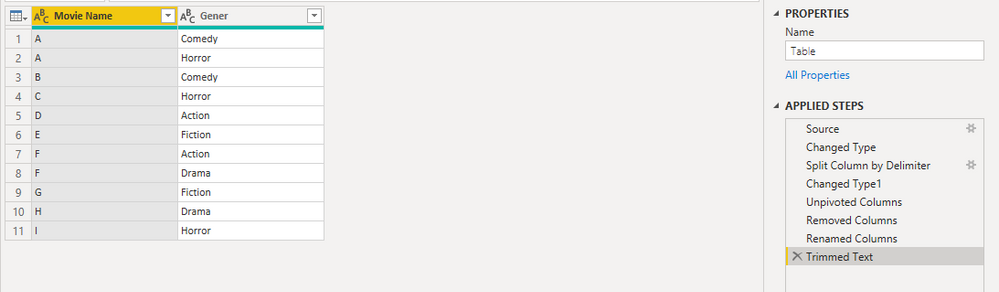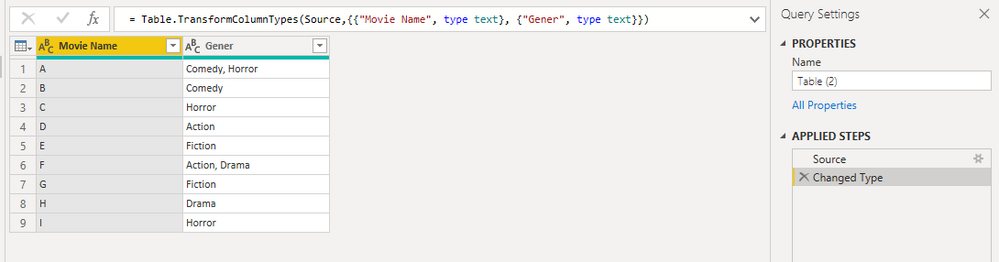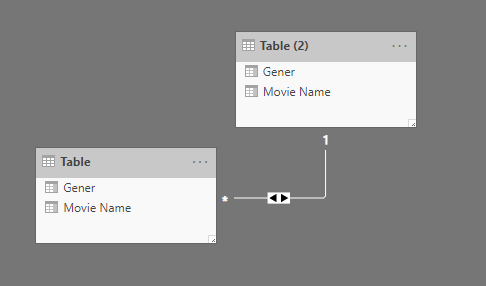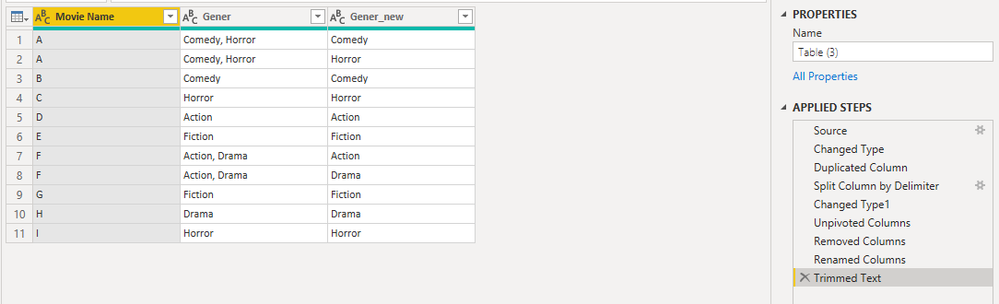FabCon is coming to Atlanta
Join us at FabCon Atlanta from March 16 - 20, 2026, for the ultimate Fabric, Power BI, AI and SQL community-led event. Save $200 with code FABCOMM.
Register now!- Power BI forums
- Get Help with Power BI
- Desktop
- Service
- Report Server
- Power Query
- Mobile Apps
- Developer
- DAX Commands and Tips
- Custom Visuals Development Discussion
- Health and Life Sciences
- Power BI Spanish forums
- Translated Spanish Desktop
- Training and Consulting
- Instructor Led Training
- Dashboard in a Day for Women, by Women
- Galleries
- Data Stories Gallery
- Themes Gallery
- Contests Gallery
- QuickViz Gallery
- Quick Measures Gallery
- Visual Calculations Gallery
- Notebook Gallery
- Translytical Task Flow Gallery
- TMDL Gallery
- R Script Showcase
- Webinars and Video Gallery
- Ideas
- Custom Visuals Ideas (read-only)
- Issues
- Issues
- Events
- Upcoming Events
The Power BI Data Visualization World Championships is back! Get ahead of the game and start preparing now! Learn more
- Power BI forums
- Forums
- Get Help with Power BI
- Desktop
- Slicer - Using a values in table to slice visuals
- Subscribe to RSS Feed
- Mark Topic as New
- Mark Topic as Read
- Float this Topic for Current User
- Bookmark
- Subscribe
- Printer Friendly Page
- Mark as New
- Bookmark
- Subscribe
- Mute
- Subscribe to RSS Feed
- Permalink
- Report Inappropriate Content
Slicer - Using a values in table to slice visuals
Hello,
I have table that shows the genres associated with a movie (i.e Drama, Terror, Comedy). The movies have multiple genres associated with. I would like to slice my visuals using one main Genre. I.E. All Comedy Movies. I have created a table within Power BI Desktop with all the genres. Then, I created a relationship between this table and the one with all the movie's records. Then I createad a Slicer using the values of the new table, and it filters the movies. But only the ones that have only one value for genre.
Can anyone help me how can I use the slicer to filter the lines that contains the genre, rather than the lines that are equal to the genre?
Thank you!
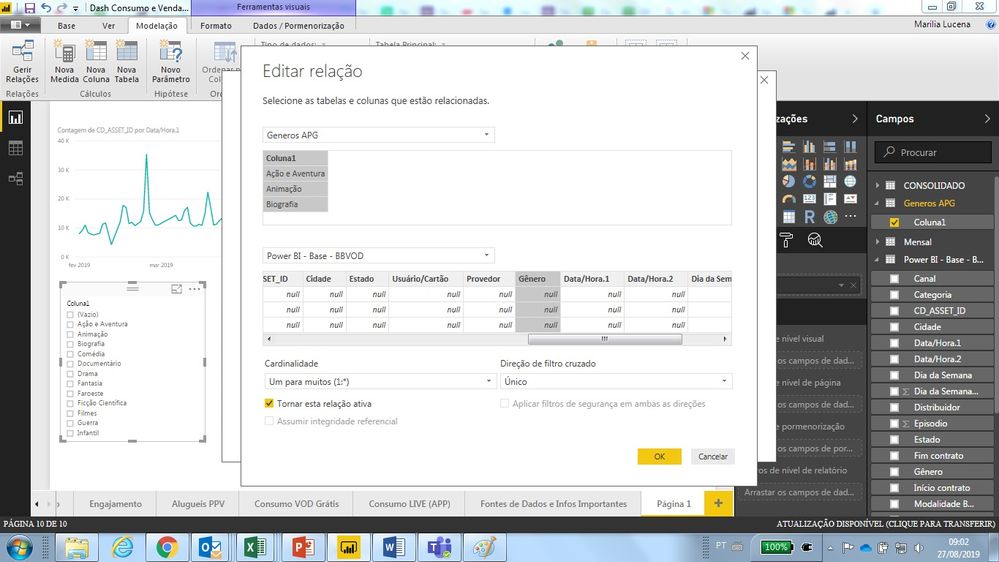
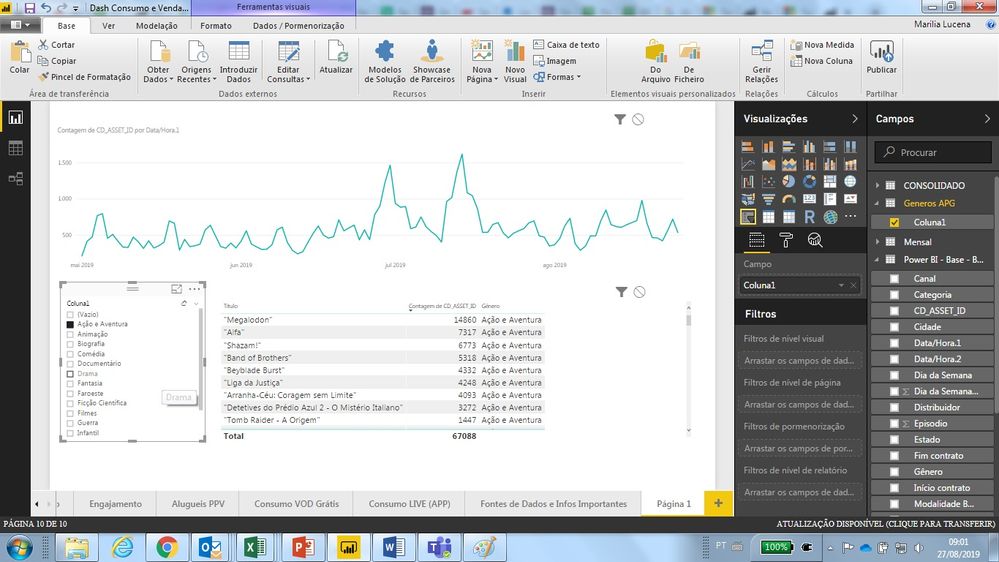
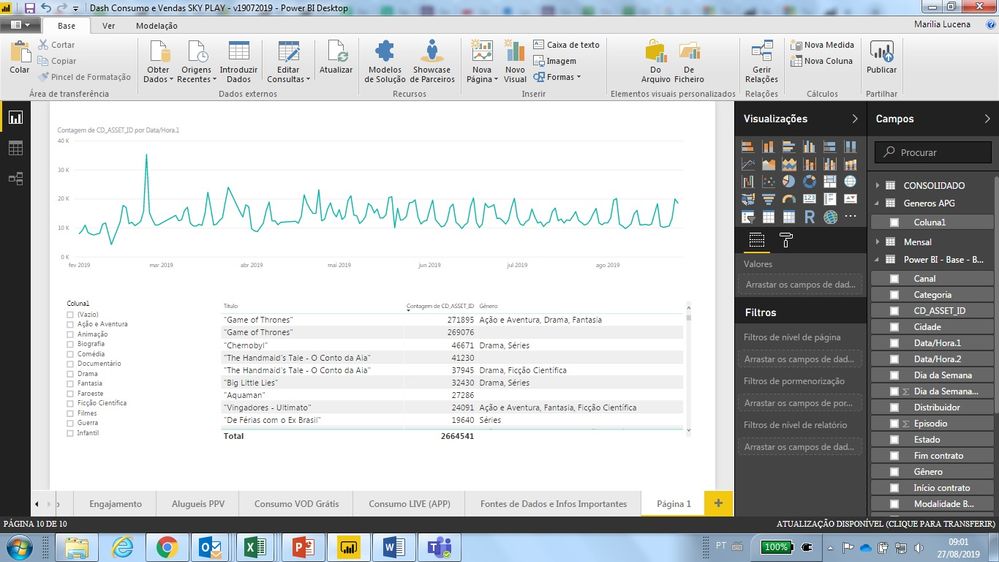
Solved! Go to Solution.
- Mark as New
- Bookmark
- Subscribe
- Mute
- Subscribe to RSS Feed
- Permalink
- Report Inappropriate Content
Hi,
I have created a sample file with the details you provided.
Please check if this works for you.
From the sample data you provided I have noticed there is delimter which seperating each Genere.
So, I have split this column based on Comma delimeter and created another table which acts as a dimension table for your slicer.
Related these 2 tables based on Movie name.
-------------
Another possible solution is you can duplicate the filed and unpivot it and use that Genere filed for slicer.
Solution1:
Solution2:
Regards,
Ananth
- Mark as New
- Bookmark
- Subscribe
- Mute
- Subscribe to RSS Feed
- Permalink
- Report Inappropriate Content
Hi,
I have created a sample file with the details you provided.
Please check if this works for you.
From the sample data you provided I have noticed there is delimter which seperating each Genere.
So, I have split this column based on Comma delimeter and created another table which acts as a dimension table for your slicer.
Related these 2 tables based on Movie name.
-------------
Another possible solution is you can duplicate the filed and unpivot it and use that Genere filed for slicer.
Solution1:
Solution2:
Regards,
Ananth
Helpful resources

Power BI Dataviz World Championships
The Power BI Data Visualization World Championships is back! Get ahead of the game and start preparing now!

| User | Count |
|---|---|
| 61 | |
| 46 | |
| 40 | |
| 38 | |
| 22 |
| User | Count |
|---|---|
| 176 | |
| 131 | |
| 118 | |
| 82 | |
| 54 |