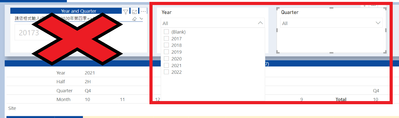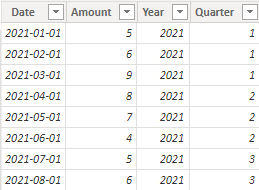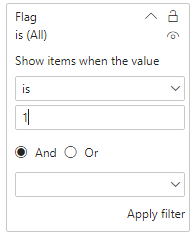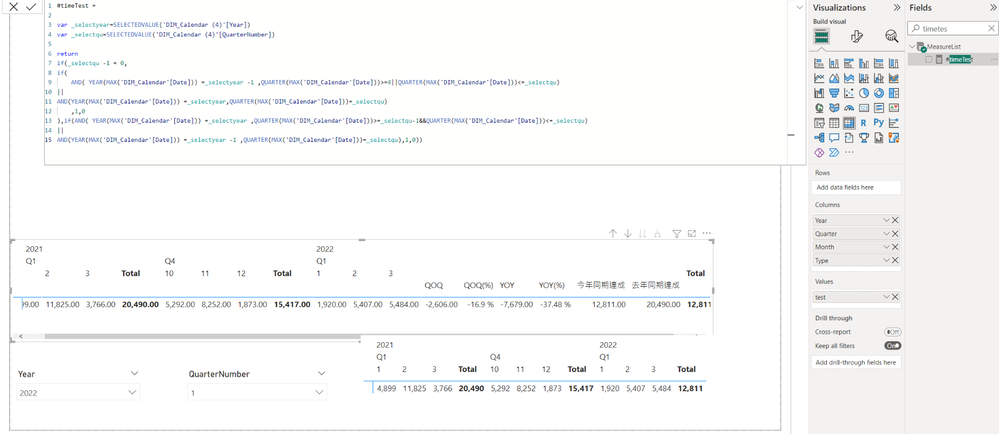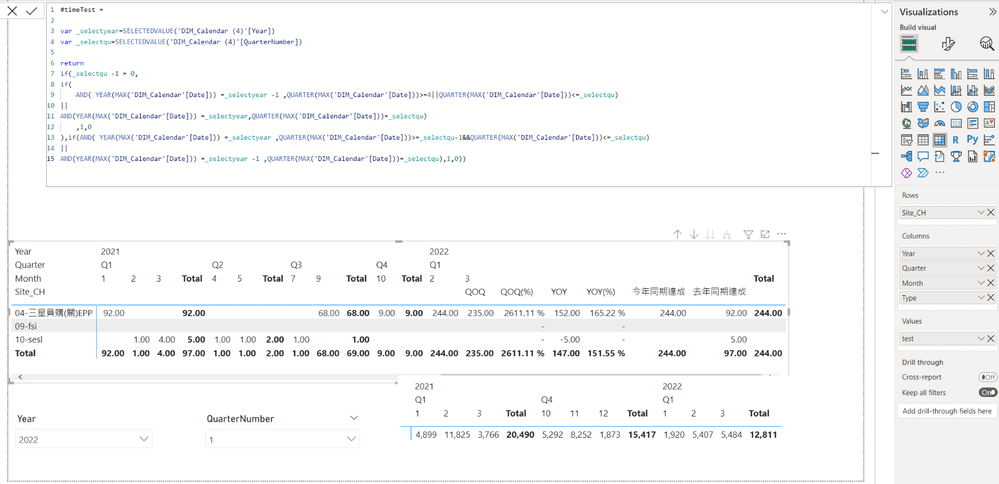- Power BI forums
- Updates
- News & Announcements
- Get Help with Power BI
- Desktop
- Service
- Report Server
- Power Query
- Mobile Apps
- Developer
- DAX Commands and Tips
- Custom Visuals Development Discussion
- Health and Life Sciences
- Power BI Spanish forums
- Translated Spanish Desktop
- Power Platform Integration - Better Together!
- Power Platform Integrations (Read-only)
- Power Platform and Dynamics 365 Integrations (Read-only)
- Training and Consulting
- Instructor Led Training
- Dashboard in a Day for Women, by Women
- Galleries
- Community Connections & How-To Videos
- COVID-19 Data Stories Gallery
- Themes Gallery
- Data Stories Gallery
- R Script Showcase
- Webinars and Video Gallery
- Quick Measures Gallery
- 2021 MSBizAppsSummit Gallery
- 2020 MSBizAppsSummit Gallery
- 2019 MSBizAppsSummit Gallery
- Events
- Ideas
- Custom Visuals Ideas
- Issues
- Issues
- Events
- Upcoming Events
- Community Blog
- Power BI Community Blog
- Custom Visuals Community Blog
- Community Support
- Community Accounts & Registration
- Using the Community
- Community Feedback
Register now to learn Fabric in free live sessions led by the best Microsoft experts. From Apr 16 to May 9, in English and Spanish.
- Power BI forums
- Forums
- Get Help with Power BI
- Desktop
- Slicer Setting limit the matrix?
- Subscribe to RSS Feed
- Mark Topic as New
- Mark Topic as Read
- Float this Topic for Current User
- Bookmark
- Subscribe
- Printer Friendly Page
- Mark as New
- Bookmark
- Subscribe
- Mute
- Subscribe to RSS Feed
- Permalink
- Report Inappropriate Content
Slicer Setting limit the matrix?
Hi All,
I have touched the power BI almost 1month,and it's really funny and stimulate creativity by the DAX and matrix combined.
Recently,I just meet a problem,and solved that by YT Video and Blog.
A Business solution,
I need to show [Order].[Unit].[Revenue], filter by row[site] and column [Year].[Half Year].[Quarter].[Month]
If I select the 2022 Q3,my matrix will show 2022.Q3 /2022.Q2 and 2021/Q3 (this Quarter/Last Quarter/Last year with same Quarter)
and the 2022.Q3 table including QoQ YoY value
(it could not show the other Quarter like 2022 Q1)
the final like this:
(Desktop) (Report)
My slicer is YQ , created by Column with measure = year*10+Quarter([Date]) , type is whole number
and my value measure bulit by below with the swicth function
Fortunately,I got right answer,and this way also solved cross year problem(like 2022 Q1 /2021 Q4/ 2021 Q1)
But,I want to know! Is there ideal with dropdown slicer to solve this solution like below??
And,
Could I select the year slicer(2022) and Quarter slicer(Q3), the matrix will show 2021-Q3 and 2022-Q2/Q3 data??
Except for createing two calender table,Is there any way to do that?
Many question,
thanks for watch,
and I will appreciate the reply!
Solved! Go to Solution.
- Mark as New
- Bookmark
- Subscribe
- Mute
- Subscribe to RSS Feed
- Permalink
- Report Inappropriate Content
Hi @JosephWu ,
I created some data:
If your slicer and matrix are related, then you select 2022.1.1 – 2022.2.1 in the slicer, only the date filtered by the slicer will appear between the matrices, if you want to display the date not selected in the slicer according to your own custom rules, you still need to have a date column that is not related to the data in the matrix.
After that, use the IF method to judge and put it in the filter to set.
1. Create measure.
Flag =
var _selectyear=SELECTEDVALUE('Year_Slicer'[Year])
var _selectqu=SELECTEDVALUE('Qu_Slicer'[Quarter])
return
IF(
AND(
YEAR(MAX('Table'[Date])) =_selectyear ,QUARTER(MAX('Table'[Date]))>=_selectqu-1&&QUARTER(MAX('Table'[Date]))<=_selectqu)
||
AND(
YEAR(MAX('Table'[Date])) =_selectyear -1 ,QUARTER(MAX('Table'[Date]))=_selectqu),1,0)2. Place [Flag]in Filters, set is=1, apply filter.
3. Result:
Best Regards,
Liu Yang
If this post helps, then please consider Accept it as the solution to help the other members find it more quickly
- Mark as New
- Bookmark
- Subscribe
- Mute
- Subscribe to RSS Feed
- Permalink
- Report Inappropriate Content
Hi @JosephWu ,
I created some data:
If your slicer and matrix are related, then you select 2022.1.1 – 2022.2.1 in the slicer, only the date filtered by the slicer will appear between the matrices, if you want to display the date not selected in the slicer according to your own custom rules, you still need to have a date column that is not related to the data in the matrix.
After that, use the IF method to judge and put it in the filter to set.
1. Create measure.
Flag =
var _selectyear=SELECTEDVALUE('Year_Slicer'[Year])
var _selectqu=SELECTEDVALUE('Qu_Slicer'[Quarter])
return
IF(
AND(
YEAR(MAX('Table'[Date])) =_selectyear ,QUARTER(MAX('Table'[Date]))>=_selectqu-1&&QUARTER(MAX('Table'[Date]))<=_selectqu)
||
AND(
YEAR(MAX('Table'[Date])) =_selectyear -1 ,QUARTER(MAX('Table'[Date]))=_selectqu),1,0)2. Place [Flag]in Filters, set is=1, apply filter.
3. Result:
Best Regards,
Liu Yang
If this post helps, then please consider Accept it as the solution to help the other members find it more quickly
- Mark as New
- Bookmark
- Subscribe
- Mute
- Subscribe to RSS Feed
- Permalink
- Report Inappropriate Content
Hi, @v-yangliu-msft
Thank your reply, it's helpful!
In normal or simple solution,I think I have gotten the correct way to solve that.
But I try to combine that in my solution,still having some problem.
My matrix use the Fact_sale table(Sum order) relationship with Dim_calender(Date By Date)
and I use the Dim_calender (4) being the slicer which single table NO Relationship from any table.
Matrix filter with this measure
#timeTest =
var _selectyear=SELECTEDVALUE('DIM_Calendar (4)'[Year])
var _selectqu=SELECTEDVALUE('DIM_Calendar (4)'[QuarterNumber])
return
if(_selectqu -1 = 0,
if(
AND( YEAR(MAX('DIM_Calendar'[Date])) =_selectyear -1 ,QUARTER(MAX('DIM_Calendar'[Date]))>=4||QUARTER(MAX('DIM_Calendar'[Date]))<=_selectqu)
||
AND(YEAR(MAX('DIM_Calendar'[Date])) =_selectyear,QUARTER(MAX('DIM_Calendar'[Date]))=_selectqu)
,1,0
),if(AND( YEAR(MAX('DIM_Calendar'[Date])) =_selectyear ,QUARTER(MAX('DIM_Calendar'[Date]))>=_selectqu-1&&QUARTER(MAX('DIM_Calendar'[Date]))<=_selectqu)
||
AND(YEAR(MAX('DIM_Calendar'[Date])) =_selectyear -1 ,QUARTER(MAX('DIM_Calendar'[Date]))=_selectqu),1,0))
Untill now,all is right.
But I put the site(a column in Fact_sale),the filter is broken
I guess the problem caused by no relationship with the filter measure.
Should I add any relationship in the measure?
Regards,
Joseph
Helpful resources

Microsoft Fabric Learn Together
Covering the world! 9:00-10:30 AM Sydney, 4:00-5:30 PM CET (Paris/Berlin), 7:00-8:30 PM Mexico City

Power BI Monthly Update - April 2024
Check out the April 2024 Power BI update to learn about new features.

| User | Count |
|---|---|
| 118 | |
| 107 | |
| 70 | |
| 70 | |
| 43 |
| User | Count |
|---|---|
| 148 | |
| 104 | |
| 104 | |
| 89 | |
| 66 |