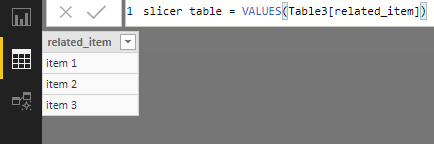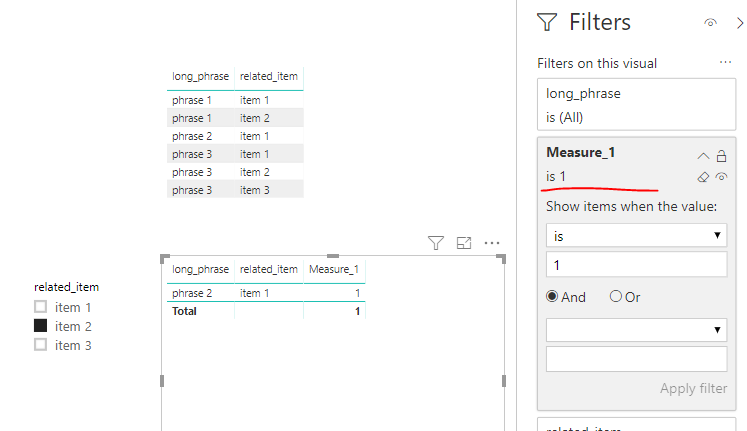FabCon is coming to Atlanta
Join us at FabCon Atlanta from March 16 - 20, 2026, for the ultimate Fabric, Power BI, AI and SQL community-led event. Save $200 with code FABCOMM.
Register now!- Power BI forums
- Get Help with Power BI
- Desktop
- Service
- Report Server
- Power Query
- Mobile Apps
- Developer
- DAX Commands and Tips
- Custom Visuals Development Discussion
- Health and Life Sciences
- Power BI Spanish forums
- Translated Spanish Desktop
- Training and Consulting
- Instructor Led Training
- Dashboard in a Day for Women, by Women
- Galleries
- Data Stories Gallery
- Themes Gallery
- Contests Gallery
- Quick Measures Gallery
- Notebook Gallery
- Translytical Task Flow Gallery
- TMDL Gallery
- R Script Showcase
- Webinars and Video Gallery
- Ideas
- Custom Visuals Ideas (read-only)
- Issues
- Issues
- Events
- Upcoming Events
Enhance your career with this limited time 50% discount on Fabric and Power BI exams. Ends August 31st. Request your voucher.
- Power BI forums
- Forums
- Get Help with Power BI
- Desktop
- Slicer Magic
- Subscribe to RSS Feed
- Mark Topic as New
- Mark Topic as Read
- Float this Topic for Current User
- Bookmark
- Subscribe
- Printer Friendly Page
- Mark as New
- Bookmark
- Subscribe
- Mute
- Subscribe to RSS Feed
- Permalink
- Report Inappropriate Content
Slicer Magic
Is there a clever way for me to create a slicer that works in an inverse manner, sort of like exclusions... Slicer has the items in (items 1, 2 and 3) and visual has the phrases. If I select item 2 in slicer, I would like the table visual to show only phrase 2, because phrases 1 and 3 are related to item 2.
Backend table:
| long_phrase | related_item |
| phrase 1 | item 1 |
| phrase 1 | item 2 |
| phrase 2 | item 1 |
| phrase 3 | item 1 |
| phrase 3 | item 2 |
| phrase 3 | item 3 |
Desired output based on above example, table visual:
| long_phrase |
| phrase 2 |
Thanks in advance!
Solved! Go to Solution.
- Mark as New
- Bookmark
- Subscribe
- Mute
- Subscribe to RSS Feed
- Permalink
- Report Inappropriate Content
Hi @badger123 ,
New a calculated table which is unlinked to source table 'Table3'. Add [related_item] from this table into slicer.
slicer table = VALUES(Table3[related_item])
Create below measures, add it to visual level filter and set its value to 1.
Measure_1 =
VAR _slicerselection =
SELECTEDVALUE ( 'slicer table'[related_item] )
VAR _itemlist =
CONCATENATEX (
FILTER (
ALLSELECTED ( Table3 ),
Table3[long_phrase] = SELECTEDVALUE ( Table3[long_phrase] )
),
Table3[related_item],
","
)
RETURN
IF ( ISERROR ( FIND ( _slicerselection, _itemlist ) ), 1, 0 )
Best regards,
Yuliana Gu
If this post helps, then please consider Accept it as the solution to help the other members find it more quickly.
- Mark as New
- Bookmark
- Subscribe
- Mute
- Subscribe to RSS Feed
- Permalink
- Report Inappropriate Content
Hi @badger123 ,
New a calculated table which is unlinked to source table 'Table3'. Add [related_item] from this table into slicer.
slicer table = VALUES(Table3[related_item])
Create below measures, add it to visual level filter and set its value to 1.
Measure_1 =
VAR _slicerselection =
SELECTEDVALUE ( 'slicer table'[related_item] )
VAR _itemlist =
CONCATENATEX (
FILTER (
ALLSELECTED ( Table3 ),
Table3[long_phrase] = SELECTEDVALUE ( Table3[long_phrase] )
),
Table3[related_item],
","
)
RETURN
IF ( ISERROR ( FIND ( _slicerselection, _itemlist ) ), 1, 0 )
Best regards,
Yuliana Gu
If this post helps, then please consider Accept it as the solution to help the other members find it more quickly.