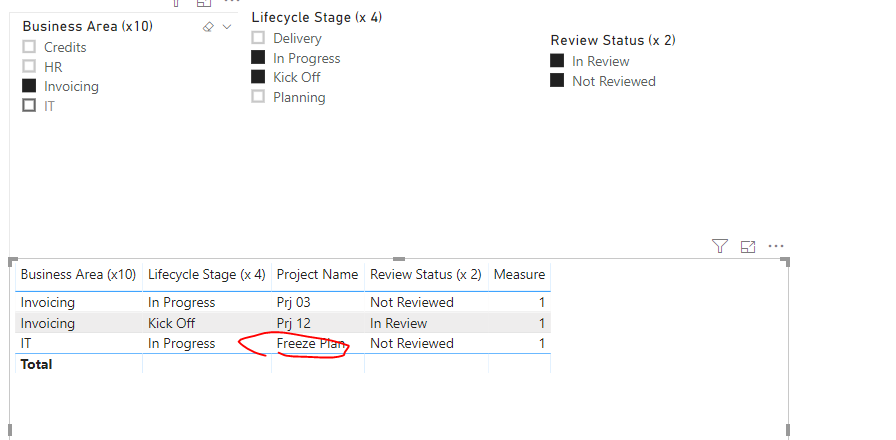Join us at the 2025 Microsoft Fabric Community Conference
March 31 - April 2, 2025, in Las Vegas, Nevada. Use code MSCUST for a $150 discount! Early bird discount ends December 31.
Register Now- Power BI forums
- Get Help with Power BI
- Desktop
- Service
- Report Server
- Power Query
- Mobile Apps
- Developer
- DAX Commands and Tips
- Custom Visuals Development Discussion
- Health and Life Sciences
- Power BI Spanish forums
- Translated Spanish Desktop
- Training and Consulting
- Instructor Led Training
- Dashboard in a Day for Women, by Women
- Galleries
- Community Connections & How-To Videos
- COVID-19 Data Stories Gallery
- Themes Gallery
- Data Stories Gallery
- R Script Showcase
- Webinars and Video Gallery
- Quick Measures Gallery
- 2021 MSBizAppsSummit Gallery
- 2020 MSBizAppsSummit Gallery
- 2019 MSBizAppsSummit Gallery
- Events
- Ideas
- Custom Visuals Ideas
- Issues
- Issues
- Events
- Upcoming Events
Be one of the first to start using Fabric Databases. View on-demand sessions with database experts and the Microsoft product team to learn just how easy it is to get started. Watch now
- Power BI forums
- Forums
- Get Help with Power BI
- Desktop
- Re: Slicer/Filter help needed
- Subscribe to RSS Feed
- Mark Topic as New
- Mark Topic as Read
- Float this Topic for Current User
- Bookmark
- Subscribe
- Printer Friendly Page
- Mark as New
- Bookmark
- Subscribe
- Mute
- Subscribe to RSS Feed
- Permalink
- Report Inappropriate Content
Slicer/Filter help needed
We have a series of projects, split into different operating areas of the Business and each project sits in only one group. We also indicate, on each project, which are under review or not and what stage in the project lifecycle each is at. Each project has tasks and delivery milestones.
Project Name | Business Area (x10) | Review Status (x 2) | Lifecycle Stage (x 4) |
Prj 01 | Credits | In Review | Kick Off |
Prj 02 | HR | In Review | Planning |
Prj 03 | Invoicing | Not Reviewed | In Progress |
Prj 04 | Credits | In Review | Delivery |
Prj 05 | HR | Not Reviewed | Kick Off |
Prj 06 | Invoicing | Not Reviewed | Delivery |
Prj 07 | Credits | In Review | In Progress |
Prj 08 | HR | Not Reviewed | Delivery |
Prj 09 | Invoicing | In Review | Planning |
Prj 10 | Credits | In Review | Planning |
Prj 11 | HR | Not Reviewed | In Progress |
Prj 12 | Invoicing | In Review | Kick Off |
We have one further “project”, which simply contains a series of tasks relating to freeze windows throughout the year(s)
Freeze Plan | IT | Not Reviewed | In Progress |
What we want to develop is a view, where we can allow slicers to be applied based on any of the Business Areas, Review Statuses or Lifecycle Stages . . . . BUT, we also want to include the Freeze Plan in every view. The problem we face is that it is in a different Business Area, with many other IT projects, hence we don’t want to allow multiple Business Area selections as that would end up showing projects unrelated to the selected Business area. What I’m wanting to avoid is having to create a Freeze Plan for every Business Area, for every Review Status and Project Stage, potentially 80+ Freeze Plans !
I tried creating some Columns, as follows, and using them as filters against the report, but to no avail, in that it failed to show the Freeze Plan, presumably because the Slicers take precedence.
SelectedInReview = var SelectedReview=SELECTEDVALUE(Projects[InReviewAgenda])
var SelectedPrj=SELECTEDVALUE(Projects[ProjectName])
return
if(SelectedPrj="Freeze Plan",SelectedReview,Projects[InReviewAgenda])
SelectedBizArea = var SelectedBusinessArea=SELECTEDVALUE(Projects[BusinessUnit])
var SelectedPrj=SELECTEDVALUE(Projects[ProjectName])
return
if(SelectedPrj="Freeze Plan",SelectedBusinessArea,Projects[BusinessUnit])
SelectedStage = var SelectedPrjStage=SELECTEDVALUE(Projects[ProjectStage])
var SelectedPrj=SELECTEDVALUE(Projects[ProjectName])
return
if(SelectedPrj="Freeze Plan",SelectedPrjStage,Projects[ProjectStage])
Any thoughts, guidance or solutions gratefully welcomed and received
Thanks and regards
Fred
Solved! Go to Solution.
- Mark as New
- Bookmark
- Subscribe
- Mute
- Subscribe to RSS Feed
- Permalink
- Report Inappropriate Content
Hi @Anonymous ,
We can create some calculated tables and add them as slicers.
BA Slicer = VALUES('Table'[Business Area (x10)])
LC slcier = VALUES('Table'[Lifecycle Stage (x 4)])
PN slicer = VALUES('Table'[Project Name])
RS slicer = VALUES('Table'[Review Status (x 2)])
Atfer that, We can create a measure as below and put it into the table visual.
Measure =
VAR ba =
VALUES ( 'BA Slicer'[Business Area (x10)] )
VAR lc =
VALUES ( 'LC slcier'[Lifecycle Stage (x 4)] )
VAR res =
VALUES ( 'RS slicer'[Review Status (x 2)] )
RETURN
IF (
OR (
MAX ( 'Table'[Project Name] ) = "Freeze Plan",
MAX ( 'Table'[Business Area (x10)] ) IN ba
&& MAX ( 'Table'[Lifecycle Stage (x 4)] ) IN lc
&& MAX ( 'Table'[Review Status (x 2)] ) IN res
),
1,
BLANK ()
)
If this post helps, then please consider Accept it as the solution to help the others find it more quickly.
- Mark as New
- Bookmark
- Subscribe
- Mute
- Subscribe to RSS Feed
- Permalink
- Report Inappropriate Content
Hi @Anonymous ,
We can create some calculated tables and add them as slicers.
BA Slicer = VALUES('Table'[Business Area (x10)])
LC slcier = VALUES('Table'[Lifecycle Stage (x 4)])
PN slicer = VALUES('Table'[Project Name])
RS slicer = VALUES('Table'[Review Status (x 2)])
Atfer that, We can create a measure as below and put it into the table visual.
Measure =
VAR ba =
VALUES ( 'BA Slicer'[Business Area (x10)] )
VAR lc =
VALUES ( 'LC slcier'[Lifecycle Stage (x 4)] )
VAR res =
VALUES ( 'RS slicer'[Review Status (x 2)] )
RETURN
IF (
OR (
MAX ( 'Table'[Project Name] ) = "Freeze Plan",
MAX ( 'Table'[Business Area (x10)] ) IN ba
&& MAX ( 'Table'[Lifecycle Stage (x 4)] ) IN lc
&& MAX ( 'Table'[Review Status (x 2)] ) IN res
),
1,
BLANK ()
)
If this post helps, then please consider Accept it as the solution to help the others find it more quickly.
- Mark as New
- Bookmark
- Subscribe
- Mute
- Subscribe to RSS Feed
- Permalink
- Report Inappropriate Content
Thanks Frank, please ignoe the above questions, as, re-reading it, I realised that the "Table" entry was the source for the slicers. That done, it works perfectly, thankyou.
Now all I need to do is get in working with the Gantt PBI report.
Regards
Fred
- Mark as New
- Bookmark
- Subscribe
- Mute
- Subscribe to RSS Feed
- Permalink
- Report Inappropriate Content
Hi @v-frfei-msft (Frank)
Just noticed, while reviewing your freeze.pbix, that the Review Status seems to stop the Freeze Plan showing, in some instances, if you have it set to "In Review".
e.g. for HR or Invoicing, where there are both In and Not reviewed entries
Thanks for any help you can give
Fred
- Mark as New
- Bookmark
- Subscribe
- Mute
- Subscribe to RSS Feed
- Permalink
- Report Inappropriate Content
Hi @v-frfei-msft , thanks for the solution, I've managed to get most of the way through but one step is causing me problems, namely, how did you create the "Table" with the Business Area, Lifecycle Stage, Project Name and Review Status in. I understand the Measure, but the actual creation of "Table" has me stuck.
Thanks again
Fred
Helpful resources

Join us at the Microsoft Fabric Community Conference
March 31 - April 2, 2025, in Las Vegas, Nevada. Use code MSCUST for a $150 discount!

We want your feedback!
Your insights matter. That’s why we created a quick survey to learn about your experience finding answers to technical questions.

Microsoft Fabric Community Conference 2025
Arun Ulag shares exciting details about the Microsoft Fabric Conference 2025, which will be held in Las Vegas, NV.

| User | Count |
|---|---|
| 123 | |
| 88 | |
| 75 | |
| 68 | |
| 51 |
| User | Count |
|---|---|
| 207 | |
| 141 | |
| 99 | |
| 79 | |
| 69 |