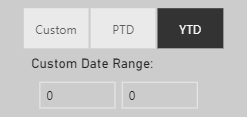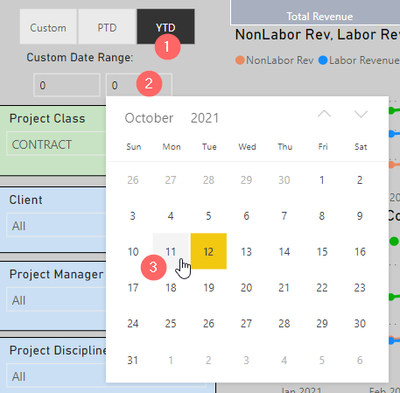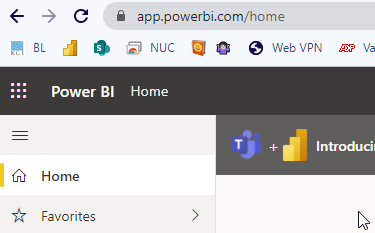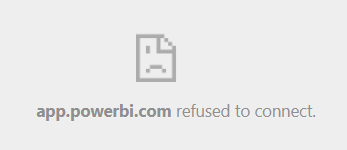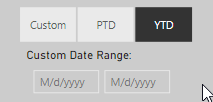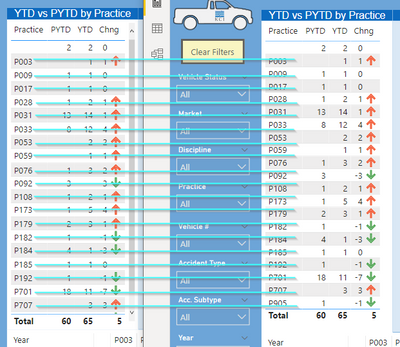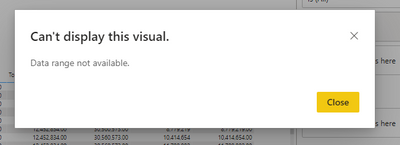- Power BI forums
- Updates
- News & Announcements
- Get Help with Power BI
- Desktop
- Service
- Report Server
- Power Query
- Mobile Apps
- Developer
- DAX Commands and Tips
- Custom Visuals Development Discussion
- Health and Life Sciences
- Power BI Spanish forums
- Translated Spanish Desktop
- Power Platform Integration - Better Together!
- Power Platform Integrations (Read-only)
- Power Platform and Dynamics 365 Integrations (Read-only)
- Training and Consulting
- Instructor Led Training
- Dashboard in a Day for Women, by Women
- Galleries
- Community Connections & How-To Videos
- COVID-19 Data Stories Gallery
- Themes Gallery
- Data Stories Gallery
- R Script Showcase
- Webinars and Video Gallery
- Quick Measures Gallery
- 2021 MSBizAppsSummit Gallery
- 2020 MSBizAppsSummit Gallery
- 2019 MSBizAppsSummit Gallery
- Events
- Ideas
- Custom Visuals Ideas
- Issues
- Issues
- Events
- Upcoming Events
- Community Blog
- Power BI Community Blog
- Custom Visuals Community Blog
- Community Support
- Community Accounts & Registration
- Using the Community
- Community Feedback
Earn a 50% discount on the DP-600 certification exam by completing the Fabric 30 Days to Learn It challenge.
- Power BI forums
- Forums
- Get Help with Power BI
- Desktop
- Re: Slicer Check Enabled Date Range not Disabling ...
- Subscribe to RSS Feed
- Mark Topic as New
- Mark Topic as Read
- Float this Topic for Current User
- Bookmark
- Subscribe
- Printer Friendly Page
- Mark as New
- Bookmark
- Subscribe
- Mute
- Subscribe to RSS Feed
- Permalink
- Report Inappropriate Content
Slicer Check Enabled Date Range not Disabling in Published Report, causing report to close
Community Question – Custom Date Range Stopped Disabling When YTD/PTD Selected
Hello – I have a model that uses PTD/YTD/Custom buttons to define the date selection.
These resources describe a lot of the functionality that I employed to disable the custom date range selector if another predefined date range is chosen:
8:37 begins the description: https://www.youtube.com/watch?v=fKygF7VEJnQ
Recently, within the past month or so, the custom date range slicer started being enabled all the time in the published version of the report with the value “0” filled in:
The default view for this report is “YTD” since moving from “Custom” to any other selection causes a problem, outlined here:
Because the custom date range is programmed not to work when anything but “Custom” is selected, if a user enters any date that is less than or equal to today, it locks up and closes:
Upon clicking “11,” I am returned to the home screen:
The embedded report throws a disconnect error (as expected since the report stops working):
Was there something in the latest update push that would cause this? It only happens in the published version. Desktop version becomes disabled as intended:
Here is a pbix that uses dummy data that I had created in order to post and research the problem that I noted above. It has a lot of trial an error in it, but the underlying issue is present with this model. I just published it to a personal workspace and tested it with the same results.
https://drive.google.com/file/d/1OqQs0VeLeF-oY4dvDQauZbJaBgHX10qF/view?usp=sharing
- Mark as New
- Bookmark
- Subscribe
- Mute
- Subscribe to RSS Feed
- Permalink
- Report Inappropriate Content
I found another example of the published report showing differently than the Desktop version:
- Mark as New
- Bookmark
- Subscribe
- Mute
- Subscribe to RSS Feed
- Permalink
- Report Inappropriate Content
Hi @Stefancy ,
If you apply this measure in the slicer, an error has been thrown in the desktop.
It is recommended that you use hidden visual to meet your needs
https://exceleratorbi.com.au/show-or-hide-a-power-bi-visual-based-on-selection/
Best Regards,
Liang
If this post helps, then please consider Accept it as the solution to help the other members find it more quickly.
- Mark as New
- Bookmark
- Subscribe
- Mute
- Subscribe to RSS Feed
- Permalink
- Report Inappropriate Content
Hi @V-lianl-msft ,
I'm not sure what you mean by "if you apply this measure in the slicer." How did you get that error? The problem that I am having only occurs in the published report, not in Desktop.
That said, while I really enjoyed that article and can see it being useful in the future, it doesn't help the current situation, as the user needs to be able to select the date fields, when available. Having a "hidden" card in front of the custom date selection prevents input.