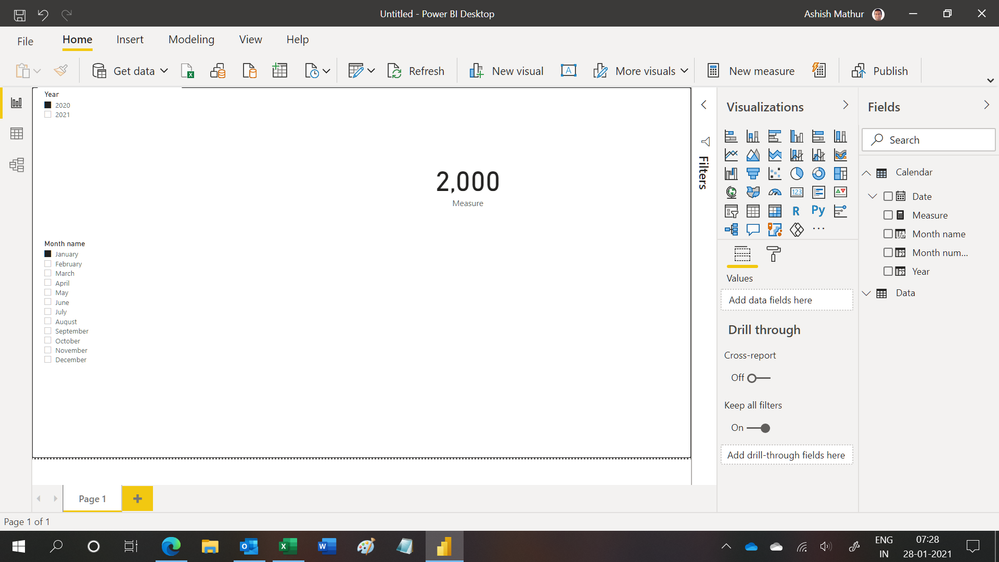Join us at FabCon Vienna from September 15-18, 2025
The ultimate Fabric, Power BI, SQL, and AI community-led learning event. Save €200 with code FABCOMM.
Get registered- Power BI forums
- Get Help with Power BI
- Desktop
- Service
- Report Server
- Power Query
- Mobile Apps
- Developer
- DAX Commands and Tips
- Custom Visuals Development Discussion
- Health and Life Sciences
- Power BI Spanish forums
- Translated Spanish Desktop
- Training and Consulting
- Instructor Led Training
- Dashboard in a Day for Women, by Women
- Galleries
- Data Stories Gallery
- Themes Gallery
- Contests Gallery
- Quick Measures Gallery
- Notebook Gallery
- Translytical Task Flow Gallery
- TMDL Gallery
- R Script Showcase
- Webinars and Video Gallery
- Ideas
- Custom Visuals Ideas (read-only)
- Issues
- Issues
- Events
- Upcoming Events
Compete to become Power BI Data Viz World Champion! First round ends August 18th. Get started.
- Power BI forums
- Forums
- Get Help with Power BI
- Desktop
- Single slicer but multiple filters
- Subscribe to RSS Feed
- Mark Topic as New
- Mark Topic as Read
- Float this Topic for Current User
- Bookmark
- Subscribe
- Printer Friendly Page
- Mark as New
- Bookmark
- Subscribe
- Mute
- Subscribe to RSS Feed
- Permalink
- Report Inappropriate Content
Single slicer but multiple filters
Hi,
I am new to PowerBI. Need some help on how to achieve the below result.
I have my sales data which contains Order Date, Processed Date and Order Amount. I have created 2 Calender tables and linked Order Date and Processed Date.
Now I have want to create a single slicer with which I will be able to select the Year and Month and it filters the Order Data and Processed Date of that Year and Month and gives me the sales amount.
Example Data:
| Order Date | Processed Date | Sales Amount |
| 1/01/2020 | 1/03/2020 | 5000 |
| 1/01/2020 | 13/01/2020 | 2000 |
| 1/01/2021 | 14/01/2021 | 3000 |
| 13/01/2021 | 14/01/2021 | 1000 |
Output:
If I select 2020 Jan -> 2000 (Filter on 2020 Jan Order Date and 2020 Jan on Processed Date)
2021 Jan -> 4000
Please let me know how I can do this.
Thanks in Advance.
Solved! Go to Solution.
- Mark as New
- Bookmark
- Subscribe
- Mute
- Subscribe to RSS Feed
- Permalink
- Report Inappropriate Content
Hi,
You may download my PBI file from here.
Hope this helps.
Regards,
Ashish Mathur
http://www.ashishmathur.com
https://www.linkedin.com/in/excelenthusiasts/
- Mark as New
- Bookmark
- Subscribe
- Mute
- Subscribe to RSS Feed
- Permalink
- Report Inappropriate Content
Hi @Anonymous ,
Based on your description, you can create a measure as follows.
Measure =
var x1=SELECTEDVALUE('calendar'[Date].[Year])
var x2=SELECTEDVALUE('calendar'[Date].[Month])
return
SUMX(FILTER(ALL('Sales'),[Order Date].[Year]=x1&&[Order Date].[Month]=x2&&[Processed Date].[Year]=x1&&[Processed Date].[Month]=x2),[Sales Amount])
Result:
Hope that's what you were looking for.
Best Regards,
Yuna
If this post helps, then please consider Accept it as the solution to help the other members find it more quickly.
- Mark as New
- Bookmark
- Subscribe
- Mute
- Subscribe to RSS Feed
- Permalink
- Report Inappropriate Content
Hi @Anonymous ,
Based on your description, you can create a measure as follows.
Measure =
var x1=SELECTEDVALUE('calendar'[Date].[Year])
var x2=SELECTEDVALUE('calendar'[Date].[Month])
return
SUMX(FILTER(ALL('Sales'),[Order Date].[Year]=x1&&[Order Date].[Month]=x2&&[Processed Date].[Year]=x1&&[Processed Date].[Month]=x2),[Sales Amount])
Result:
Hope that's what you were looking for.
Best Regards,
Yuna
If this post helps, then please consider Accept it as the solution to help the other members find it more quickly.
- Mark as New
- Bookmark
- Subscribe
- Mute
- Subscribe to RSS Feed
- Permalink
- Report Inappropriate Content
Hi @Ashish_Mathur ,
Thank you for the file.
Is there any way that I cannot alter the current table and convert coloumns into rows ( Attribute in your BI) . I have a lot of formulas written based on these coloumns.
- Mark as New
- Bookmark
- Subscribe
- Mute
- Subscribe to RSS Feed
- Permalink
- Report Inappropriate Content
You are welcome. I don't think so. If we want a Year/Month slicer, we will have to keep only 1 date column in the base data sheet.
You may also want to wait for others to contribute to this thread. May be others come up with a better solution.
Regards,
Ashish Mathur
http://www.ashishmathur.com
https://www.linkedin.com/in/excelenthusiasts/
- Mark as New
- Bookmark
- Subscribe
- Mute
- Subscribe to RSS Feed
- Permalink
- Report Inappropriate Content
Hi,
You may download my PBI file from here.
Hope this helps.
Regards,
Ashish Mathur
http://www.ashishmathur.com
https://www.linkedin.com/in/excelenthusiasts/
- Mark as New
- Bookmark
- Subscribe
- Mute
- Subscribe to RSS Feed
- Permalink
- Report Inappropriate Content
Hi @nandic
Thank you for the video. I managed to use 1 calendar instead of two.
Can you please help me on how to get the above result? I want to get the sales amount which is Ordered and Processed in the same month.
Thanks in Advance.
- Mark as New
- Bookmark
- Subscribe
- Mute
- Subscribe to RSS Feed
- Permalink
- Report Inappropriate Content
Hi @Anonymous ,
Best practice is to have one Date table and then you can have multiple (1 active, multiple inactive) relationships.
After that you use DAX function USERELATIONSHIP to define which relationship to use.
Here is a nice video on this topic: https://www.youtube.com/watch?v=u8_aeLmXbVk
Regards,
Nemanja Andic