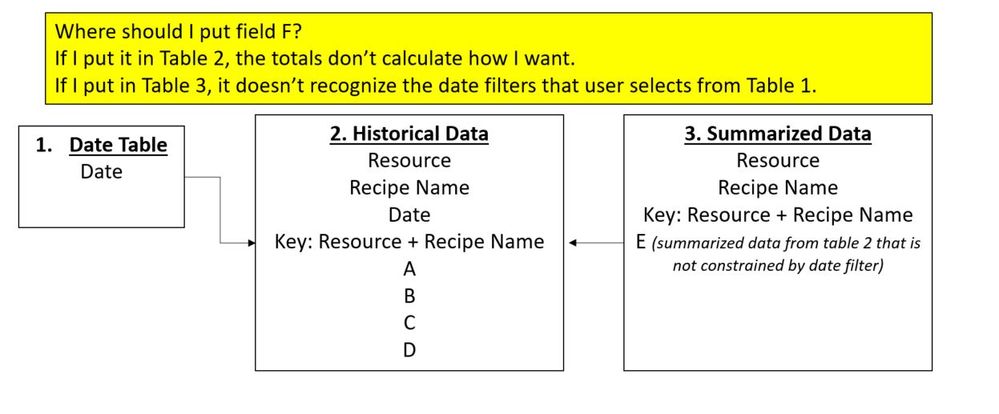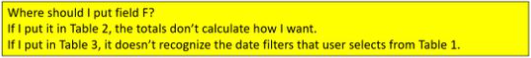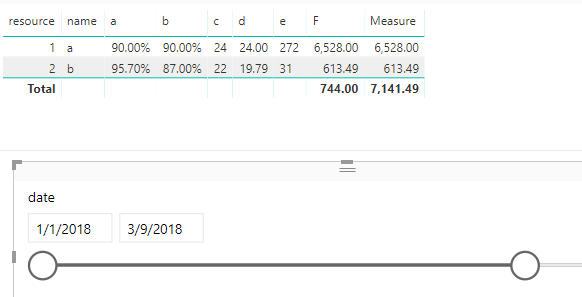Fabric Data Days starts November 4th!
Advance your Data & AI career with 50 days of live learning, dataviz contests, hands-on challenges, study groups & certifications and more!
Get registered- Power BI forums
- Get Help with Power BI
- Desktop
- Service
- Report Server
- Power Query
- Mobile Apps
- Developer
- DAX Commands and Tips
- Custom Visuals Development Discussion
- Health and Life Sciences
- Power BI Spanish forums
- Translated Spanish Desktop
- Training and Consulting
- Instructor Led Training
- Dashboard in a Day for Women, by Women
- Galleries
- Data Stories Gallery
- Themes Gallery
- Contests Gallery
- Quick Measures Gallery
- Visual Calculations Gallery
- Notebook Gallery
- Translytical Task Flow Gallery
- TMDL Gallery
- R Script Showcase
- Webinars and Video Gallery
- Ideas
- Custom Visuals Ideas (read-only)
- Issues
- Issues
- Events
- Upcoming Events
Get Fabric Certified for FREE during Fabric Data Days. Don't miss your chance! Learn more
- Power BI forums
- Forums
- Get Help with Power BI
- Desktop
- Re: Simple Summarized Total Calculation not gettin...
- Subscribe to RSS Feed
- Mark Topic as New
- Mark Topic as Read
- Float this Topic for Current User
- Bookmark
- Subscribe
- Printer Friendly Page
- Mark as New
- Bookmark
- Subscribe
- Mute
- Subscribe to RSS Feed
- Permalink
- Report Inappropriate Content
Simple Summarized Total Calculation not getting expected result
Hi Everyone,
I'm looking for some ideas on how to solve a pretty simple problem.
In the example below, I want the column of total F to sum up the two rows above (i.e. 6,524+617 = 7,141). Instead it follows the same calculation as the individual rows (24.04 * 303 = 7,284).
How do I get column F to sum the way I want?
I mocked up a simpler example of the relationships as I'm pulling in lots more fields and I'd like to keep this simple. Table 3 is a summarized table of Table 2 so I can get the calculation totals I want for column E. However, I need F to update based on the date filters and it does not when I put F in Table 3 (i.e. in Table 3 if I put F = Calculate (E*D, ALLSELECTED('Date Table'[Date])) it does not adjust for the date range filter).
Thanks for your feedback
Solved! Go to Solution.
- Mark as New
- Bookmark
- Subscribe
- Mute
- Subscribe to RSS Feed
- Permalink
- Report Inappropriate Content
Hi @Anonymous
For your first case, you could modify the measure F with the following formula.
Measure =
IF (
COUNTROWS ( VALUES ( Sheet1[name] ) ) = 1,
[F],
SUMX ( VALUES ( Sheet1[name] ), [F] )
)
For second case, how about editing the relationship between table1 and table2 by turning "the cross filter direction" to both?
Best Regards
Maggie
- Mark as New
- Bookmark
- Subscribe
- Mute
- Subscribe to RSS Feed
- Permalink
- Report Inappropriate Content
Hi @Anonymous
For your first case, you could modify the measure F with the following formula.
Measure =
IF (
COUNTROWS ( VALUES ( Sheet1[name] ) ) = 1,
[F],
SUMX ( VALUES ( Sheet1[name] ), [F] )
)
For second case, how about editing the relationship between table1 and table2 by turning "the cross filter direction" to both?
Best Regards
Maggie
- Mark as New
- Bookmark
- Subscribe
- Mute
- Subscribe to RSS Feed
- Permalink
- Report Inappropriate Content
Works perfect. Thank you very much
Helpful resources

Fabric Data Days
Advance your Data & AI career with 50 days of live learning, contests, hands-on challenges, study groups & certifications and more!

Power BI Monthly Update - October 2025
Check out the October 2025 Power BI update to learn about new features.

| User | Count |
|---|---|
| 84 | |
| 48 | |
| 36 | |
| 31 | |
| 29 |