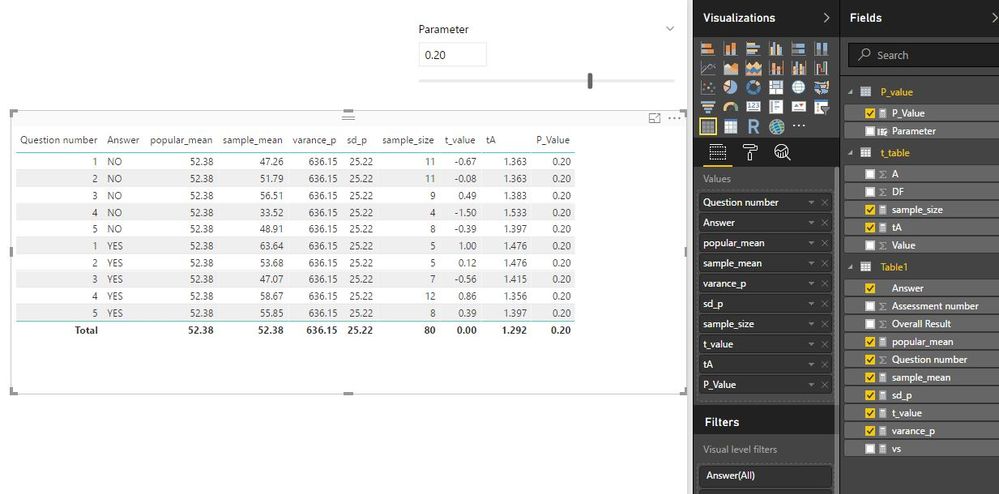Join the Fabric User Panel to shape the future of Fabric.
Share feedback directly with Fabric product managers, participate in targeted research studies and influence the Fabric roadmap.
Sign up now- Power BI forums
- Get Help with Power BI
- Desktop
- Service
- Report Server
- Power Query
- Mobile Apps
- Developer
- DAX Commands and Tips
- Custom Visuals Development Discussion
- Health and Life Sciences
- Power BI Spanish forums
- Translated Spanish Desktop
- Training and Consulting
- Instructor Led Training
- Dashboard in a Day for Women, by Women
- Galleries
- Data Stories Gallery
- Themes Gallery
- Contests Gallery
- QuickViz Gallery
- Quick Measures Gallery
- Visual Calculations Gallery
- Notebook Gallery
- Translytical Task Flow Gallery
- TMDL Gallery
- R Script Showcase
- Webinars and Video Gallery
- Ideas
- Custom Visuals Ideas (read-only)
- Issues
- Issues
- Events
- Upcoming Events
Get Fabric certified for FREE! Don't miss your chance! Learn more
- Power BI forums
- Forums
- Get Help with Power BI
- Desktop
- Significance testing
- Subscribe to RSS Feed
- Mark Topic as New
- Mark Topic as Read
- Float this Topic for Current User
- Bookmark
- Subscribe
- Printer Friendly Page
- Mark as New
- Bookmark
- Subscribe
- Mute
- Subscribe to RSS Feed
- Permalink
- Report Inappropriate Content
Significance testing
I have two unequally sized samples with similar varience and broadly normal distributions. What is the best way to perform a two tailed significance test to determine if the two means are significantly difference nd how do I do this in power BI desktop?
Can a 2 tailed t test be done easily?
- Mark as New
- Bookmark
- Subscribe
- Mute
- Subscribe to RSS Feed
- Permalink
- Report Inappropriate Content
Hi @guyscottsouth,
There are many build-in statistical functions in Power BI. It seems this isn't a hard work for Power BI. If you can post more details, maybe I can translate them into DAX formula, which is a functional language used by Power BI.
Please reference these functions: https://msdn.microsoft.com/en-us/library/ee634822.aspx
and this post: significance-testing
Best Regards!
Dale
If this post helps, then please consider Accept it as the solution to help the other members find it more quickly.
- Mark as New
- Bookmark
- Subscribe
- Mute
- Subscribe to RSS Feed
- Permalink
- Report Inappropriate Content
I have a much larger dataset, but this is a smaller version. I want to look by question at the result score for those answering yes against those answering no, in the full dataset the variances in the two samples are similar, but the sample size is quite variable. I was hopeing to use a 2 tailed T test to test the null hypothesis that the means of the two samples are the same. Ideally i would show the differences between the means and the confidence level.
| Assessment number | Question number | Answer | Overall Result |
| 1 | 1 | NO | 24.2 |
| 1 | 2 | YES | 24.2 |
| 1 | 3 | YES | 24.2 |
| 1 | 4 | NO | 24.2 |
| 1 | 5 | YES | 24.2 |
| 2 | 1 | YES | 68.9 |
| 2 | 2 | YES | 68.9 |
| 2 | 3 | NO | 68.9 |
| 2 | 4 | YES | 68.9 |
| 2 | 5 | YES | 68.9 |
| 3 | 1 | YES | 56.1 |
| 3 | 2 | NO | 56.1 |
| 3 | 3 | NO | 56.1 |
| 3 | 4 | YES | 56.1 |
| 3 | 5 | NO | 56.1 |
| 4 | 1 | NO | 74.2 |
| 4 | 2 | NO | 74.2 |
| 4 | 3 | NO | 74.2 |
| 4 | 4 | NO | 74.2 |
| 4 | 5 | NO | 74.2 |
| 5 | 1 | NO | 66.7 |
| 5 | 2 | YES | 66.7 |
| 5 | 3 | YES | 66.7 |
| 5 | 4 | YES | 66.7 |
| 5 | 5 | YES | 66.7 |
| 6 | 1 | NO | 11.6 |
| 6 | 2 | NO | 11.6 |
| 6 | 3 | YES | 11.6 |
| 6 | 4 | NO | 11.6 |
| 6 | 5 | YES | 11.6 |
| 7 | 1 | YES | 92.6 |
| 7 | 2 | YES | 92.6 |
| 7 | 3 | YES | 92.6 |
| 7 | 4 | YES | 92.6 |
| 7 | 5 | NO | 92.6 |
| 8 | 1 | NO | 48.8 |
| 8 | 2 | NO | 48.8 |
| 8 | 3 | NO | 48.8 |
| 8 | 4 | YES | 48.8 |
| 8 | 5 | YES | 48.8 |
| 9 | 1 | NO | 55.8 |
| 9 | 2 | NO | 55.8 |
| 9 | 3 | NO | 55.8 |
| 9 | 4 | YES | 55.8 |
| 9 | 5 | YES | 55.8 |
| 10 | 1 | NO | 94.3 |
| 10 | 2 | NO | 94.3 |
| 10 | 3 | YES | 94.3 |
| 10 | 4 | YES | 94.3 |
| 10 | 5 | YES | 94.3 |
| 11 | 1 | YES | 24.1 |
| 11 | 2 | NO | 24.1 |
| 11 | 3 | YES | 24.1 |
| 11 | 4 | NO | 24.1 |
| 11 | 5 | NO | 24.1 |
| 12 | 1 | NO | 16.0 |
| 12 | 2 | YES | 16.0 |
| 12 | 3 | YES | 16.0 |
| 12 | 4 | YES | 16.0 |
| 12 | 5 | NO | 16.0 |
| 13 | 1 | YES | 76.5 |
| 13 | 2 | NO | 76.5 |
| 13 | 3 | NO | 76.5 |
| 13 | 4 | YES | 76.5 |
| 13 | 5 | YES | 76.5 |
| 14 | 1 | NO | 32.8 |
| 14 | 2 | NO | 32.8 |
| 14 | 3 | NO | 32.8 |
| 14 | 4 | YES | 32.8 |
| 14 | 5 | NO | 32.8 |
| 15 | 1 | NO | 58.3 |
| 15 | 2 | NO | 58.3 |
| 15 | 3 | NO | 58.3 |
| 15 | 4 | YES | 58.3 |
| 15 | 5 | NO | 58.3 |
| 16 | 1 | NO | 37.2 |
| 16 | 2 | NO | 37.2 |
| 16 | 3 | NO | 37.2 |
| 16 | 4 | YES | 37.2 |
| 16 | 5 | NO | 37.2 |
- Mark as New
- Bookmark
- Subscribe
- Mute
- Subscribe to RSS Feed
- Permalink
- Report Inappropriate Content
In your context, what does "overall result" indicate?
- Mark as New
- Bookmark
- Subscribe
- Mute
- Subscribe to RSS Feed
- Permalink
- Report Inappropriate Content
The overall result could be anything really, but it's probably most easily demonstrated as:
Q: Did you revise for your exam?
A: Yes
A: No
The result for each group would be the mean average score of the 'Yes' cohort and the mean average score for the 'No' ohort.
In this case, one might expect the the 'Yes' cohort average test score to be significantly different from the 'No' cohort, where as posing the question:
Q: Are you taller than 5'10"?
is somewhat less likely to show a statisticaly significant effect
I hope that helps
- Mark as New
- Bookmark
- Subscribe
- Mute
- Subscribe to RSS Feed
- Permalink
- Report Inappropriate Content
Thank you very much, that makes sense.
I know this is from a few years back, but did you end up using .pbix file Dale shared? We've been working to reverse engineer it a bit for our purposes but have hit a few snags.
Or, alternatively, have you created or encountered other DAX-based approaches for sig. testing in Power BI?
- Mark as New
- Bookmark
- Subscribe
- Mute
- Subscribe to RSS Feed
- Permalink
- Report Inappropriate Content
It was helpul, but I ended up going back and building something from first principles. What I would say is that the exercise is significantly easier in R or python, so I've subsequently used that
- Mark as New
- Bookmark
- Subscribe
- Mute
- Subscribe to RSS Feed
- Permalink
- Report Inappropriate Content
Apologies for the bump, but i wondered if anyone had any further advice?
- Mark as New
- Bookmark
- Subscribe
- Mute
- Subscribe to RSS Feed
- Permalink
- Report Inappropriate Content
Hi @guyscottsouth,
I recalled my statistics. I don't know if this could help. Maybe you review it first, then we could go further. Please check this file:https://1drv.ms/u/s!ArTqPk2pu-BkgRFQZ5z_1PDA0QpQ.
Best Regards!
Dale
If this post helps, then please consider Accept it as the solution to help the other members find it more quickly.
- Mark as New
- Bookmark
- Subscribe
- Mute
- Subscribe to RSS Feed
- Permalink
- Report Inappropriate Content
Hi Dale, do you stil have the file? I am Looking for the exact same thing. The link is not valid anymore.
Thanks
- Mark as New
- Bookmark
- Subscribe
- Mute
- Subscribe to RSS Feed
- Permalink
- Report Inappropriate Content
This is awesome Dale. Are you by chance available at all to work me though how I might re-create this to generate a template table I can use on all or most of my data sets?
- Mark as New
- Bookmark
- Subscribe
- Mute
- Subscribe to RSS Feed
- Permalink
- Report Inappropriate Content
Thanks for the response, your time and effort are greatly appreciated, I'll have a look through tomorrow as you suggest and get back to you
regards
Guy
Helpful resources

Join our Community Sticker Challenge 2026
If you love stickers, then you will definitely want to check out our Community Sticker Challenge!

Power BI Monthly Update - January 2026
Check out the January 2026 Power BI update to learn about new features.

| User | Count |
|---|---|
| 61 | |
| 58 | |
| 45 | |
| 21 | |
| 18 |
| User | Count |
|---|---|
| 121 | |
| 116 | |
| 37 | |
| 35 | |
| 30 |