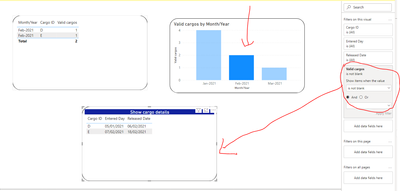FabCon is coming to Atlanta
Join us at FabCon Atlanta from March 16 - 20, 2026, for the ultimate Fabric, Power BI, AI and SQL community-led event. Save $200 with code FABCOMM.
Register now!- Power BI forums
- Get Help with Power BI
- Desktop
- Service
- Report Server
- Power Query
- Mobile Apps
- Developer
- DAX Commands and Tips
- Custom Visuals Development Discussion
- Health and Life Sciences
- Power BI Spanish forums
- Translated Spanish Desktop
- Training and Consulting
- Instructor Led Training
- Dashboard in a Day for Women, by Women
- Galleries
- Data Stories Gallery
- Themes Gallery
- Contests Gallery
- Quick Measures Gallery
- Notebook Gallery
- Translytical Task Flow Gallery
- TMDL Gallery
- R Script Showcase
- Webinars and Video Gallery
- Ideas
- Custom Visuals Ideas (read-only)
- Issues
- Issues
- Events
- Upcoming Events
Join the Fabric FabCon Global Hackathon—running virtually through Nov 3. Open to all skill levels. $10,000 in prizes! Register now.
- Power BI forums
- Forums
- Get Help with Power BI
- Desktop
- Showing total in a table
- Subscribe to RSS Feed
- Mark Topic as New
- Mark Topic as Read
- Float this Topic for Current User
- Bookmark
- Subscribe
- Printer Friendly Page
- Mark as New
- Bookmark
- Subscribe
- Mute
- Subscribe to RSS Feed
- Permalink
- Report Inappropriate Content
Showing total in a table
Dear all, good morning.
I have the below table and would like to create a chart that would showcase the total of cargoes by day.
| Cargo ID | Entered Day | Released Date |
| A | 01/01/2021 | 03/01/2021 |
| B | 02/01/2021 | 04/01/2021 |
| C | 01/01/2021 | 02/01/2021 |
I managed to create it using the below with @speedramps help

But now I need to have a table/matrix containing all cargo ID for the month, so if I click on a specific month it will show all cargoes for that month as a list / table.
Could anyone help me?
Solved! Go to Solution.
- Mark as New
- Bookmark
- Subscribe
- Mute
- Subscribe to RSS Feed
- Permalink
- Report Inappropriate Content
Hi again Pedro !
I have updated the example
There is a By Mate page and By Month page.
Click on day or month on the graph and all the valid cargo details will be displayed in the bottom visual.
This is done by adding the Valid Cargos field in the filter panel
See attached screen print
please click thumbs up and accept solution, thank you.
- Mark as New
- Bookmark
- Subscribe
- Mute
- Subscribe to RSS Feed
- Permalink
- Report Inappropriate Content
Hi again Pedro !
I have updated the example
There is a By Mate page and By Month page.
Click on day or month on the graph and all the valid cargo details will be displayed in the bottom visual.
This is done by adding the Valid Cargos field in the filter panel
See attached screen print
please click thumbs up and accept solution, thank you.
- Mark as New
- Bookmark
- Subscribe
- Mute
- Subscribe to RSS Feed
- Permalink
- Report Inappropriate Content
Incremental refresh to build data - snapshots
The man and the myth, thanks and solution accepted 🙂
- Mark as New
- Bookmark
- Subscribe
- Mute
- Subscribe to RSS Feed
- Permalink
- Report Inappropriate Content
Thak you Pedro. Well done !
- Mark as New
- Bookmark
- Subscribe
- Mute
- Subscribe to RSS Feed
- Permalink
- Report Inappropriate Content
As explained before, this measure will handle by day, month with a calendar
- Mark as New
- Bookmark
- Subscribe
- Mute
- Subscribe to RSS Feed
- Permalink
- Report Inappropriate Content
But how can I see which cargoes are being considered for each date? I would like to click on the chart and show me on a table what are the ones considered (like cargo A,B for day2)