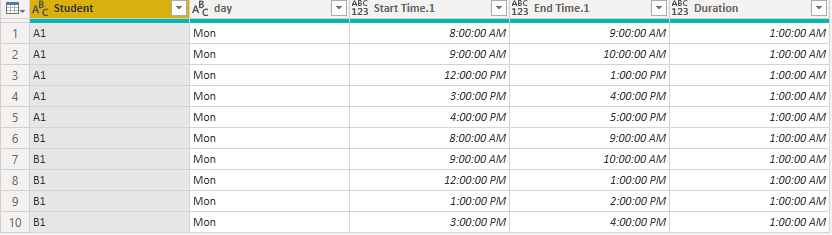Fabric Data Days starts November 4th!
Advance your Data & AI career with 50 days of live learning, dataviz contests, hands-on challenges, study groups & certifications and more!
Get registered- Power BI forums
- Get Help with Power BI
- Desktop
- Service
- Report Server
- Power Query
- Mobile Apps
- Developer
- DAX Commands and Tips
- Custom Visuals Development Discussion
- Health and Life Sciences
- Power BI Spanish forums
- Translated Spanish Desktop
- Training and Consulting
- Instructor Led Training
- Dashboard in a Day for Women, by Women
- Galleries
- Data Stories Gallery
- Themes Gallery
- Contests Gallery
- Quick Measures Gallery
- Visual Calculations Gallery
- Notebook Gallery
- Translytical Task Flow Gallery
- TMDL Gallery
- R Script Showcase
- Webinars and Video Gallery
- Ideas
- Custom Visuals Ideas (read-only)
- Issues
- Issues
- Events
- Upcoming Events
Get Fabric Certified for FREE during Fabric Data Days. Don't miss your chance! Learn more
- Power BI forums
- Forums
- Get Help with Power BI
- Desktop
- Showing the hourly distribution classroom activity...
- Subscribe to RSS Feed
- Mark Topic as New
- Mark Topic as Read
- Float this Topic for Current User
- Bookmark
- Subscribe
- Printer Friendly Page
- Mark as New
- Bookmark
- Subscribe
- Mute
- Subscribe to RSS Feed
- Permalink
- Report Inappropriate Content
Showing the hourly distribution classroom activity from student timetable data
Hi!
Very new user here and my first post.
I have student timetable, whereby each record shows student names and weekly schedule. My goal is to plot a chart that shows the number of students who in a class at any one time for each day of the week at an institution
A snippet of the records here for Monday:
| Student | day | start time | end time | Dur |
| A1 | Mon | 8:00:00 AM | 10:00:00 AM | 2:00 |
| A1 | Mon | 12:00:00 PM | 1:00:00 PM | 1:00 |
| A1 | Mon | 3:00:00 PM | 5:00:00 PM | 2:00 |
| B1 | Mon | 8:00:00 AM | 10:00:00 AM | 2:00 |
| B1 | Mon | 12:00:00 PM | 2:00:00 PM | 2:00 |
| B1 | Mon | 3:00:00 PM | 4:00:00 PM | 1:00 |
My simplistic thinking is: to find a way to modify the data into something like this, which is to breakdown the time into hourly basis. Then I would be able to plot the sum of the discount count of students for each hour to show the peak and off-peak periods of classroom activity.
| Student | Day | Time1 | Time2 | Duration |
| A1 | Mon | 8:00:00 AM | 9:00:00 AM | 1:00 |
| A1 | Mon | 9:00:00 AM | 10:00:00 AM | 1:00 |
| A1 | Mon | 12:00:00 PM | 1:00:00 PM | 1:00 |
| A1 | Mon | 3:00:00 PM | 4:00:00 PM | 1:00 |
| A1 | Mon | 4:00:00 PM | 5:00:00 PM | 1:00 |
| B1 | Mon | 8:00:00 AM | 9:00:00 AM | 1:00 |
| B1 | Mon | 9:00:00 AM | 10:00:00 AM | 1:00 |
| B1 | Mon | 12:00:00 PM | 1:00:00 PM | 1:00 |
| B1 | Mon | 1:00:00 PM | 2:00:00 PM | 1:00 |
| B1 | Mon | 3:00:00 PM | 4:00:00 PM | 1:00 |
Appreciate if I could get advice here including any other strategies that can achieve my goal.
Regards
Jenny
Solved! Go to Solution.
- Mark as New
- Bookmark
- Subscribe
- Mute
- Subscribe to RSS Feed
- Permalink
- Report Inappropriate Content
Hi @timpanister ,
Maybe this can help you.
let
Source = Table.FromRows(Json.Document(Binary.Decompress(Binary.FromText("i45WcjRU0lHyzc8DkhZWBgZApODoC+QYGiDzjIAspVgdFOWGRlAVAWD16Bx05cbICkyROXDDnUhzixMut2Bw0JWjuMUE0+WxAA==", BinaryEncoding.Base64), Compression.Deflate)), let _t = ((type text) meta [Serialized.Text = true]) in type table [Student = _t, day = _t, #"start time" = _t, #"end time" = _t, Dur = _t]),
#"Changed Type" = Table.TransformColumnTypes(Source,{{"Student", type text}, {"day", type text}, {"start time", type time}, {"end time", type time}, {"Dur", type time}}),
#"Added Custom2" = Table.AddColumn(#"Changed Type", "Hour", each Time.Hour([Dur])),
#"Changed Type1" = Table.TransformColumnTypes(#"Added Custom2",{{"Hour", Int64.Type}}),
#"Added Custom" = Table.AddColumn(#"Changed Type1", "Custom", each let a= [#"Hour"] in
if a>=1
then List.Generate(()=>1,each _<= a,each _ +1)
else null),
#"Expanded Custom.1" = Table.ExpandListColumn(#"Added Custom", "Custom"),
#"Changed Type2" = Table.TransformColumnTypes(#"Expanded Custom.1",{{"Custom", Int64.Type}}),
#"Added Custom3" = Table.AddColumn(#"Changed Type2", "Start Time.1", each let hour = [Hour], custom = [Custom] in
if hour>1 and custom >1
then [start time]+#duration(0,1,0,0)
else [start time]),
#"Added Custom1" = Table.AddColumn(#"Added Custom3", "End Time.1", each let hour = [Hour], custom = [Custom] in
if hour>1 and custom <=1
then [end time]-#duration(0,1,0,0)
else [end time]),
#"Added Custom4" = Table.AddColumn(#"Added Custom1", "Duration", each #time(1,0,0)),
#"Removed Columns" = Table.RemoveColumns(#"Added Custom4",{"start time", "end time", "Dur", "Hour", "Custom"})
in
#"Removed Columns"For more details, please see the attachment.
Xue Ding
If this post helps, then please consider Accept it as the solution to help the other members find it more quickly.
- Mark as New
- Bookmark
- Subscribe
- Mute
- Subscribe to RSS Feed
- Permalink
- Report Inappropriate Content
Hi @timpanister ,
Maybe this can help you.
let
Source = Table.FromRows(Json.Document(Binary.Decompress(Binary.FromText("i45WcjRU0lHyzc8DkhZWBgZApODoC+QYGiDzjIAspVgdFOWGRlAVAWD16Bx05cbICkyROXDDnUhzixMut2Bw0JWjuMUE0+WxAA==", BinaryEncoding.Base64), Compression.Deflate)), let _t = ((type text) meta [Serialized.Text = true]) in type table [Student = _t, day = _t, #"start time" = _t, #"end time" = _t, Dur = _t]),
#"Changed Type" = Table.TransformColumnTypes(Source,{{"Student", type text}, {"day", type text}, {"start time", type time}, {"end time", type time}, {"Dur", type time}}),
#"Added Custom2" = Table.AddColumn(#"Changed Type", "Hour", each Time.Hour([Dur])),
#"Changed Type1" = Table.TransformColumnTypes(#"Added Custom2",{{"Hour", Int64.Type}}),
#"Added Custom" = Table.AddColumn(#"Changed Type1", "Custom", each let a= [#"Hour"] in
if a>=1
then List.Generate(()=>1,each _<= a,each _ +1)
else null),
#"Expanded Custom.1" = Table.ExpandListColumn(#"Added Custom", "Custom"),
#"Changed Type2" = Table.TransformColumnTypes(#"Expanded Custom.1",{{"Custom", Int64.Type}}),
#"Added Custom3" = Table.AddColumn(#"Changed Type2", "Start Time.1", each let hour = [Hour], custom = [Custom] in
if hour>1 and custom >1
then [start time]+#duration(0,1,0,0)
else [start time]),
#"Added Custom1" = Table.AddColumn(#"Added Custom3", "End Time.1", each let hour = [Hour], custom = [Custom] in
if hour>1 and custom <=1
then [end time]-#duration(0,1,0,0)
else [end time]),
#"Added Custom4" = Table.AddColumn(#"Added Custom1", "Duration", each #time(1,0,0)),
#"Removed Columns" = Table.RemoveColumns(#"Added Custom4",{"start time", "end time", "Dur", "Hour", "Custom"})
in
#"Removed Columns"For more details, please see the attachment.
Xue Ding
If this post helps, then please consider Accept it as the solution to help the other members find it more quickly.
- Mark as New
- Bookmark
- Subscribe
- Mute
- Subscribe to RSS Feed
- Permalink
- Report Inappropriate Content
In this file, I have done some like this. I think across day too. please check the table create using the crossjoin.
https://www.dropbox.com/s/5wo5jhzl488zy69/Minute_between%20Hours.pbix?dl=0
- Mark as New
- Bookmark
- Subscribe
- Mute
- Subscribe to RSS Feed
- Permalink
- Report Inappropriate Content
This one does not directly apply but I think can provide the concept of how to address this issue:
https://community.powerbi.com/t5/Quick-Measures-Gallery/Open-Tickets/td-p/409364
Also, this might also help:
https://community.powerbi.com/t5/Quick-Measures-Gallery/Hour-Breakdown/m-p/625085#M306
Follow on LinkedIn
@ me in replies or I'll lose your thread!!!
Instead of a Kudo, please vote for this idea
Become an expert!: Enterprise DNA
External Tools: MSHGQM
YouTube Channel!: Microsoft Hates Greg
Latest book!: DAX For Humans
DAX is easy, CALCULATE makes DAX hard...
Helpful resources

Fabric Data Days
Advance your Data & AI career with 50 days of live learning, contests, hands-on challenges, study groups & certifications and more!

Power BI Monthly Update - October 2025
Check out the October 2025 Power BI update to learn about new features.