- Subscribe to RSS Feed
- Mark Topic as New
- Mark Topic as Read
- Float this Topic for Current User
- Bookmark
- Subscribe
- Printer Friendly Page
- Mark as New
- Bookmark
- Subscribe
- Mute
- Subscribe to RSS Feed
- Permalink
- Report Inappropriate Content
Show when either or both columns are greater than a value
Hello,
I have two columns with different values and I am trying to filter it so that I can only see the rows when the amount of both or either is greater than 5000.
I am trying to create a slicer or a visual filter.
For example on the following table, I just want to see the rows in green.
| Credit | Debit |
| 0 | 5500 |
| 1000 | 0 |
| 6000 | 0 |
| 5000 | 5000 |
| 0 | 3000 |
Basically, if the sum of both is greater than 5000 then I just want to see those value.
I have a calculated column with the sum of the debit and credits. I have tried filtering it so that I have values >5000 but it gives me back wrong info.
Solved! Go to Solution.
- Mark as New
- Bookmark
- Subscribe
- Mute
- Subscribe to RSS Feed
- Permalink
- Report Inappropriate Content
Hello @Anonymous,
I think this is what you are trying to do.
if you have your graph and simply create a third calculated column with this line:

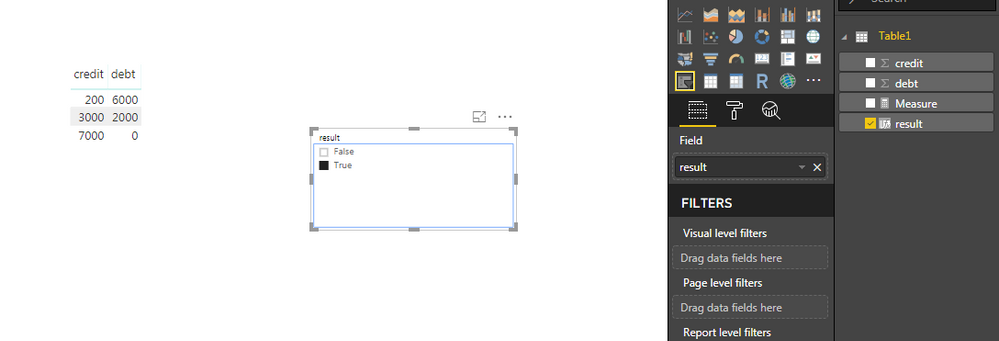
- Mark as New
- Bookmark
- Subscribe
- Mute
- Subscribe to RSS Feed
- Permalink
- Report Inappropriate Content
@Anonymous
not exactly sure what you mean, but if you mean like multiple tables of credit and debit columns, i would concider merging the columns, if you mean adding more columns or data, like many savings for example, you would just add more measures to the slicer
if you need more help on this, i would suggest creating a new question so it does not give mixed results for this posted question.
hope this helps.
best regards,
- Collin
- Mark as New
- Bookmark
- Subscribe
- Mute
- Subscribe to RSS Feed
- Permalink
- Report Inappropriate Content
Hello @Anonymous,
I think this is what you are trying to do.
if you have your graph and simply create a third calculated column with this line:

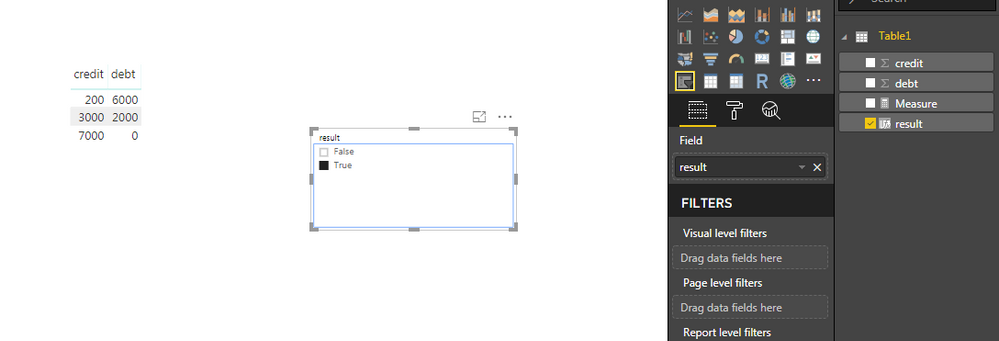
- Mark as New
- Bookmark
- Subscribe
- Mute
- Subscribe to RSS Feed
- Permalink
- Report Inappropriate Content
It worked, thanks!
Question:
I want to do this for multiple tables and values. Would I need to create a new column/measure for each new value?
- Mark as New
- Bookmark
- Subscribe
- Mute
- Subscribe to RSS Feed
- Permalink
- Report Inappropriate Content
@Anonymous
not exactly sure what you mean, but if you mean like multiple tables of credit and debit columns, i would concider merging the columns, if you mean adding more columns or data, like many savings for example, you would just add more measures to the slicer
if you need more help on this, i would suggest creating a new question so it does not give mixed results for this posted question.
hope this helps.
best regards,
- Collin
Helpful resources
| Subject | Author | Posted | |
|---|---|---|---|
| 09-11-2024 02:16 AM | |||
| 09-03-2024 07:18 AM | |||
| 07-15-2024 07:05 AM | |||
| 07-29-2024 05:19 AM | |||
| 10-08-2024 04:50 AM |
| User | Count |
|---|---|
| 134 | |
| 106 | |
| 88 | |
| 55 | |
| 46 |


