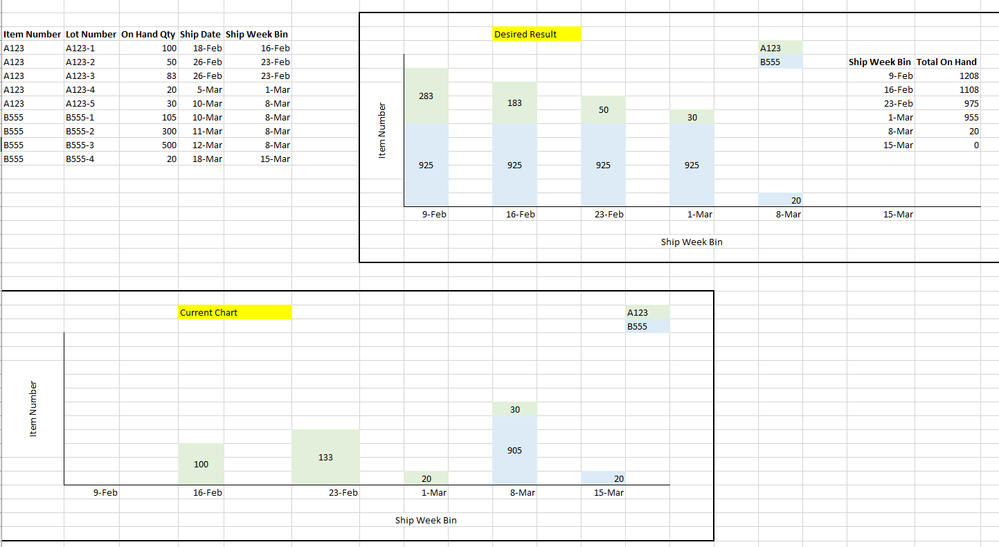FabCon is coming to Atlanta
Join us at FabCon Atlanta from March 16 - 20, 2026, for the ultimate Fabric, Power BI, AI and SQL community-led event. Save $200 with code FABCOMM.
Register now!- Power BI forums
- Get Help with Power BI
- Desktop
- Service
- Report Server
- Power Query
- Mobile Apps
- Developer
- DAX Commands and Tips
- Custom Visuals Development Discussion
- Health and Life Sciences
- Power BI Spanish forums
- Translated Spanish Desktop
- Training and Consulting
- Instructor Led Training
- Dashboard in a Day for Women, by Women
- Galleries
- Data Stories Gallery
- Themes Gallery
- Contests Gallery
- QuickViz Gallery
- Quick Measures Gallery
- Visual Calculations Gallery
- Notebook Gallery
- Translytical Task Flow Gallery
- TMDL Gallery
- R Script Showcase
- Webinars and Video Gallery
- Ideas
- Custom Visuals Ideas (read-only)
- Issues
- Issues
- Events
- Upcoming Events
The Power BI Data Visualization World Championships is back! It's time to submit your entry. Live now!
- Power BI forums
- Forums
- Get Help with Power BI
- Desktop
- Show total decrease over time
- Subscribe to RSS Feed
- Mark Topic as New
- Mark Topic as Read
- Float this Topic for Current User
- Bookmark
- Subscribe
- Printer Friendly Page
- Mark as New
- Bookmark
- Subscribe
- Mute
- Subscribe to RSS Feed
- Permalink
- Report Inappropriate Content
Show total decrease over time
Hi all,
I have a question on how to create a certain visual.
So I have data that looks like this,
And what I want to show is TOTAL ON HAND QTY as time passes... Basically subtract the on hand qty from the total after the ship date has passed.
So currently, it is 1208.
On March 1st, it should be 955.
My issue is that since everything is tied to ship date weekly bins, it wont show Total Qty each week, it just shows Total Qty for whatever products are being shipped.
How would I create a measure or column that will allow this?
Thanks!!!!
Solved! Go to Solution.
- Mark as New
- Bookmark
- Subscribe
- Mute
- Subscribe to RSS Feed
- Permalink
- Report Inappropriate Content
You may try the measure below.
Measure =
VAR w =
CALCULATE ( MAX ( 'Table'[Week] ), ALLSELECTED ( 'Table'[Item] ) )
VAR i =
SELECTEDVALUE ( 'Table'[Item] )
RETURN
SUMX (
FILTER ( ALLSELECTED ( 'Table' ), 'Table'[Item] = i && 'Table'[Week] > w ),
'Table'[Qty]
)
If this post helps, then please consider Accept it as the solution to help the other members find it more quickly.
- Mark as New
- Bookmark
- Subscribe
- Mute
- Subscribe to RSS Feed
- Permalink
- Report Inappropriate Content
You may try the measure below.
Measure =
VAR w =
CALCULATE ( MAX ( 'Table'[Week] ), ALLSELECTED ( 'Table'[Item] ) )
VAR i =
SELECTEDVALUE ( 'Table'[Item] )
RETURN
SUMX (
FILTER ( ALLSELECTED ( 'Table' ), 'Table'[Item] = i && 'Table'[Week] > w ),
'Table'[Qty]
)
If this post helps, then please consider Accept it as the solution to help the other members find it more quickly.
- Mark as New
- Bookmark
- Subscribe
- Mute
- Subscribe to RSS Feed
- Permalink
- Report Inappropriate Content
Hey @v-chuncz-msft
So in the code you created (beautifully done), we said as the Ship Date passes/goes in the past, subtract that on-hand qty amount from total amount (total amount = sum of all on hand).
We have since added more data and a new column that is Planned Start Date in order to have a more accurate view of "Current" on-hand total, since before we just assumed all of the On-Hand qty has already been made/we already have it.
Adding in the new data, we realized we were wrong, and we do Not currently have all of the "on-hand" inventory.
I was wondering (if possible) how I could adjust the code to say the following:
If Planned Start Date is in the past, Use as starting On-Hand qty (lets call it TOTAL qty)
If Planned Start Date is in the future, add on-hand qty to TOTAL qty
If Ship Date is in the past, subtract from TOTAL qty
please let me know if this is too big of an ask, or if you need more info to clarify! either way I really appreciate all of your help.
I tried to build on the example I originally posted to give more context but it might be more confusing idk lol!!!
https://drive.google.com/file/d/1e--PjJHbpJbuYFDvaU2c-NmMRicrf29o/view?usp=sharing
^google drive link for the excel file so you can see it better
Thank you!!!!
- Mark as New
- Bookmark
- Subscribe
- Mute
- Subscribe to RSS Feed
- Permalink
- Report Inappropriate Content
Ah! That worked perfectly!!!! Thank you so so much!
- Mark as New
- Bookmark
- Subscribe
- Mute
- Subscribe to RSS Feed
- Permalink
- Report Inappropriate Content
Post text data and it will make it easier to get you a 100% solution. I wrote a Days of Supply measure that seems to probably be along the lines of what you want. https://community.powerbi.com/t5/Quick-Measures-Gallery/Days-of-Supply/m-p/635656#M318
Follow on LinkedIn
@ me in replies or I'll lose your thread!!!
Instead of a Kudo, please vote for this idea
Become an expert!: Enterprise DNA
External Tools: MSHGQM
YouTube Channel!: Microsoft Hates Greg
Latest book!: DAX For Humans
DAX is easy, CALCULATE makes DAX hard...
Helpful resources

Power BI Dataviz World Championships
The Power BI Data Visualization World Championships is back! It's time to submit your entry.

| User | Count |
|---|---|
| 50 | |
| 43 | |
| 36 | |
| 33 | |
| 30 |
| User | Count |
|---|---|
| 138 | |
| 125 | |
| 60 | |
| 59 | |
| 56 |