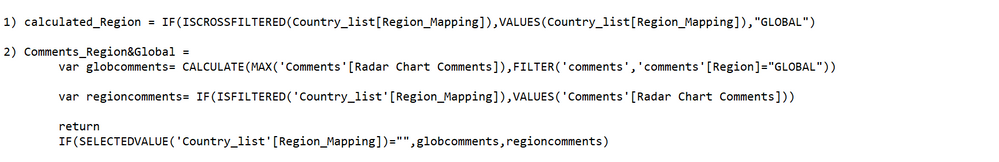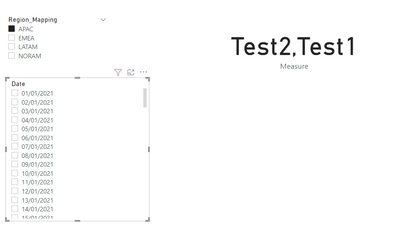Fabric Data Days starts November 4th!
Advance your Data & AI career with 50 days of live learning, dataviz contests, hands-on challenges, study groups & certifications and more!
Get registered- Power BI forums
- Get Help with Power BI
- Desktop
- Service
- Report Server
- Power Query
- Mobile Apps
- Developer
- DAX Commands and Tips
- Custom Visuals Development Discussion
- Health and Life Sciences
- Power BI Spanish forums
- Translated Spanish Desktop
- Training and Consulting
- Instructor Led Training
- Dashboard in a Day for Women, by Women
- Galleries
- Data Stories Gallery
- Themes Gallery
- Contests Gallery
- QuickViz Gallery
- Quick Measures Gallery
- Visual Calculations Gallery
- Notebook Gallery
- Translytical Task Flow Gallery
- TMDL Gallery
- R Script Showcase
- Webinars and Video Gallery
- Ideas
- Custom Visuals Ideas (read-only)
- Issues
- Issues
- Events
- Upcoming Events
Get Fabric Certified for FREE during Fabric Data Days. Don't miss your chance! Request now
- Power BI forums
- Forums
- Get Help with Power BI
- Desktop
- Show the data based on slicer selection in table v...
- Subscribe to RSS Feed
- Mark Topic as New
- Mark Topic as Read
- Float this Topic for Current User
- Bookmark
- Subscribe
- Printer Friendly Page
- Mark as New
- Bookmark
- Subscribe
- Mute
- Subscribe to RSS Feed
- Permalink
- Report Inappropriate Content
Show the data based on slicer selection in table visual
Hi Team,
I have 3 tables(Comments, Date & Country).
Country table has only 5 regions & Comments table has one additional entry as Global. Below is how the tables are conencted.
Requirement: If nothing is selected in slicer it should show Global comments in table visual else Regional comments.Also it should change based on Date slicer.
I have used below DAX and could reach somewhat near but not getting output as expected.
Problem: In my Comments table there are multiple entries for "APAC". When I select APAC i get error in visual. Also it shows BLANK when I select Date slicer even though there is only 1 entry per region.
Need help on: If the Comments table has multiple region with same name it should show all comments or should changed based on dates.
Snapshot of Country & Comments table as below:
Help is really appreciated. Thanks in advance.
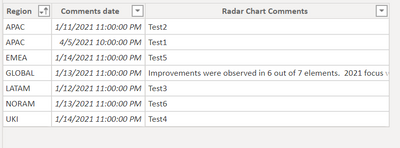
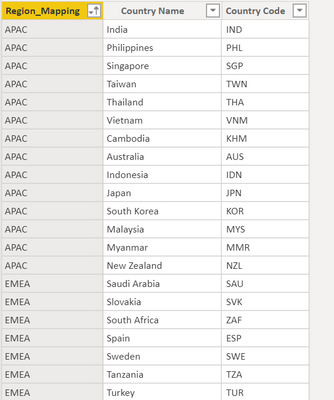
Regards,
PS
Solved! Go to Solution.
- Mark as New
- Bookmark
- Subscribe
- Mute
- Subscribe to RSS Feed
- Permalink
- Report Inappropriate Content
Hi @Anonymous ,
You are getting the errors since you are returning VALUES in a measures and this returns several values when the return must be a single value try the following measure:
Comments =
IF (
ISFILTERED ( Country[Region_Mapping] ),
CONCATENATEX (
VALUES ( Comments[Radar Chart Comments] ),
Comments[Radar Chart Comments],
","
),
CALCULATE (
MAX ( Comments[Radar Chart Comments] ),
FILTER ( Comments, Comments[Region] = "Global" )
)
)
This will return a concatenated text:
Regards
Miguel Félix
Did I answer your question? Mark my post as a solution!
Proud to be a Super User!
Check out my blog: Power BI em Português- Mark as New
- Bookmark
- Subscribe
- Mute
- Subscribe to RSS Feed
- Permalink
- Report Inappropriate Content
Hi @Anonymous ,
You are getting the errors since you are returning VALUES in a measures and this returns several values when the return must be a single value try the following measure:
Comments =
IF (
ISFILTERED ( Country[Region_Mapping] ),
CONCATENATEX (
VALUES ( Comments[Radar Chart Comments] ),
Comments[Radar Chart Comments],
","
),
CALCULATE (
MAX ( Comments[Radar Chart Comments] ),
FILTER ( Comments, Comments[Region] = "Global" )
)
)
This will return a concatenated text:
Regards
Miguel Félix
Did I answer your question? Mark my post as a solution!
Proud to be a Super User!
Check out my blog: Power BI em Português- Mark as New
- Bookmark
- Subscribe
- Mute
- Subscribe to RSS Feed
- Permalink
- Report Inappropriate Content
@MFelix Thank you so much. Its working on a sample data. I will try on actual data too.
Helpful resources

Power BI Monthly Update - November 2025
Check out the November 2025 Power BI update to learn about new features.

Fabric Data Days
Advance your Data & AI career with 50 days of live learning, contests, hands-on challenges, study groups & certifications and more!

| User | Count |
|---|---|
| 97 | |
| 71 | |
| 50 | |
| 47 | |
| 44 |