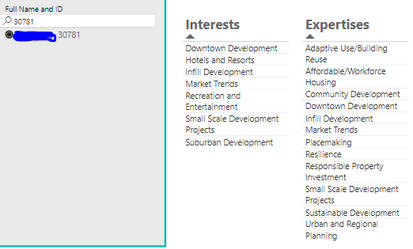Fabric Data Days starts November 4th!
Advance your Data & AI career with 50 days of live learning, dataviz contests, hands-on challenges, study groups & certifications and more!
Get registered- Power BI forums
- Get Help with Power BI
- Desktop
- Service
- Report Server
- Power Query
- Mobile Apps
- Developer
- DAX Commands and Tips
- Custom Visuals Development Discussion
- Health and Life Sciences
- Power BI Spanish forums
- Translated Spanish Desktop
- Training and Consulting
- Instructor Led Training
- Dashboard in a Day for Women, by Women
- Galleries
- Data Stories Gallery
- Themes Gallery
- Contests Gallery
- QuickViz Gallery
- Quick Measures Gallery
- Visual Calculations Gallery
- Notebook Gallery
- Translytical Task Flow Gallery
- TMDL Gallery
- R Script Showcase
- Webinars and Video Gallery
- Ideas
- Custom Visuals Ideas (read-only)
- Issues
- Issues
- Events
- Upcoming Events
Get Fabric Certified for FREE during Fabric Data Days. Don't miss your chance! Request now
- Power BI forums
- Forums
- Get Help with Power BI
- Desktop
- Show no data when no filters are selected
- Subscribe to RSS Feed
- Mark Topic as New
- Mark Topic as Read
- Float this Topic for Current User
- Bookmark
- Subscribe
- Printer Friendly Page
- Mark as New
- Bookmark
- Subscribe
- Mute
- Subscribe to RSS Feed
- Permalink
- Report Inappropriate Content
Show no data when no filters are selected
I know there are a couple similar questions, but after looking at the solutions, none of them have worked for me.
I am buildling a report in which you can look someone up and see their fields of interest and fields of expertise. My data is set up with one table containing a list of individuals ('Individuals') and another table with their interests/expertise. Each person may have several interests or expertises, or none at all.
| Individual Key | Individual Name |
| 1001 | Bob Johnson |
| 1002 | Sam Miller |
| 1003 | John Adams |
| Individual Key | Category | Interest/Expertise |
1001 | Medicine | Interest |
| 1001 | Hotels | Interest |
| 1001 | Dogs | Expertise |
| 1001 | Cats | Expertise |
| 1002 | Lifestyle | Interest |
| 1002 | Writing | Expertise |
For the actual report, I would like to show a blank table when a member is not selected, and then when a member is selected, it shows their interests and expertise:
I've tried to play around with variations on this measure:
Solved! Go to Solution.
- Mark as New
- Bookmark
- Subscribe
- Mute
- Subscribe to RSS Feed
- Permalink
- Report Inappropriate Content
Hi @Anonymous ,
Modify your measure as below:
Int-Exp Filt = IF ( ISFILTERED ( Individuals[Full Name and ID] )=TRUE(),MAX ( 'Interests and Expertise'[exa_category] ),BLANK())
Kelly
- Mark as New
- Bookmark
- Subscribe
- Mute
- Subscribe to RSS Feed
- Permalink
- Report Inappropriate Content
Hi @Anonymous ,
Modify your measure as below:
Int-Exp Filt = IF ( ISFILTERED ( Individuals[Full Name and ID] )=TRUE(),MAX ( 'Interests and Expertise'[exa_category] ),BLANK())
Kelly
- Mark as New
- Bookmark
- Subscribe
- Mute
- Subscribe to RSS Feed
- Permalink
- Report Inappropriate Content
Refer:
Helpful resources

Fabric Data Days
Advance your Data & AI career with 50 days of live learning, contests, hands-on challenges, study groups & certifications and more!

Power BI Monthly Update - October 2025
Check out the October 2025 Power BI update to learn about new features.