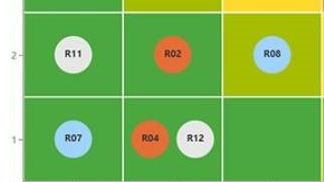FabCon is coming to Atlanta
Join us at FabCon Atlanta from March 16 - 20, 2026, for the ultimate Fabric, Power BI, AI and SQL community-led event. Save $200 with code FABCOMM.
Register now!- Power BI forums
- Get Help with Power BI
- Desktop
- Service
- Report Server
- Power Query
- Mobile Apps
- Developer
- DAX Commands and Tips
- Custom Visuals Development Discussion
- Health and Life Sciences
- Power BI Spanish forums
- Translated Spanish Desktop
- Training and Consulting
- Instructor Led Training
- Dashboard in a Day for Women, by Women
- Galleries
- Data Stories Gallery
- Themes Gallery
- Contests Gallery
- Quick Measures Gallery
- Notebook Gallery
- Translytical Task Flow Gallery
- TMDL Gallery
- R Script Showcase
- Webinars and Video Gallery
- Ideas
- Custom Visuals Ideas (read-only)
- Issues
- Issues
- Events
- Upcoming Events
Join the Fabric FabCon Global Hackathon—running virtually through Nov 3. Open to all skill levels. $10,000 in prizes! Register now.
- Power BI forums
- Forums
- Get Help with Power BI
- Desktop
- Show multiple round cards in visual
- Subscribe to RSS Feed
- Mark Topic as New
- Mark Topic as Read
- Float this Topic for Current User
- Bookmark
- Subscribe
- Printer Friendly Page
- Mark as New
- Bookmark
- Subscribe
- Mute
- Subscribe to RSS Feed
- Permalink
- Report Inappropriate Content
Show multiple round cards in visual
I'm working on a report with a heatmap in it. There will be occasions that multiple 3 letter names (like shown in the picture below) should land in one square. I got this working by making use of the multi row card visual. Only it will obviously show the results in a list underneath each other now. Is there a way to to maybe use some other visual to achieve something like in the picture below, that it shows the results in round visuals, and in case there are multiple it shows them all in the same square? Someone maybe an idea on how I could achieve something like this?
Solved! Go to Solution.
- Mark as New
- Bookmark
- Subscribe
- Mute
- Subscribe to RSS Feed
- Permalink
- Report Inappropriate Content
Hi, @Roym
Displaying multiple round cards within a single square in a heatmap is a unique requirement that may not be directly achievable with standard visuals in Power BI.
You might consider developing a custom visual that allows multiple circular cards to be displayed in a single visual container. With Power BI's developer tools, you can create visuals that are tailored to your specific reporting needs. You can check out the following links:
Maybe you can use the new card visual, which supports multiple cards in a single container. This might be closer to what you're looking for, although it may not provide a circular look. Here are the relevant links:
New card visual | Public preview | Microsoft Power BI Blog | Microsoft Power BI
How to Get Your Question Answered Quickly
Best Regards
Yongkang Hua
If this post helps, then please consider Accept it as the solution to help the other members find it more quickly.
- Mark as New
- Bookmark
- Subscribe
- Mute
- Subscribe to RSS Feed
- Permalink
- Report Inappropriate Content
Hi, @Roym
Displaying multiple round cards within a single square in a heatmap is a unique requirement that may not be directly achievable with standard visuals in Power BI.
You might consider developing a custom visual that allows multiple circular cards to be displayed in a single visual container. With Power BI's developer tools, you can create visuals that are tailored to your specific reporting needs. You can check out the following links:
Maybe you can use the new card visual, which supports multiple cards in a single container. This might be closer to what you're looking for, although it may not provide a circular look. Here are the relevant links:
New card visual | Public preview | Microsoft Power BI Blog | Microsoft Power BI
How to Get Your Question Answered Quickly
Best Regards
Yongkang Hua
If this post helps, then please consider Accept it as the solution to help the other members find it more quickly.