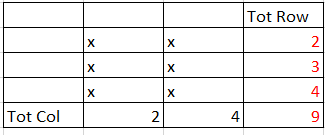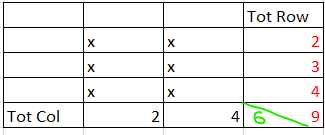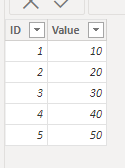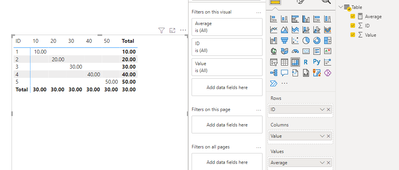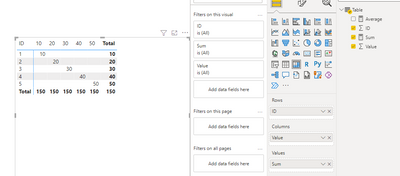FabCon is coming to Atlanta
Join us at FabCon Atlanta from March 16 - 20, 2026, for the ultimate Fabric, Power BI, AI and SQL community-led event. Save $200 with code FABCOMM.
Register now!- Power BI forums
- Get Help with Power BI
- Desktop
- Service
- Report Server
- Power Query
- Mobile Apps
- Developer
- DAX Commands and Tips
- Custom Visuals Development Discussion
- Health and Life Sciences
- Power BI Spanish forums
- Translated Spanish Desktop
- Training and Consulting
- Instructor Led Training
- Dashboard in a Day for Women, by Women
- Galleries
- Data Stories Gallery
- Themes Gallery
- Contests Gallery
- Quick Measures Gallery
- Notebook Gallery
- Translytical Task Flow Gallery
- TMDL Gallery
- R Script Showcase
- Webinars and Video Gallery
- Ideas
- Custom Visuals Ideas (read-only)
- Issues
- Issues
- Events
- Upcoming Events
To celebrate FabCon Vienna, we are offering 50% off select exams. Ends October 3rd. Request your discount now.
- Power BI forums
- Forums
- Get Help with Power BI
- Desktop
- Show multiple grand totals - row & column
- Subscribe to RSS Feed
- Mark Topic as New
- Mark Topic as Read
- Float this Topic for Current User
- Bookmark
- Subscribe
- Printer Friendly Page
- Mark as New
- Bookmark
- Subscribe
- Mute
- Subscribe to RSS Feed
- Permalink
- Report Inappropriate Content
Show multiple grand totals - row & column
Hello,
I am working on a dashboard in which I have a Matrix which has several measures and the totals are manipulated and fixed using the following approach:
if(COUNTROWS(values('Customer'[Country]))=1, [Measure_Impact], CALCULATE(sum ('Customer'[Impact])- [Measure_Impact_Correction]))
If I sum the total column values and the toal row values they do not match and it is ok as they are considering different metrics. What I can see in the bottom right corner of the Matrix is the sum of the total row values.
I'd like to show two different values in this cell; i.e., the sum of the values of the last row and the sum of the values of the last column. Is it possible? (Like in the picture below)
- Mark as New
- Bookmark
- Subscribe
- Mute
- Subscribe to RSS Feed
- Permalink
- Report Inappropriate Content
Hi @artur4 ,
Unfortunately, as far as I know so far, you can't display two values in a matrix cell at the same time, it shows the value you calculated.
I can take a simple test:
Then I create the measures:
Average = CALCULATE(AVERAGE('Table'[Value]), ALLEXCEPT('Table','Table'[ID]))Sum = CALCULATE(SUM('Table'[Value]), ALLEXCEPT('Table', 'Table'[ID]))
Hope this helps you. Here is my PBIX file.
Best Regards,
Community Support Team _Yinliw
If this post helps, then please consider Accept it as the solution to help the other members find it more quickly.