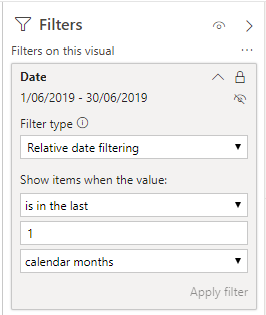New Offer! Become a Certified Fabric Data Engineer
Check your eligibility for this 50% exam voucher offer and join us for free live learning sessions to get prepared for Exam DP-700.
Get Started- Power BI forums
- Get Help with Power BI
- Desktop
- Service
- Report Server
- Power Query
- Mobile Apps
- Developer
- DAX Commands and Tips
- Custom Visuals Development Discussion
- Health and Life Sciences
- Power BI Spanish forums
- Translated Spanish Desktop
- Training and Consulting
- Instructor Led Training
- Dashboard in a Day for Women, by Women
- Galleries
- Community Connections & How-To Videos
- COVID-19 Data Stories Gallery
- Themes Gallery
- Data Stories Gallery
- R Script Showcase
- Webinars and Video Gallery
- Quick Measures Gallery
- 2021 MSBizAppsSummit Gallery
- 2020 MSBizAppsSummit Gallery
- 2019 MSBizAppsSummit Gallery
- Events
- Ideas
- Custom Visuals Ideas
- Issues
- Issues
- Events
- Upcoming Events
Don't miss out! 2025 Microsoft Fabric Community Conference, March 31 - April 2, Las Vegas, Nevada. Use code MSCUST for a $150 discount. Prices go up February 11th. Register now.
- Power BI forums
- Forums
- Get Help with Power BI
- Desktop
- Show last calendar month of data
- Subscribe to RSS Feed
- Mark Topic as New
- Mark Topic as Read
- Float this Topic for Current User
- Bookmark
- Subscribe
- Printer Friendly Page
- Mark as New
- Bookmark
- Subscribe
- Mute
- Subscribe to RSS Feed
- Permalink
- Report Inappropriate Content
Show last calendar month of data
Hi,
I have a matrix that I want to filter to show the past calendar month of data. Whilst I have successfully acheived this by adding a relative date slicer, and then hiding it with the selection pane, I was hoping for a different idea that I could put in the visual level filter. Can anyone suggest how to do this as per the attached image and screenshot?
The below dax is a calculated column I tried putting in my calendar table.
The trouble is is brings me the last month of sales data which is Sep 2020. What I WANT is past full calendar month just gone (ie June 2019, as it's July 2019 at present).
Maybe there's a word I can put in place of 'max'? Or is there a different suggestion you have?
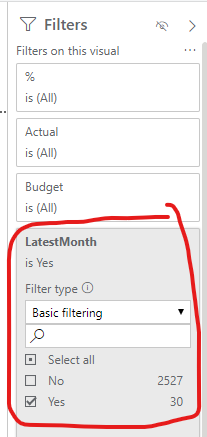
Solved! Go to Solution.
- Mark as New
- Bookmark
- Subscribe
- Mute
- Subscribe to RSS Feed
- Permalink
- Report Inappropriate Content
Hi @abloor
Before trying a calculated column, I would suggest trying a relative date filter as a visual level filter.
You can apply a filter on your Date column similar to below as a visual level filter:
Does that work for you?
Alternatively, you could create a calculated column like:
LatestMonth =
VAR PreviousMonthYear = LOOKUPVALUE ( 'Date'[MonthYear], 'Date'[Date], EOMONTH( TODAY(), -1 ) )
RETURN
IF (
'Date'[MonthYear] = PreviousMonthYear,
"Yes",
"No"
)
Regards,
Owen
- Mark as New
- Bookmark
- Subscribe
- Mute
- Subscribe to RSS Feed
- Permalink
- Report Inappropriate Content
Hi @abloor
Before trying a calculated column, I would suggest trying a relative date filter as a visual level filter.
You can apply a filter on your Date column similar to below as a visual level filter:
Does that work for you?
Alternatively, you could create a calculated column like:
LatestMonth =
VAR PreviousMonthYear = LOOKUPVALUE ( 'Date'[MonthYear], 'Date'[Date], EOMONTH( TODAY(), -1 ) )
RETURN
IF (
'Date'[MonthYear] = PreviousMonthYear,
"Yes",
"No"
)
Regards,
Owen
- Mark as New
- Bookmark
- Subscribe
- Mute
- Subscribe to RSS Feed
- Permalink
- Report Inappropriate Content
Thanks @OwenAuger both of these have worked perfectly.
I will use the first idea since it's the simplest. (But for anyone reading this, the bottom DAX calc column idea was tested and also suits the job.)
![]()
Helpful resources

Join us at the Microsoft Fabric Community Conference
March 31 - April 2, 2025, in Las Vegas, Nevada. Use code MSCUST for a $150 discount! Prices go up Feb. 11th.

Power BI Monthly Update - January 2025
Check out the January 2025 Power BI update to learn about new features in Reporting, Modeling, and Data Connectivity.

| User | Count |
|---|---|
| 144 | |
| 75 | |
| 63 | |
| 51 | |
| 48 |
| User | Count |
|---|---|
| 211 | |
| 86 | |
| 64 | |
| 59 | |
| 56 |