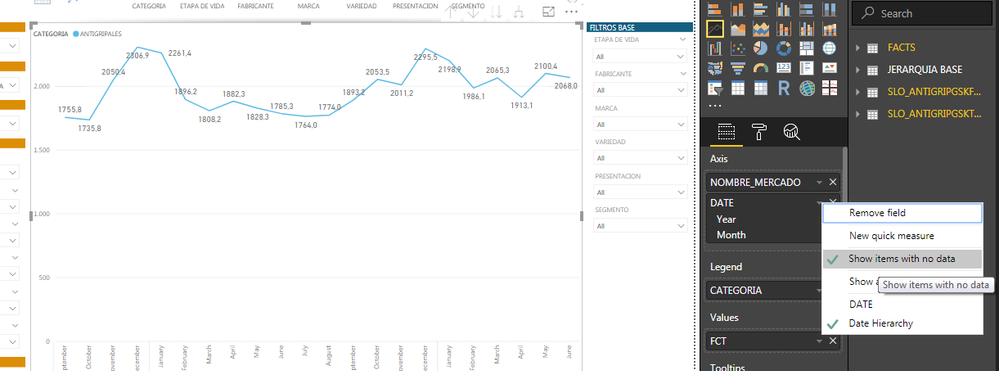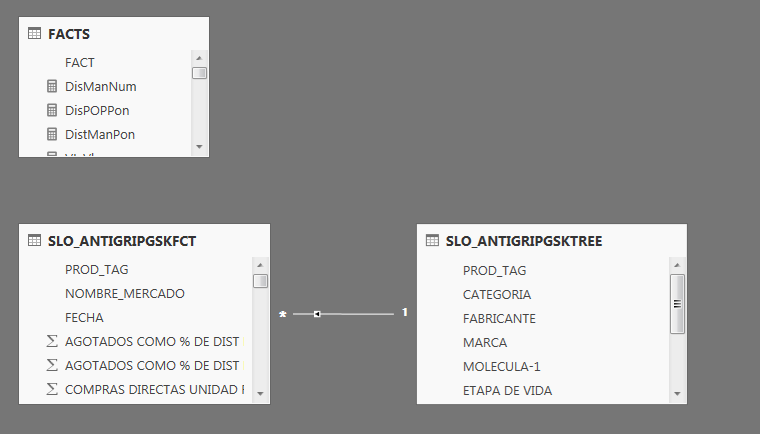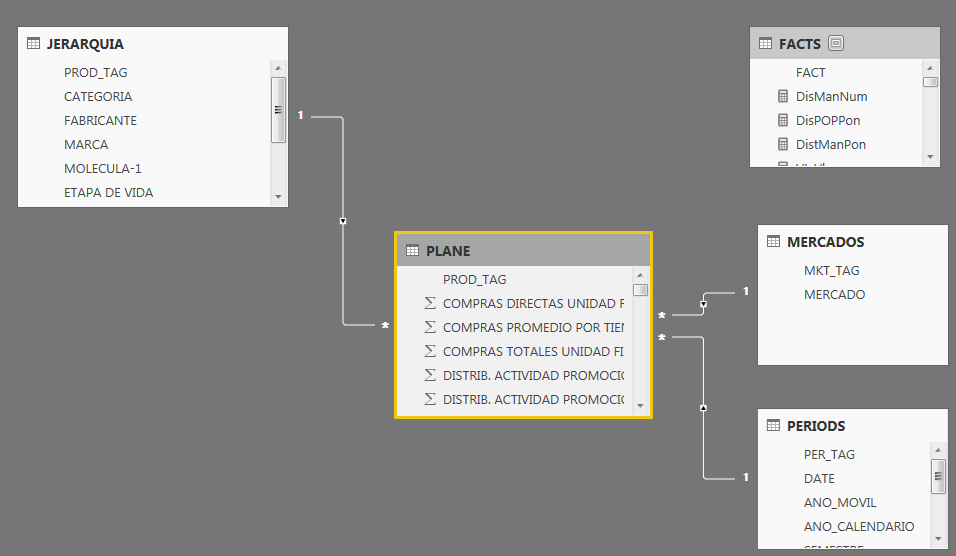Join us at the 2025 Microsoft Fabric Community Conference
March 31 - April 2, 2025, in Las Vegas, Nevada. Use code MSCUST for a $150 discount! Early bird discount ends December 31.
Register Now- Power BI forums
- Get Help with Power BI
- Desktop
- Service
- Report Server
- Power Query
- Mobile Apps
- Developer
- DAX Commands and Tips
- Custom Visuals Development Discussion
- Health and Life Sciences
- Power BI Spanish forums
- Translated Spanish Desktop
- Training and Consulting
- Instructor Led Training
- Dashboard in a Day for Women, by Women
- Galleries
- Community Connections & How-To Videos
- COVID-19 Data Stories Gallery
- Themes Gallery
- Data Stories Gallery
- R Script Showcase
- Webinars and Video Gallery
- Quick Measures Gallery
- 2021 MSBizAppsSummit Gallery
- 2020 MSBizAppsSummit Gallery
- 2019 MSBizAppsSummit Gallery
- Events
- Ideas
- Custom Visuals Ideas
- Issues
- Issues
- Events
- Upcoming Events
Be one of the first to start using Fabric Databases. View on-demand sessions with database experts and the Microsoft product team to learn just how easy it is to get started. Watch now
- Power BI forums
- Forums
- Get Help with Power BI
- Desktop
- Show items with no data
- Subscribe to RSS Feed
- Mark Topic as New
- Mark Topic as Read
- Float this Topic for Current User
- Bookmark
- Subscribe
- Printer Friendly Page
- Mark as New
- Bookmark
- Subscribe
- Mute
- Subscribe to RSS Feed
- Permalink
- Report Inappropriate Content
Show items with no data
Hey guys, remember this post? well I have a problem with my temporal solution, if you see the sceenshots bellow Power BI is having a different behaviour in a line chart with same data but different relationships. I don´t know why the line chart is showing me all the year of the dates with values, I mean my oldest value is in Sept -2016 so it shows all 2016 year, and my newest value is for July 2018 so it shows all 2018. it was not like that before.
The first two images show how the graph was looking before I change the model (no data change). The last two images show how it is now, a big problem for me. Any one can give me a hand?
Previous model New model
FACTS = FACTS
SLOANTIGRIPGSKTREE = JERARQUIA
SLOANTIGRIPGSKFCT = PLANE + MERCADOS + PERIODOS
I even tried creating a date field in the plane tables and use it in the visual but I still get the same issue.
BTW, I had to chage the relationships for other reasons and everything is perfect besides this. I'm open to a different a solution to my original post if you know how.
Solved! Go to Solution.
- Mark as New
- Bookmark
- Subscribe
- Mute
- Subscribe to RSS Feed
- Permalink
- Report Inappropriate Content
My Bad, the other dimension (MERCADO) was also marketd to show items with no data. Thanks anyways
- Mark as New
- Bookmark
- Subscribe
- Mute
- Subscribe to RSS Feed
- Permalink
- Report Inappropriate Content
My Bad, the other dimension (MERCADO) was also marketd to show items with no data. Thanks anyways
Helpful resources
| User | Count |
|---|---|
| 120 | |
| 78 | |
| 58 | |
| 52 | |
| 46 |
| User | Count |
|---|---|
| 170 | |
| 117 | |
| 63 | |
| 58 | |
| 51 |