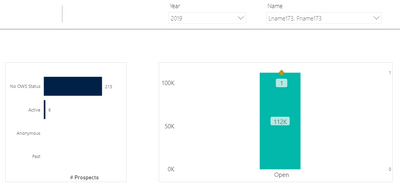FabCon is coming to Atlanta
Join us at FabCon Atlanta from March 16 - 20, 2026, for the ultimate Fabric, Power BI, AI and SQL community-led event. Save $200 with code FABCOMM.
Register now!- Power BI forums
- Get Help with Power BI
- Desktop
- Service
- Report Server
- Power Query
- Mobile Apps
- Developer
- DAX Commands and Tips
- Custom Visuals Development Discussion
- Health and Life Sciences
- Power BI Spanish forums
- Translated Spanish Desktop
- Training and Consulting
- Instructor Led Training
- Dashboard in a Day for Women, by Women
- Galleries
- Data Stories Gallery
- Themes Gallery
- Contests Gallery
- Quick Measures Gallery
- Notebook Gallery
- Translytical Task Flow Gallery
- TMDL Gallery
- R Script Showcase
- Webinars and Video Gallery
- Ideas
- Custom Visuals Ideas (read-only)
- Issues
- Issues
- Events
- Upcoming Events
To celebrate FabCon Vienna, we are offering 50% off select exams. Ends October 3rd. Request your discount now.
- Power BI forums
- Forums
- Get Help with Power BI
- Desktop
- Show items with no data isn't working
- Subscribe to RSS Feed
- Mark Topic as New
- Mark Topic as Read
- Float this Topic for Current User
- Bookmark
- Subscribe
- Printer Friendly Page
- Mark as New
- Bookmark
- Subscribe
- Mute
- Subscribe to RSS Feed
- Permalink
- Report Inappropriate Content
Show items with no data isn't working
I have a visual in which the customer wants to see all categories even if there's no data for a category. I've selected "show items with no data" but it still filters out the blank categories in some situations. Can someone please help me understand why? This first picture shows the two visuals, the one on the left is working correctly, we see "Past" at the bottom, even though there's no data for it. The visual on the right is also correct at this point, we only have three categories, all have data and are being displayed properly:
But if I filter the data for one person, we keep the four categories on the left, but on the right it doesn't keep them and we only see "open".
Does anyone know how I can make this work in the visual on the right?
The pbix is here
Thanks!
Solved! Go to Solution.
- Mark as New
- Bookmark
- Subscribe
- Mute
- Subscribe to RSS Feed
- Permalink
- Report Inappropriate Content
@pozzyal the reason why it is not displayed on the right side because the value in the state of the X axis comes from the same table when filtered on a person, sees no record, and no X-axis values appear. if you create a dimension table for the state and use it on the X axis, everything will work as expected.
Check out my latest blog post Year-2020, Pandemic, Power BI and beyond to get a summary of my favorite versions of Power BI features in 2020
I'd like to ❤ Compliments if my solution helped. 👉 If you can spend time posting the question, you can also make efforts to congratulate anyone who has helped solve your problem. It's a show of thanks!
⚡Visit us at https://perytus.com, your one-stop shop for Power BI-related projects/training/consultation.⚡
Subscribe to the @PowerBIHowTo YT channel for an upcoming video on List and Record functions in Power Query!!
Learn Power BI and Fabric - subscribe to our YT channel - Click here: @PowerBIHowTo
If my solution proved useful, I'd be delighted to receive Kudos. When you put effort into asking a question, it's equally thoughtful to acknowledge and give Kudos to the individual who helped you solve the problem. It's a small gesture that shows appreciation and encouragement! ❤
Did I answer your question? Mark my post as a solution. Proud to be a Super User! Appreciate your Kudos 🙂
Feel free to email me with any of your BI needs.
- Mark as New
- Bookmark
- Subscribe
- Mute
- Subscribe to RSS Feed
- Permalink
- Report Inappropriate Content
@pozzyal the reason why it is not displayed on the right side because the value in the state of the X axis comes from the same table when filtered on a person, sees no record, and no X-axis values appear. if you create a dimension table for the state and use it on the X axis, everything will work as expected.
Check out my latest blog post Year-2020, Pandemic, Power BI and beyond to get a summary of my favorite versions of Power BI features in 2020
I'd like to ❤ Compliments if my solution helped. 👉 If you can spend time posting the question, you can also make efforts to congratulate anyone who has helped solve your problem. It's a show of thanks!
⚡Visit us at https://perytus.com, your one-stop shop for Power BI-related projects/training/consultation.⚡
Subscribe to the @PowerBIHowTo YT channel for an upcoming video on List and Record functions in Power Query!!
Learn Power BI and Fabric - subscribe to our YT channel - Click here: @PowerBIHowTo
If my solution proved useful, I'd be delighted to receive Kudos. When you put effort into asking a question, it's equally thoughtful to acknowledge and give Kudos to the individual who helped you solve the problem. It's a small gesture that shows appreciation and encouragement! ❤
Did I answer your question? Mark my post as a solution. Proud to be a Super User! Appreciate your Kudos 🙂
Feel free to email me with any of your BI needs.
- Mark as New
- Bookmark
- Subscribe
- Mute
- Subscribe to RSS Feed
- Permalink
- Report Inappropriate Content
Hi @parry2k . I have similar situation. Here is a picture of the charts.
But when I select one period from right side slicer(let's say Window 03) it will show only that period.
I created a separate table (Called Domention Table) where I have only one column (periods). I am using in x axis of the charts. And selected Shown items with no data. But still it shows one period not all periods. I want the chart all periods (all windows) even I select one period. The Chart should show all other periods with you value on x axis. Can you please help where am I wrong? Thanks
- Mark as New
- Bookmark
- Subscribe
- Mute
- Subscribe to RSS Feed
- Permalink
- Report Inappropriate Content
- Mark as New
- Bookmark
- Subscribe
- Mute
- Subscribe to RSS Feed
- Permalink
- Report Inappropriate Content
@Anonymous
I believe that if you click on one of the bars in the chart on the right to filter the data you will see the behavior that you are expecting. If you select a category (Open, Granted, Declined) from the filter window, categories not selected will be excluded.
If I have answered your question, please mark your post as Solved.<br>If you like my response, please give it a Thumbs Up.
Scott