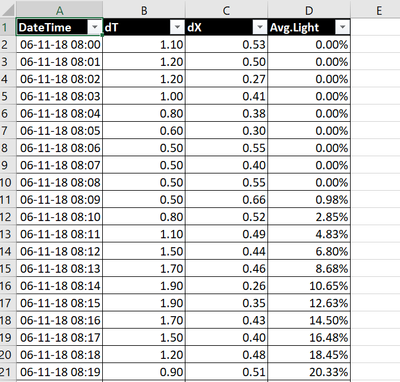Join us at FabCon Vienna from September 15-18, 2025
The ultimate Fabric, Power BI, SQL, and AI community-led learning event. Save €200 with code FABCOMM.
Get registered- Power BI forums
- Get Help with Power BI
- Desktop
- Service
- Report Server
- Power Query
- Mobile Apps
- Developer
- DAX Commands and Tips
- Custom Visuals Development Discussion
- Health and Life Sciences
- Power BI Spanish forums
- Translated Spanish Desktop
- Training and Consulting
- Instructor Led Training
- Dashboard in a Day for Women, by Women
- Galleries
- Data Stories Gallery
- Themes Gallery
- Contests Gallery
- Quick Measures Gallery
- Notebook Gallery
- Translytical Task Flow Gallery
- TMDL Gallery
- R Script Showcase
- Webinars and Video Gallery
- Ideas
- Custom Visuals Ideas (read-only)
- Issues
- Issues
- Events
- Upcoming Events
Compete to become Power BI Data Viz World Champion! First round ends August 18th. Get started.
- Power BI forums
- Forums
- Get Help with Power BI
- Desktop
- Show data by different time intervals based on a s...
- Subscribe to RSS Feed
- Mark Topic as New
- Mark Topic as Read
- Float this Topic for Current User
- Bookmark
- Subscribe
- Printer Friendly Page
- Mark as New
- Bookmark
- Subscribe
- Mute
- Subscribe to RSS Feed
- Permalink
- Report Inappropriate Content
Show data by different time intervals based on a slicer
Hi all,
In my report I have a graph with datetime on the x-axis. The parameter values come in by the minute, so I'm using Direct Query to show the latest data.
Now I want to be able to switch between showing (aggregated) data per 1min, 5mins, 15mins and 60mins, based on a slicer in the report.
Can anybody tell me how to do this, especially since DAX functionality is limited in Direct Query?
Thanks, br.
Olaf
- Mark as New
- Bookmark
- Subscribe
- Mute
- Subscribe to RSS Feed
- Permalink
- Report Inappropriate Content
In the end we solved this by adapting the underlying datatable:
- Added a column "interval" with four values, one for each required interval (1, 5, 15, 60)
- Every time corresponding to a 5, 15 or 60 minute interval, we added a row with the calculated averag over taht interval, for each parameter
Now we simply used the "interval column in a slicer.
Not the most "clean" solution, but it works for our use case.
Next case though we will try Stachu's code.
- Mark as New
- Bookmark
- Subscribe
- Mute
- Subscribe to RSS Feed
- Permalink
- Report Inappropriate Content
SWITCH should be a possibility, but maybe there is more performant solution
can you share the anonymised sample of your data? if you already have the measures showing the individual aggregates, can you share the syntax?
Thank you for the kudos 🙂
- Mark as New
- Bookmark
- Subscribe
- Mute
- Subscribe to RSS Feed
- Permalink
- Report Inappropriate Content
The data looks something like this, only with around 40 parameters and a new row being added every minute.
The processing is done before Power BI, so the aggregation would be done there.
- Mark as New
- Bookmark
- Subscribe
- Mute
- Subscribe to RSS Feed
- Permalink
- Report Inappropriate Content
Hi @Anonymous,
What is your desired result?
Regards,
Daniel He
If this post helps, then please consider Accept it as the solution to help the other members find it more quickly.
- Mark as New
- Bookmark
- Subscribe
- Mute
- Subscribe to RSS Feed
- Permalink
- Report Inappropriate Content
try this code - I assume you already have a slicer that has numeric values 1,5,15,60
Measure =
VAR Minutes =
MAX ( Slicer[SlicerValue] )
RETURN
CALCULATE (
SUM ( Table[dT] ),
Table[DateTime]
>= TODAY () + NOW () - Minutes / ( 24 * 60 )
)
Thank you for the kudos 🙂