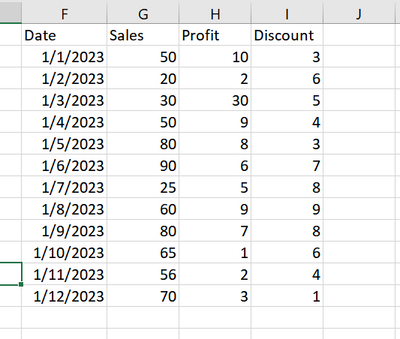FabCon is coming to Atlanta
Join us at FabCon Atlanta from March 16 - 20, 2026, for the ultimate Fabric, Power BI, AI and SQL community-led event. Save $200 with code FABCOMM.
Register now!- Power BI forums
- Get Help with Power BI
- Desktop
- Service
- Report Server
- Power Query
- Mobile Apps
- Developer
- DAX Commands and Tips
- Custom Visuals Development Discussion
- Health and Life Sciences
- Power BI Spanish forums
- Translated Spanish Desktop
- Training and Consulting
- Instructor Led Training
- Dashboard in a Day for Women, by Women
- Galleries
- Data Stories Gallery
- Themes Gallery
- Contests Gallery
- QuickViz Gallery
- Quick Measures Gallery
- Visual Calculations Gallery
- Notebook Gallery
- Translytical Task Flow Gallery
- TMDL Gallery
- R Script Showcase
- Webinars and Video Gallery
- Ideas
- Custom Visuals Ideas (read-only)
- Issues
- Issues
- Events
- Upcoming Events
The Power BI Data Visualization World Championships is back! Get ahead of the game and start preparing now! Learn more
- Power BI forums
- Forums
- Get Help with Power BI
- Desktop
- Re: Show data based on slicer selection
- Subscribe to RSS Feed
- Mark Topic as New
- Mark Topic as Read
- Float this Topic for Current User
- Bookmark
- Subscribe
- Printer Friendly Page
- Mark as New
- Bookmark
- Subscribe
- Mute
- Subscribe to RSS Feed
- Permalink
- Report Inappropriate Content
Show data based on slicer selection
Hello All,
I have table where I am having daily data like date,sales,profit and discount.
My requirement is I need to show a slicer which have values like daily,weekly,monthly and Quarterly.
If the user selects daily I need to show last 30 days sales,profit and discount.
If the user selects Monthly I need to show last 12 months data.(Here I need to aggrigate data for monthly)
If the user selects Weekly I need to show last 12 Weeks data. (Here I need to aggrigate data for Weekly)
If the user selects Quarterly I need to show last 4 qtrs data. (Here I need to aggrigate data for qtrly)
So I created a table in power bi with these values and showing as slicer.
Not sure how to write the dax to calulate these.
Sample Data :
Could any one please help on this
- Mark as New
- Bookmark
- Subscribe
- Mute
- Subscribe to RSS Feed
- Permalink
- Report Inappropriate Content
@Anonymous , Have these as the name of Date, Month , week and Qtr column, you want to display on axis
rolling 12 = // Same for month and qtr
var _max = if(isfiltered('Date'),MAX( 'Date'[Date]) , today())
var _min = date(Year(_max), month(_max) -12, Day(_max))+1
BLANK())
return
CALCULATE([net] ,filter(Date, Date[Date] >= _min && Date[Date] <=_min))
days
=
var _max = if(isfiltered('Date'),MAX( 'Date'[Date]) , today())
var _min = _max -30
BLANK())
return
CALCULATE([net] ,filter(Date, Date[Date] >= _min && Date[Date] <=_min))
for week you need use week rank column in date table
Week Rank = RANKX('Date','Date'[Week Start date],,ASC,Dense)
OR
Week Rank = RANKX('Date','Date'[Year Week],,ASC,Dense) //YYYYWW format
Last 12 weeks = CALCULATE(sum('Table'[Qty]), FILTER(('Date'),'Date'[Week Rank]>=max('Date'[Week Rank])-11 && 'Date'[Week Rank]<=max('Date'[Week Rank])))
Now use the field parameter on the renamed column of date table and change the measure as suggested in blog
selected parameter code is important
Switch TOPN with Field Parameters: https://amitchandak.medium.com/switch-topn-with-field-parameters-299a0ae3725f
- Mark as New
- Bookmark
- Subscribe
- Mute
- Subscribe to RSS Feed
- Permalink
- Report Inappropriate Content
Hi @amitchandak ,
In the below calculation what is meant by [net] ?
CALCULATE([net] ,filter(Date, Date[Date] >= _min && Date[Date] <=_min))
- Mark as New
- Bookmark
- Subscribe
- Mute
- Subscribe to RSS Feed
- Permalink
- Report Inappropriate Content
Helpful resources

Power BI Dataviz World Championships
The Power BI Data Visualization World Championships is back! Get ahead of the game and start preparing now!

| User | Count |
|---|---|
| 38 | |
| 36 | |
| 33 | |
| 32 | |
| 28 |
| User | Count |
|---|---|
| 129 | |
| 88 | |
| 79 | |
| 68 | |
| 63 |