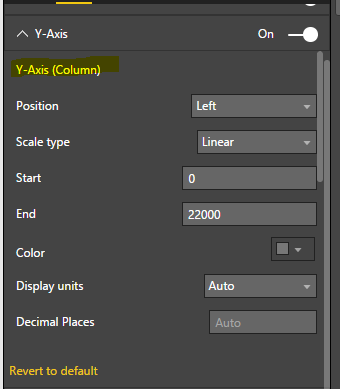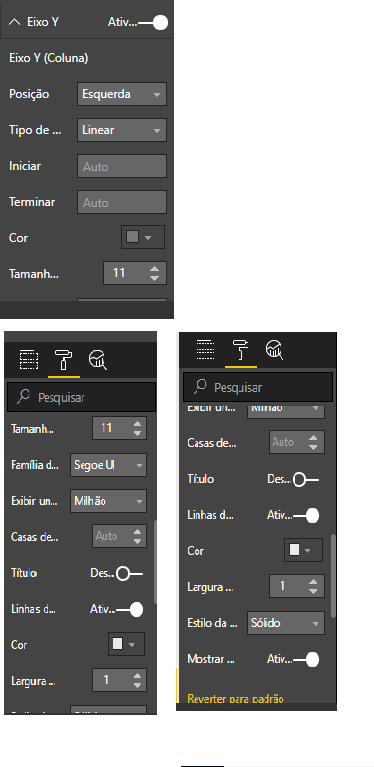- Subscribe to RSS Feed
- Mark Topic as New
- Mark Topic as Read
- Float this Topic for Current User
- Bookmark
- Subscribe
- Printer Friendly Page
- Mark as New
- Bookmark
- Subscribe
- Mute
- Subscribe to RSS Feed
- Permalink
- Report Inappropriate Content
Show Secondary Y-Axis slider is missing
I need to fix the scale of my second Y axis of a stacked column and line chart to match that of the first.
I have a chart showing active memberships in columns and members who did not renew on the line and this is graphed over time.
These 2 values need to be on the same scale however the highest line value is showing as 100% height despite being only 10% of the column values. I need the scale on both axis to be in sync.
Under the format section (paint roller) then y-axis I dont have the option to turn on secondary axis and therefore dont get any properties to configure the values (unlike the tutorial).
I would liek to see an option to only use a single scale but I cant see one. Failign that I would like control over the 2nd y-axis but don't see to have that either.
- Mark as New
- Bookmark
- Subscribe
- Mute
- Subscribe to RSS Feed
- Permalink
- Report Inappropriate Content
Hi@garethwhite,
Could you pelase provide us a screenshot abou it, I have tested it on latest version of Power BI Desktop, we can set both Y-Axis (column) and Y-Axis (Line) without any issue.
In your scenario, please try to update youe Desktop to latest version and check if this issue persists or not.
Regards,
Charlie Liao
- Mark as New
- Bookmark
- Subscribe
- Mute
- Subscribe to RSS Feed
- Permalink
- Report Inappropriate Content
I'm having kind of the same problem, I don't have a separate y axis line. Using the february update. It may be in portuguese, but it's pretty clear that the feature is missing
- Mark as New
- Bookmark
- Subscribe
- Mute
- Subscribe to RSS Feed
- Permalink
- Report Inappropriate Content
Hello, I have the same problem, I work on latest version (december 2018).
I can't build a simple bar chart with 2 differents axis... Is there a way to report this to the dev team ?
- Mark as New
- Bookmark
- Subscribe
- Mute
- Subscribe to RSS Feed
- Permalink
- Report Inappropriate Content
I am using the latest PBI Desktop but don't see the option to enable Show secondary under the Y-Axis. Did this ever get resolved?
- Mark as New
- Bookmark
- Subscribe
- Mute
- Subscribe to RSS Feed
- Permalink
- Report Inappropriate Content
I am not seeing the "Show secondary" option either and I'm at the latest version. Was this one ever resolved?
Helpful resources
| Subject | Author | Posted | |
|---|---|---|---|
| 12-16-2024 06:36 AM | |||
| 12-01-2020 05:59 AM | |||
| 04-23-2018 05:47 AM | |||
| 09-05-2024 05:08 AM | |||
| 02-01-2024 11:52 PM |
| User | Count |
|---|---|
| 128 | |
| 100 | |
| 85 | |
| 53 | |
| 46 |