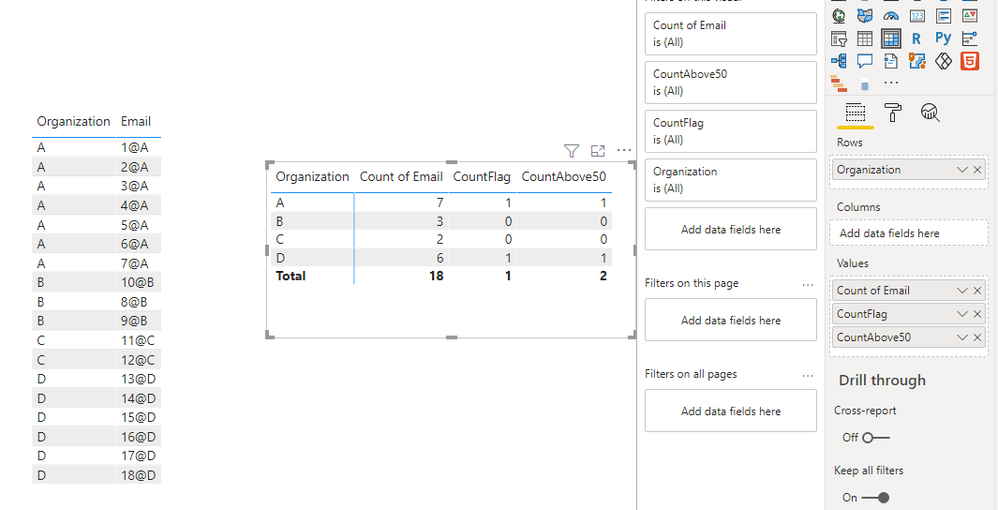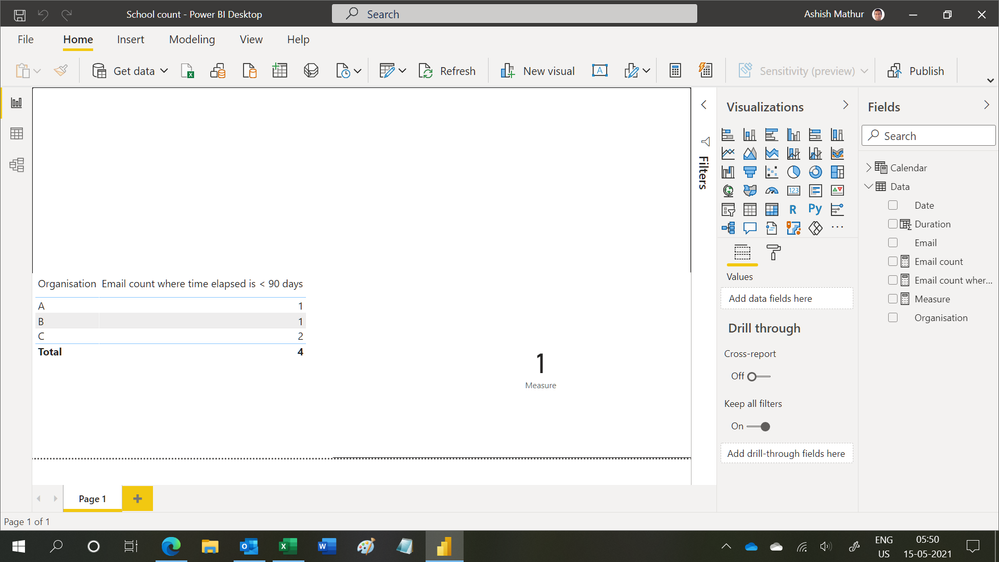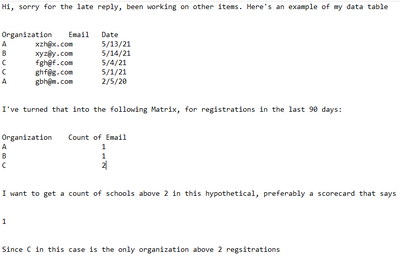Join us at the 2025 Microsoft Fabric Community Conference
March 31 - April 2, 2025, in Las Vegas, Nevada. Use code MSCUST for a $150 discount! Early bird discount ends December 31.
Register Now- Power BI forums
- Get Help with Power BI
- Desktop
- Service
- Report Server
- Power Query
- Mobile Apps
- Developer
- DAX Commands and Tips
- Custom Visuals Development Discussion
- Health and Life Sciences
- Power BI Spanish forums
- Translated Spanish Desktop
- Training and Consulting
- Instructor Led Training
- Dashboard in a Day for Women, by Women
- Galleries
- Community Connections & How-To Videos
- COVID-19 Data Stories Gallery
- Themes Gallery
- Data Stories Gallery
- R Script Showcase
- Webinars and Video Gallery
- Quick Measures Gallery
- 2021 MSBizAppsSummit Gallery
- 2020 MSBizAppsSummit Gallery
- 2019 MSBizAppsSummit Gallery
- Events
- Ideas
- Custom Visuals Ideas
- Issues
- Issues
- Events
- Upcoming Events
Be one of the first to start using Fabric Databases. View on-demand sessions with database experts and the Microsoft product team to learn just how easy it is to get started. Watch now
- Power BI forums
- Forums
- Get Help with Power BI
- Desktop
- Re: Show Percentage of Matrix Rows above X
- Subscribe to RSS Feed
- Mark Topic as New
- Mark Topic as Read
- Float this Topic for Current User
- Bookmark
- Subscribe
- Printer Friendly Page
- Mark as New
- Bookmark
- Subscribe
- Mute
- Subscribe to RSS Feed
- Permalink
- Report Inappropriate Content
Show Percentage of Matrix Rows above X
I have data with registrations for the past two years, each registration is attached to a group and I've created a matrix with how many registrations each group has.
I want to see how many Groups have above 50 regsitrations. I've tried doing a mutlitude of functions but they all either find a blank, 1, or count every organization regardless of whether they are over 50.
One solution I tried was adding a measure column and used IF(count('Schools over 5 registrations'[email])>50,1,0) to see if I could get a work around. This correctly shows 1 for all groups over 50, but the "total" listed at the bottom is 1, and I can't seem to get SUM or SUMX to work with the measure.
I'm sure there's a very simple solution that I will facepalm myself for not thinking on, but could anyone assist me here?
Thank you!
Solved! Go to Solution.
- Mark as New
- Bookmark
- Subscribe
- Mute
- Subscribe to RSS Feed
- Permalink
- Report Inappropriate Content
Hi @dinoscool3 ,
According to my understanding , you want to show how many organizations have more than 50 regsitrations,right?
You could try this:
CountFlag = IF( CALCULATE(COUNT('Table'[Email]),ALLEXCEPT('Table','Table'[Organization ]))>5,1,0)CountAbove50 = IF(ISINSCOPE('Table'[Organization ]),[CountFlag], CALCULATE(DISTINCTCOUNT('Table'[Organization ]),FILTER('Table',[CountFlag]=1)))
The final output is shown below:
Best Regards,
Eyelyn Qin
If this post helps, then please consider Accept it as the solution to help the other members find it more quickly.
- Mark as New
- Bookmark
- Subscribe
- Mute
- Subscribe to RSS Feed
- Permalink
- Report Inappropriate Content
Hi,
You may download my PBI file from here.
Hope this helps.
Regards,
Ashish Mathur
http://www.ashishmathur.com
https://www.linkedin.com/in/excelenthusiasts/
- Mark as New
- Bookmark
- Subscribe
- Mute
- Subscribe to RSS Feed
- Permalink
- Report Inappropriate Content
Hi @dinoscool3 ,
According to my understanding , you want to show how many organizations have more than 50 regsitrations,right?
You could try this:
CountFlag = IF( CALCULATE(COUNT('Table'[Email]),ALLEXCEPT('Table','Table'[Organization ]))>5,1,0)CountAbove50 = IF(ISINSCOPE('Table'[Organization ]),[CountFlag], CALCULATE(DISTINCTCOUNT('Table'[Organization ]),FILTER('Table',[CountFlag]=1)))
The final output is shown below:
Best Regards,
Eyelyn Qin
If this post helps, then please consider Accept it as the solution to help the other members find it more quickly.
- Mark as New
- Bookmark
- Subscribe
- Mute
- Subscribe to RSS Feed
- Permalink
- Report Inappropriate Content
Sorry for the late reply. This worked, almost. I assumed that the relative date filter I had in effect for the page would also work with the CountFlag function you listed, but it seems it didn't. I've tried adding in a dates in period function using my date table:
Schools over 50 = IF(CALCULATE(CALCULATE(COUNT('Schools over 5 registrations'[email]),ALLEXCEPT('Schools over 5 registrations','Schools over 5 registrations'[fmwmgkyrny groups.organization_name]))>50,DATESINPERIOD('Date',TODAY(),-90,DAY)),1,0)
but I get the following error: "DatesBetween and DatesInPeriod functions are only accepting date column reference as a first argument."
Is there any easier way to keep the date filter in tact for the Count Flag?
- Mark as New
- Bookmark
- Subscribe
- Mute
- Subscribe to RSS Feed
- Permalink
- Report Inappropriate Content
Hi,
Share some simple data, describe the question and show the expected result.
Regards,
Ashish Mathur
http://www.ashishmathur.com
https://www.linkedin.com/in/excelenthusiasts/
- Mark as New
- Bookmark
- Subscribe
- Mute
- Subscribe to RSS Feed
- Permalink
- Report Inappropriate Content
I'm having trouble posting so here's a screenshot of my reply.
- Mark as New
- Bookmark
- Subscribe
- Mute
- Subscribe to RSS Feed
- Permalink
- Report Inappropriate Content
Hi,
You may download my PBI file from here.
Hope this helps.
Regards,
Ashish Mathur
http://www.ashishmathur.com
https://www.linkedin.com/in/excelenthusiasts/
- Mark as New
- Bookmark
- Subscribe
- Mute
- Subscribe to RSS Feed
- Permalink
- Report Inappropriate Content
Hi @dinoscool3 ,
You can create a calculated column and assign 1 or 0 based on your criteria. Then create a measure to COUNT instead of SUM.
Hope this helps.
Thanks,
Dheeraj
- Mark as New
- Bookmark
- Subscribe
- Mute
- Subscribe to RSS Feed
- Permalink
- Report Inappropriate Content
Hi! I've tried this too, but I run into the same problem. I've already caluclated the 1 or 0 on my matrix, but it won't let me count a column made from a measure.
Helpful resources

Join us at the Microsoft Fabric Community Conference
March 31 - April 2, 2025, in Las Vegas, Nevada. Use code MSCUST for a $150 discount!

We want your feedback!
Your insights matter. That’s why we created a quick survey to learn about your experience finding answers to technical questions.

Microsoft Fabric Community Conference 2025
Arun Ulag shares exciting details about the Microsoft Fabric Conference 2025, which will be held in Las Vegas, NV.

| User | Count |
|---|---|
| 124 | |
| 87 | |
| 87 | |
| 70 | |
| 51 |
| User | Count |
|---|---|
| 205 | |
| 153 | |
| 97 | |
| 79 | |
| 69 |