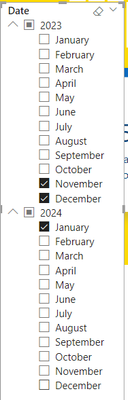Join us at the 2025 Microsoft Fabric Community Conference
March 31 - April 2, 2025, in Las Vegas, Nevada. Use code MSCUST for a $150 discount! Early bird discount ends December 31.
Register Now- Power BI forums
- Get Help with Power BI
- Desktop
- Service
- Report Server
- Power Query
- Mobile Apps
- Developer
- DAX Commands and Tips
- Custom Visuals Development Discussion
- Health and Life Sciences
- Power BI Spanish forums
- Translated Spanish Desktop
- Training and Consulting
- Instructor Led Training
- Dashboard in a Day for Women, by Women
- Galleries
- Community Connections & How-To Videos
- COVID-19 Data Stories Gallery
- Themes Gallery
- Data Stories Gallery
- R Script Showcase
- Webinars and Video Gallery
- Quick Measures Gallery
- 2021 MSBizAppsSummit Gallery
- 2020 MSBizAppsSummit Gallery
- 2019 MSBizAppsSummit Gallery
- Events
- Ideas
- Custom Visuals Ideas
- Issues
- Issues
- Events
- Upcoming Events
Be one of the first to start using Fabric Databases. View on-demand sessions with database experts and the Microsoft product team to learn just how easy it is to get started. Watch now
- Power BI forums
- Forums
- Get Help with Power BI
- Desktop
- Re: Show Date Slicer results in Text box ordered b...
- Subscribe to RSS Feed
- Mark Topic as New
- Mark Topic as Read
- Float this Topic for Current User
- Bookmark
- Subscribe
- Printer Friendly Page
- Mark as New
- Bookmark
- Subscribe
- Mute
- Subscribe to RSS Feed
- Permalink
- Report Inappropriate Content
Show Date Slicer results in Text box ordered by Year then Month.
Hello all,
I have trawled the forum looking for an answer but haven't found quite what I need, therefore I am hoping someone can help me directly please.
I have a slicer which shows the Year and Month. Users can select multiple months.
I want to display the results in a text box showing the Year(1) and associated months and Year(2) and associated months e.g.
2023: November, December
2024: January
I've seen many ways of concatonating the months which I've got working, but the years are then out of order
For example:
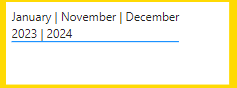
I've also tried using Min(month) and Min(year) & Max(month) and Max(year) but this results in e.g.
"January 2023 to December 2024"
How can I achieve the desired result please? Many thanks in advance.
Solved! Go to Solution.
- Mark as New
- Bookmark
- Subscribe
- Mute
- Subscribe to RSS Feed
- Permalink
- Report Inappropriate Content
@AP23 , Try to avoid auto date hierarchy.
Measure =
var _max = maxx(allselected(Child), Child[data.startDate])
var _min = minx(allselected(Child), Child[data.startDate])
return
format(_min, "mmmm-yyyy") & " to " & format(_max, "mmmm-yyyy")
At the Microsoft Analytics Community Conference, global leaders and influential voices are stepping up to share their knowledge and help you master the latest in Microsoft Fabric, Copilot, and Purview. ✨
️ November 12th-14th, 2024
Online Event
Register Here
- Mark as New
- Bookmark
- Subscribe
- Mute
- Subscribe to RSS Feed
- Permalink
- Report Inappropriate Content
@AP23 , Try to avoid auto date hierarchy.
Measure =
var _max = maxx(allselected(Child), Child[data.startDate])
var _min = minx(allselected(Child), Child[data.startDate])
return
format(_min, "mmmm-yyyy") & " to " & format(_max, "mmmm-yyyy")
At the Microsoft Analytics Community Conference, global leaders and influential voices are stepping up to share their knowledge and help you master the latest in Microsoft Fabric, Copilot, and Purview. ✨
️ November 12th-14th, 2024
Online Event
Register Here
- Mark as New
- Bookmark
- Subscribe
- Mute
- Subscribe to RSS Feed
- Permalink
- Report Inappropriate Content
Thanks so much. Simple when you know how!!
Works perfectly 🙂
Helpful resources

Join us at the Microsoft Fabric Community Conference
March 31 - April 2, 2025, in Las Vegas, Nevada. Use code MSCUST for a $150 discount!

Microsoft Fabric Community Conference 2025
Arun Ulag shares exciting details about the Microsoft Fabric Conference 2025, which will be held in Las Vegas, NV.

| User | Count |
|---|---|
| 125 | |
| 85 | |
| 69 | |
| 53 | |
| 44 |
| User | Count |
|---|---|
| 204 | |
| 105 | |
| 99 | |
| 64 | |
| 54 |