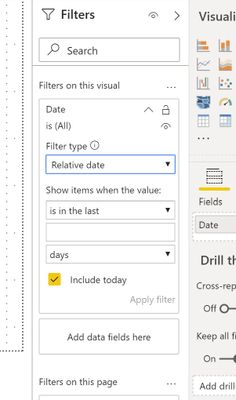Join us at the 2025 Microsoft Fabric Community Conference
Microsoft Fabric Community Conference 2025, March 31 - April 2, Las Vegas, Nevada. Use code FABINSIDER for a $400 discount.
Register now- Power BI forums
- Get Help with Power BI
- Desktop
- Service
- Report Server
- Power Query
- Mobile Apps
- Developer
- DAX Commands and Tips
- Custom Visuals Development Discussion
- Health and Life Sciences
- Power BI Spanish forums
- Translated Spanish Desktop
- Training and Consulting
- Instructor Led Training
- Dashboard in a Day for Women, by Women
- Galleries
- Webinars and Video Gallery
- Data Stories Gallery
- Themes Gallery
- Power BI DataViz World Championships Gallery
- Quick Measures Gallery
- R Script Showcase
- COVID-19 Data Stories Gallery
- Community Connections & How-To Videos
- 2021 MSBizAppsSummit Gallery
- 2020 MSBizAppsSummit Gallery
- 2019 MSBizAppsSummit Gallery
- Events
- Ideas
- Custom Visuals Ideas (read-only)
- Issues
- Issues
- Events
- Upcoming Events
The Power BI DataViz World Championships are on! With four chances to enter, you could win a spot in the LIVE Grand Finale in Las Vegas. Show off your skills.
- Power BI forums
- Forums
- Get Help with Power BI
- Desktop
- Re: Show Data of last refresh date in Report
- Subscribe to RSS Feed
- Mark Topic as New
- Mark Topic as Read
- Float this Topic for Current User
- Bookmark
- Subscribe
- Printer Friendly Page
- Mark as New
- Bookmark
- Subscribe
- Mute
- Subscribe to RSS Feed
- Permalink
- Report Inappropriate Content
Show Data of last refresh date in Report
Hello All,
It would be a great help if someone provide a good solution for my Q.A mentioned below.
In my report, i have a refresh date column through which user will have feasibility to see past data. i will use this column as slicer. Now, when ever my report got refreshed i want to see data of only last refresh date value.
Pls help me out on this.
TIA
Solved! Go to Solution.
- Mark as New
- Bookmark
- Subscribe
- Mute
- Subscribe to RSS Feed
- Permalink
- Report Inappropriate Content
Hi @Anonymous ,
I suggest you create a query parameter by last refreshed date :
DateTime.Time(DateTime.LocalNow())
Then filter your raw data by it:
= Table.SelectRows(#"Removed Columns2", each [orderdate] = Parameter1)
For more details, please refer to https://www.enhansoft.com/how-to-add-the-last-refreshed-date-and-time-to-a-power-bi-report/ and https://powerbi.microsoft.com/en-us/blog/deep-dive-into-query-parameters-and-power-bi-templates/
Best Regards,
Dedmon Dai
- Mark as New
- Bookmark
- Subscribe
- Mute
- Subscribe to RSS Feed
- Permalink
- Report Inappropriate Content
- Mark as New
- Bookmark
- Subscribe
- Mute
- Subscribe to RSS Feed
- Permalink
- Report Inappropriate Content
@amitchandak and @KBO ,
just to make clear, my requirment is not to show the last refresh date in report, i want to filter the whole report data with the latest refresh date.
- Mark as New
- Bookmark
- Subscribe
- Mute
- Subscribe to RSS Feed
- Permalink
- Report Inappropriate Content
Hi @Anonymous ,
I suggest you create a query parameter by last refreshed date :
DateTime.Time(DateTime.LocalNow())
Then filter your raw data by it:
= Table.SelectRows(#"Removed Columns2", each [orderdate] = Parameter1)
For more details, please refer to https://www.enhansoft.com/how-to-add-the-last-refreshed-date-and-time-to-a-power-bi-report/ and https://powerbi.microsoft.com/en-us/blog/deep-dive-into-query-parameters-and-power-bi-templates/
Best Regards,
Dedmon Dai
- Mark as New
- Bookmark
- Subscribe
- Mute
- Subscribe to RSS Feed
- Permalink
- Report Inappropriate Content
If you have a date calendar. Assume sales table represent the most recent data
Have a new column like
Lastest = if(Date[Date]= maxx(Sales,[Sales Date]),"Latest","Other")
You can use this as a filter.
Refer : https://www.youtube.com/watch?v=HBFc1eBSfb8
https://community.powerbi.com/t5/Desktop/Latest-Date-Filter/td-p/556579
- Mark as New
- Bookmark
- Subscribe
- Mute
- Subscribe to RSS Feed
- Permalink
- Report Inappropriate Content
Hi @Anonymous ,
than use this methode :):
You can set this also on page level ;).
Choose the last day or today, what you like ;).
Best,
Kathrin
If this post has helped you, please give it a thumbs up!
Did I answer your question? Mark my post as a solution!
- Mark as New
- Bookmark
- Subscribe
- Mute
- Subscribe to RSS Feed
- Permalink
- Report Inappropriate Content
Hi @Anonymous ,
you can choose this methode:
https://www.excelguru.ca/blog/2016/06/08/display-last-refreshed-date-in-power-bi/
or you can set the field on earliest date:
Best,
Kathrin
If this post has helped you, please give it a thumbs up!
Did I answer your question? Mark my post as a solution!
Helpful resources

Join us at the Microsoft Fabric Community Conference
March 31 - April 2, 2025, in Las Vegas, Nevada. Use code MSCUST for a $150 discount!

Power BI Monthly Update - February 2025
Check out the February 2025 Power BI update to learn about new features.

| User | Count |
|---|---|
| 82 | |
| 81 | |
| 52 | |
| 39 | |
| 35 |
| User | Count |
|---|---|
| 95 | |
| 79 | |
| 52 | |
| 49 | |
| 47 |