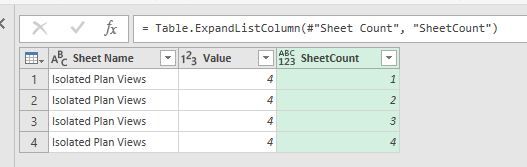FabCon is coming to Atlanta
Join us at FabCon Atlanta from March 16 - 20, 2026, for the ultimate Fabric, Power BI, AI and SQL community-led event. Save $200 with code FABCOMM.
Register now!- Power BI forums
- Get Help with Power BI
- Desktop
- Service
- Report Server
- Power Query
- Mobile Apps
- Developer
- DAX Commands and Tips
- Custom Visuals Development Discussion
- Health and Life Sciences
- Power BI Spanish forums
- Translated Spanish Desktop
- Training and Consulting
- Instructor Led Training
- Dashboard in a Day for Women, by Women
- Galleries
- Data Stories Gallery
- Themes Gallery
- Contests Gallery
- Quick Measures Gallery
- Notebook Gallery
- Translytical Task Flow Gallery
- TMDL Gallery
- R Script Showcase
- Webinars and Video Gallery
- Ideas
- Custom Visuals Ideas (read-only)
- Issues
- Issues
- Events
- Upcoming Events
To celebrate FabCon Vienna, we are offering 50% off select exams. Ends October 3rd. Request your discount now.
- Power BI forums
- Forums
- Get Help with Power BI
- Desktop
- Sheet List with incrementing number and letter
- Subscribe to RSS Feed
- Mark Topic as New
- Mark Topic as Read
- Float this Topic for Current User
- Bookmark
- Subscribe
- Printer Friendly Page
- Mark as New
- Bookmark
- Subscribe
- Mute
- Subscribe to RSS Feed
- Permalink
- Report Inappropriate Content
Sheet List with incrementing number and letter
I need to create a list of Architectural Sheet names based on a variable in an Excel form.
I map this variable to the field [Value]
I am able to create the desired number of rows (one for each sheet) using a custom column list, and expanding the list to rows.
= Table.AddColumn(#"Renamed Columns", "SheetCount", each {1..[Value]})
From this I am able to create a sheet list, e.g.
So far so good.
Isolated Plan Views - 1
Isolated Plan Views - 2
Isolated Plan Views - 3
Isolated Plan Views - 4
But I would also like it to increment by letter too. The new sheet name would be:
Isolated Plan Views A - 1
Isolated Plan Views B - 2
Isolated Plan Views C - 3
Isolated Plan Views D - 4
I created a second custom column list:
= Table.AddColumn(#"Renamed Columns", "SheetCount", each {"A.."D"})
but this created 16 rows, not the desired 4. Furthermore, since [Value] may vary, the above custom column assumes a static number of characters.
Please advise.
Thanks!
Solved! Go to Solution.
- Mark as New
- Bookmark
- Subscribe
- Mute
- Subscribe to RSS Feed
- Permalink
- Report Inappropriate Content
I figured it out.
I created another column using the ASCII value for the letter.
= Table.AddColumn(#"Added Conditional Column", "ASCII", each Character.FromNumber([SheetCount] + 64))
- Mark as New
- Bookmark
- Subscribe
- Mute
- Subscribe to RSS Feed
- Permalink
- Report Inappropriate Content
I figured it out.
I created another column using the ASCII value for the letter.
= Table.AddColumn(#"Added Conditional Column", "ASCII", each Character.FromNumber([SheetCount] + 64))