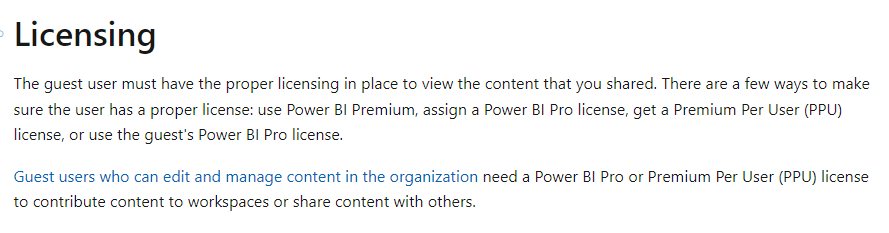Join us at the 2025 Microsoft Fabric Community Conference
March 31 - April 2, 2025, in Las Vegas, Nevada. Use code MSCUST for a $150 discount! Early bird discount ends December 31.
Register Now- Power BI forums
- Get Help with Power BI
- Desktop
- Service
- Report Server
- Power Query
- Mobile Apps
- Developer
- DAX Commands and Tips
- Custom Visuals Development Discussion
- Health and Life Sciences
- Power BI Spanish forums
- Translated Spanish Desktop
- Training and Consulting
- Instructor Led Training
- Dashboard in a Day for Women, by Women
- Galleries
- Community Connections & How-To Videos
- COVID-19 Data Stories Gallery
- Themes Gallery
- Data Stories Gallery
- R Script Showcase
- Webinars and Video Gallery
- Quick Measures Gallery
- 2021 MSBizAppsSummit Gallery
- 2020 MSBizAppsSummit Gallery
- 2019 MSBizAppsSummit Gallery
- Events
- Ideas
- Custom Visuals Ideas
- Issues
- Issues
- Events
- Upcoming Events
Be one of the first to start using Fabric Databases. View on-demand sessions with database experts and the Microsoft product team to learn just how easy it is to get started. Watch now
- Power BI forums
- Forums
- Get Help with Power BI
- Desktop
- Sharing report with 3rd party license only with Pr...
- Subscribe to RSS Feed
- Mark Topic as New
- Mark Topic as Read
- Float this Topic for Current User
- Bookmark
- Subscribe
- Printer Friendly Page
- Mark as New
- Bookmark
- Subscribe
- Mute
- Subscribe to RSS Feed
- Permalink
- Report Inappropriate Content
Sharing report with 3rd party license only with Pro / PPU license
Hello,
is there any way how to share report (dynamic report, not PDF or Excel) with 3rd party outside of our company? We, as a small company, have Pro licenses and currently testing Premium per User (PPU) license for this purpose.
Our clients have or are willing to purchase Pro license if they will have access to our Workspace. We performed test with one client but unfortunately did not find the way how to share.
Thanks for any help!
IvanS
Solved! Go to Solution.
- Mark as New
- Bookmark
- Subscribe
- Mute
- Subscribe to RSS Feed
- Permalink
- Report Inappropriate Content
Hi, @IvanS
With sharing, whether you share content inside or outside your organization, you need a Power BI Pro or Premium Per User (PPU) license.
Your recipients also need Power BI Pro or Premium Per User (PPU) licenses, unless the content is in a Premium capacity.
You can refer to the following methods to share your reports and dashboards:
1.First, you can put the contents of the workspace into premium capacity:
Purchase Power Bl Premium: https://docs.microsoft.com/power-bi/admin/service-admin-premium-purchase
Assign a workspace to a capacity: https://docs.microsoft.com/power-bi/admin/service-admin-premium-manage#assign-a-workspace-to-a-capac...
2. If you want to share it with users outside the organization, you can try this method:
https://docs.microsoft.com/power-bi/admin/service-admin-azure-ad-b2b
The guest user must have the proper licensing in place to view the content that you shared.
There are a few ways to make sure the user has a proper license: use Power BI Premium, assign a Power BI Pro license, get a Premium Per User (PPU) license, or use the guest's Power BI Pro license.
3. If you don't want to buy Premium and Pro licenses, you can try publishing to the web.
However,when you use Publish to web, anyone on the Internet can view your published report or visual. This method is not safe.
Publish to Web: Publish to web from Power BI - Power BI | Microsoft Docs
Best Regards,
Community Support Team _Charlotte
If this post helps, then please consider Accept it as the solution to help the other members find it more quickly.
- Mark as New
- Bookmark
- Subscribe
- Mute
- Subscribe to RSS Feed
- Permalink
- Report Inappropriate Content
Hi, @IvanS
With sharing, whether you share content inside or outside your organization, you need a Power BI Pro or Premium Per User (PPU) license.
Your recipients also need Power BI Pro or Premium Per User (PPU) licenses, unless the content is in a Premium capacity.
You can refer to the following methods to share your reports and dashboards:
1.First, you can put the contents of the workspace into premium capacity:
Purchase Power Bl Premium: https://docs.microsoft.com/power-bi/admin/service-admin-premium-purchase
Assign a workspace to a capacity: https://docs.microsoft.com/power-bi/admin/service-admin-premium-manage#assign-a-workspace-to-a-capac...
2. If you want to share it with users outside the organization, you can try this method:
https://docs.microsoft.com/power-bi/admin/service-admin-azure-ad-b2b
The guest user must have the proper licensing in place to view the content that you shared.
There are a few ways to make sure the user has a proper license: use Power BI Premium, assign a Power BI Pro license, get a Premium Per User (PPU) license, or use the guest's Power BI Pro license.
3. If you don't want to buy Premium and Pro licenses, you can try publishing to the web.
However,when you use Publish to web, anyone on the Internet can view your published report or visual. This method is not safe.
Publish to Web: Publish to web from Power BI - Power BI | Microsoft Docs
Best Regards,
Community Support Team _Charlotte
If this post helps, then please consider Accept it as the solution to help the other members find it more quickly.
- Mark as New
- Bookmark
- Subscribe
- Mute
- Subscribe to RSS Feed
- Permalink
- Report Inappropriate Content
Hi @v-zhangti ,
regarding your reply, we, as a small company, cannot affort Power BI Premium license (5000 USD per month) so Option 1 is irrelevant for us. Publishing to web (Option 3) is not feasible due to data protection.
Regarding Option 2, can you please confirm if this is applicable for non-Premium workspaces? We can have workspace with Premium per User (PPU) license and share it with Pro users (as 3rd party). Or non-Premium workspace with Pro users (as 3rd party).
I didn't notice such case in your post. Would this be possbile somehow? My tests were not successful.
Thank you
IvanS
- Mark as New
- Bookmark
- Subscribe
- Mute
- Subscribe to RSS Feed
- Permalink
- Report Inappropriate Content
Hi, @IvanS
For the 2nd method, it is possible to share reports to users with Pro licenses by using PPU to create workspaces in non-advanced workspaces.
Regarding the fact that your test was not successful, did you invite external users to become guest users of the organization. did the report itself apply the RLS?
https://docs.microsoft.com/en-us/power-bi/enterprise/service-admin-azure-ad-b2b
Best Regards,
Community Support Team _Charlotte
If this post helps, then please consider Accept it as the solution to help the other members find it more quickly.
Helpful resources

Join us at the Microsoft Fabric Community Conference
March 31 - April 2, 2025, in Las Vegas, Nevada. Use code MSCUST for a $150 discount!

Microsoft Fabric Community Conference 2025
Arun Ulag shares exciting details about the Microsoft Fabric Conference 2025, which will be held in Las Vegas, NV.

| User | Count |
|---|---|
| 114 | |
| 76 | |
| 57 | |
| 52 | |
| 44 |
| User | Count |
|---|---|
| 168 | |
| 116 | |
| 63 | |
| 57 | |
| 50 |