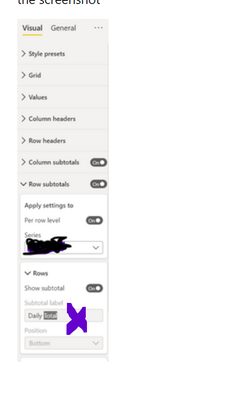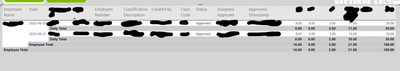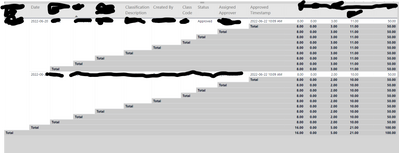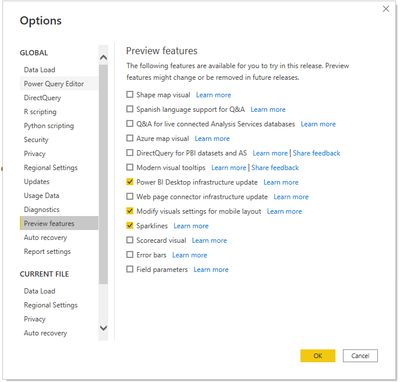Join us at the 2025 Microsoft Fabric Community Conference
March 31 - April 2, 2025, in Las Vegas, Nevada. Use code MSCUST for a $150 discount! Early bird discount ends December 31.
Register Now- Power BI forums
- Get Help with Power BI
- Desktop
- Service
- Report Server
- Power Query
- Mobile Apps
- Developer
- DAX Commands and Tips
- Custom Visuals Development Discussion
- Health and Life Sciences
- Power BI Spanish forums
- Translated Spanish Desktop
- Training and Consulting
- Instructor Led Training
- Dashboard in a Day for Women, by Women
- Galleries
- Community Connections & How-To Videos
- COVID-19 Data Stories Gallery
- Themes Gallery
- Data Stories Gallery
- R Script Showcase
- Webinars and Video Gallery
- Quick Measures Gallery
- 2021 MSBizAppsSummit Gallery
- 2020 MSBizAppsSummit Gallery
- 2019 MSBizAppsSummit Gallery
- Events
- Ideas
- Custom Visuals Ideas
- Issues
- Issues
- Events
- Upcoming Events
Be one of the first to start using Fabric Databases. View on-demand sessions with database experts and the Microsoft product team to learn just how easy it is to get started. Watch now
- Power BI forums
- Forums
- Get Help with Power BI
- Desktop
- Re: Share your thoughts on the new format pane (pr...
- Subscribe to RSS Feed
- Mark Topic as New
- Mark Topic as Read
- Float this Topic for Current User
- Bookmark
- Subscribe
- Printer Friendly Page
- Mark as New
- Bookmark
- Subscribe
- Mute
- Subscribe to RSS Feed
- Permalink
- Report Inappropriate Content
Share your thoughts on the new format pane (preview)
Hit Reply to tell us what you think about the new format pane so we can continue to improve.
For example:
- What changes would you like to see?
- If you turned off the preview switch, why?
- Any suggestions for addititional settings or capabilities?
Thanks,
-Power BI team
To read more about the feature see the announcement in the Power BI Product Blog
- Mark as New
- Bookmark
- Subscribe
- Mute
- Subscribe to RSS Feed
- Permalink
- Report Inappropriate Content
My Power BI desktop automatically moved to June version and now i do not see an option to go back to old formatting pane. May be i need to download the old desktop version.
- Mark as New
- Bookmark
- Subscribe
- Mute
- Subscribe to RSS Feed
- Permalink
- Report Inappropriate Content
Take a look at my reply from before, we do not support custom labels per row subtotals in both the old and new format pane: Re: Cannot change Row Subtotal labels - Page 4 - Microsoft Power BI Community
But we are tracking this as a feature request to be added.
- Mark as New
- Bookmark
- Subscribe
- Mute
- Subscribe to RSS Feed
- Permalink
- Report Inappropriate Content
@RosieL , I'm now confused. My screenshot shows that there was a value there before when I had the previous version (I marked the spot X which shows Daily Total) but with the new version. I can't take out that 'Daily Total' or update it. So whatever update that was made change how formatting subtotal rows work.
- Mark as New
- Bookmark
- Subscribe
- Mute
- Subscribe to RSS Feed
- Permalink
- Report Inappropriate Content
That should be the row grand total that you adjusted. If you turn off "per row level" and make sure the series is set to "all" the row subtotal label input should allow you to type in a custom label for row grand total. But we don't support row subtotal custom labels. Does that help?
- Mark as New
- Bookmark
- Subscribe
- Mute
- Subscribe to RSS Feed
- Permalink
- Report Inappropriate Content
so the new pane is effectively worst in that department.
- Mark as New
- Bookmark
- Subscribe
- Mute
- Subscribe to RSS Feed
- Permalink
- Report Inappropriate Content
@RosieL no it does not help. See screenshot below which proves taht with the previous format I was able to rename the row subtotals as needed
I was able to get Daily total- which shows per day
I Was also able to get employee total for each employee. I renamed them as needed.
I also tried the tip you gave, it just ende up updating all the names of each or the subtotals which is not a requirement in this report. It's expected anyways because I had turned of the per row level like you sugested. See below also;
- Mark as New
- Bookmark
- Subscribe
- Mute
- Subscribe to RSS Feed
- Permalink
- Report Inappropriate Content
At last! We figured out the issue here. Stepped layout needs to be turned off for row headers to be able to modify the row subtotal labels by row in the old pane. Digging into why that was a requirement now with the team. However, we have brought back this functionality for upcoming July release. Sincere apologies for the inconvenience this has caused.
- Mark as New
- Bookmark
- Subscribe
- Mute
- Subscribe to RSS Feed
- Permalink
- Report Inappropriate Content
- Mark as New
- Bookmark
- Subscribe
- Mute
- Subscribe to RSS Feed
- Permalink
- Report Inappropriate Content
Hi,
I like the new formatting pane, is just a matter of time to get used to it.
Only one thing: why is the first card of each section always expanded? You should add an option to keep everything collapsed (as the one you already have to keep everything expanded). The field we are searching for not always is in the firs card, so no need to have it always expanded. Thank you very much for your effort put on this new formatting pane.
- Mark as New
- Bookmark
- Subscribe
- Mute
- Subscribe to RSS Feed
- Permalink
- Report Inappropriate Content
I tried the new pane when it first came out, and I decided very quickly that it was vastly inferior to the old one. I therefore reverted.
However, this morning, on opening Power BI, I find that I have the new "pain" installed - without any input from myself - and I NO LONGER HAVE THE OPTION OF SELECTING THE OLD ONE!
Dear Microsoft - do you EVER listen to your customers? We do not want it.
PLEASE, PLEASE, PLEASE let me have my old pane back.
- Mark as New
- Bookmark
- Subscribe
- Mute
- Subscribe to RSS Feed
- Permalink
- Report Inappropriate Content
Is anyone from Microsoft looking into this? We really would like the option to disable the new formatting pane. @RosieL
- Mark as New
- Bookmark
- Subscribe
- Mute
- Subscribe to RSS Feed
- Permalink
- Report Inappropriate Content
Hi - is there an issue blocking you from using the new pane? For example, a regression or bug impacting your reports? We want to make sure those are addressed.
Along with the new pane's UX changes we have made many improvements to the code/architecture that we do not plan to revert. We aim to make this new pane work for our customers and have upcoming features planned to address the UX feedback we've heard in this forum. Moving to GA was a data driven decision based on the usage we already see in the new pane and those who were unsatisfied enough to turn the preview off was a very small percentage of our overall user base.
- Mark as New
- Bookmark
- Subscribe
- Mute
- Subscribe to RSS Feed
- Permalink
- Report Inappropriate Content
Hi @RosieL Please see my post from a little while ago. I'm having issues and wondering if it's a bug with the new formatting pane.
- Mark as New
- Bookmark
- Subscribe
- Mute
- Subscribe to RSS Feed
- Permalink
- Report Inappropriate Content
Beyond disappointed with the New Formatting Pane, why was the previous formatting pane deprecated?
After using Power BI for 5+ years, this is the worst "Upgraded Feature" that has been rolled-out. Whoever signed off on this should lose their signing authority.
Time to switch to Tableau…
- Mark as New
- Bookmark
- Subscribe
- Mute
- Subscribe to RSS Feed
- Permalink
- Report Inappropriate Content
Steps back in format pane
- What changes would you like to see? Recover the optionallity to activate or deactivate the new format pane
- If you turned off the preview switch, why? I'm spending twice time to looking for options that after was directly found it
- Any suggestions for addititional settings or capabilities? A lot!!
If you want a "real" Ribbon like Office, starts in the position UP not in one side.
How many fonts picks have you in one "column and lines graph"? 13 Awesome!!! Could you increase with some others fonts picks? Maybe with only one and select the text it's enough, and colors picks are 9 plus 13 of fonts pickers.
At least, PLEASE, let us rollback to the previous format pane until this "new" format pane really works
Unify, simplify and reuse. It's very difficult but we trust in you guys
Thanks for your effort. You have did a great tool!!
- Mark as New
- Bookmark
- Subscribe
- Mute
- Subscribe to RSS Feed
- Permalink
- Report Inappropriate Content
The new format pane is awesome, super easy to use.
However, I noticed some inconsistency in the fx (conditional formatting) button. For instence, in the Slicer format visual, there are fx buttons next to "Text > Font color", "Border > Color", and "Background > Color" under "Slicer header". But under "Values", only the "Border > Color" has the fx button. The "Font color" and "Background > Color" don't have the button. I wonder whether it is a bug?
Thank a lot.
- Mark as New
- Bookmark
- Subscribe
- Mute
- Subscribe to RSS Feed
- Permalink
- Report Inappropriate Content
Thank you for the feedback! We don't support conditional formatting (fx button) yet for those options but we are tracking them on our backlog to add.
- Mark as New
- Bookmark
- Subscribe
- Mute
- Subscribe to RSS Feed
- Permalink
- Report Inappropriate Content
This option seems completely in the wrong direction. It's a terrible user experience. Everything is difficult to locate, the names of things are different and don't make sense, the keyboard interaction is buggy, certain options take forever to populate, and I find myself having to search literally everything in the format pane - because it's not clear where anything is or what it's called anymore. This is a definite setback for developers. I'm not sure who made the call to force this new format pane option, but most all of our 1400 users have decided to turn it off at our company because of these issues and general lack of feasibility. Please think more of your user experience. Please put more emphasis on making a better design.
- Mark as New
- Bookmark
- Subscribe
- Mute
- Subscribe to RSS Feed
- Permalink
- Report Inappropriate Content
Slows me down considerably and hides everything behind menus. Please just make everything surface level
- Mark as New
- Bookmark
- Subscribe
- Mute
- Subscribe to RSS Feed
- Permalink
- Report Inappropriate Content
Ugh!!!!! I just typed up a whole explanation of an issue I'm seeing and clicked "Post" and got an error message, which completely blew away everything I just wrote. This happens way too often in this interface and I forgot to select everything I wrote to copy it "just in case" this happens. Trying to decide if I want to rewrite everything I wrote.
- Mark as New
- Bookmark
- Subscribe
- Mute
- Subscribe to RSS Feed
- Permalink
- Report Inappropriate Content
I'm really sorry to hear you're experiencing this. We have upcoming features we'll be adding to formatting to make it more similar to Office such as a ribbon and ability to click on parts of a visual to format directly. This should help with navigating the format pane as you won't need to know what settings are called. Until then, we are still looking for examples of where you're seeing buggy interaction or the loading issue within the new format pane. Can you give us specifics and we can investigate?
Helpful resources

Join us at the Microsoft Fabric Community Conference
March 31 - April 2, 2025, in Las Vegas, Nevada. Use code MSCUST for a $150 discount!

We want your feedback!
Your insights matter. That’s why we created a quick survey to learn about your experience finding answers to technical questions.

Microsoft Fabric Community Conference 2025
Arun Ulag shares exciting details about the Microsoft Fabric Conference 2025, which will be held in Las Vegas, NV.

| User | Count |
|---|---|
| 132 | |
| 90 | |
| 88 | |
| 64 | |
| 58 |
| User | Count |
|---|---|
| 203 | |
| 141 | |
| 107 | |
| 73 | |
| 70 |