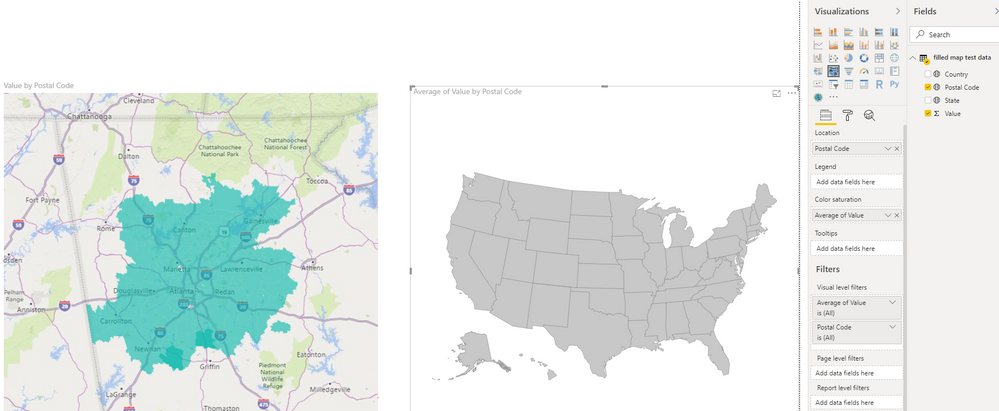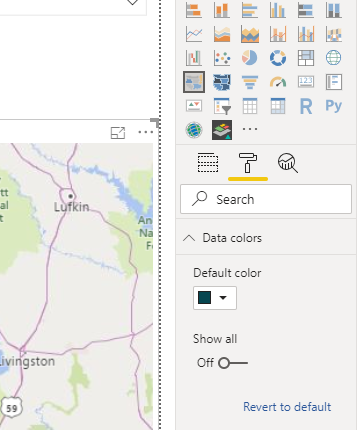FabCon is coming to Atlanta
Join us at FabCon Atlanta from March 16 - 20, 2026, for the ultimate Fabric, Power BI, AI and SQL community-led event. Save $200 with code FABCOMM.
Register now!- Power BI forums
- Get Help with Power BI
- Desktop
- Service
- Report Server
- Power Query
- Mobile Apps
- Developer
- DAX Commands and Tips
- Custom Visuals Development Discussion
- Health and Life Sciences
- Power BI Spanish forums
- Translated Spanish Desktop
- Training and Consulting
- Instructor Led Training
- Dashboard in a Day for Women, by Women
- Galleries
- Data Stories Gallery
- Themes Gallery
- Contests Gallery
- Quick Measures Gallery
- Notebook Gallery
- Translytical Task Flow Gallery
- TMDL Gallery
- R Script Showcase
- Webinars and Video Gallery
- Ideas
- Custom Visuals Ideas (read-only)
- Issues
- Issues
- Events
- Upcoming Events
Join the Fabric FabCon Global Hackathon—running virtually through Nov 3. Open to all skill levels. $10,000 in prizes! Register now.
- Power BI forums
- Forums
- Get Help with Power BI
- Desktop
- Shape Map doesn't recognize my zip codes - but Fil...
- Subscribe to RSS Feed
- Mark Topic as New
- Mark Topic as Read
- Float this Topic for Current User
- Bookmark
- Subscribe
- Printer Friendly Page
- Mark as New
- Bookmark
- Subscribe
- Mute
- Subscribe to RSS Feed
- Permalink
- Report Inappropriate Content
Shape Map doesn't recognize my zip codes - but Filled Map does
I'm trying to make a filled map of certain US postal codes with a color theme baseed on some data. I want to use a color theme on it, so I think I need to use the Shape Map visual.
The problem is that while the Filled Map recognizes my postal codes, the Shape Map does not. I have the postal code column set as Text data type (tried whole number as well) and Postal Code set as the data category.
Here's the filled map on the left, with postal codes, and the default shape map on the right defaulting to the US map. What can I do to get a color theme on postal codes?
- Mark as New
- Bookmark
- Subscribe
- Mute
- Subscribe to RSS Feed
- Permalink
- Report Inappropriate Content
You may take a look at the post below.
https://community.powerbi.com/t5/Desktop/Filled-Map-countains-no-value-field/m-p/716491#M345787
If this post helps, then please consider Accept it as the solution to help the other members find it more quickly.
- Mark as New
- Bookmark
- Subscribe
- Mute
- Subscribe to RSS Feed
- Permalink
- Report Inappropriate Content
I'm sorry, but that doesn't seem to answer my question. I've read through that post and the linked update post. Even adding the value field to the tooltip on the Filled Map doesn't seem to work, it's not showing the advanced controls/conditional formatting anywhere that I can find.