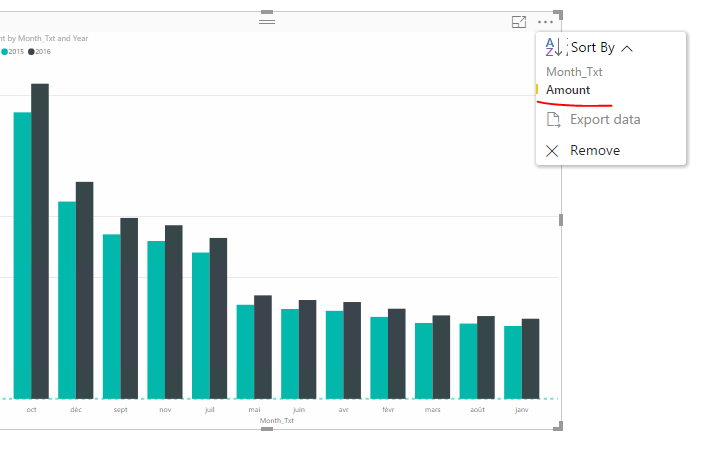Join us at the 2025 Microsoft Fabric Community Conference
Microsoft Fabric Community Conference 2025, March 31 - April 2, Las Vegas, Nevada. Use code FABINSIDER for a $400 discount.
Register now- Power BI forums
- Get Help with Power BI
- Desktop
- Service
- Report Server
- Power Query
- Mobile Apps
- Developer
- DAX Commands and Tips
- Custom Visuals Development Discussion
- Health and Life Sciences
- Power BI Spanish forums
- Translated Spanish Desktop
- Training and Consulting
- Instructor Led Training
- Dashboard in a Day for Women, by Women
- Galleries
- Webinars and Video Gallery
- Data Stories Gallery
- Themes Gallery
- Power BI DataViz World Championships Gallery
- Quick Measures Gallery
- R Script Showcase
- COVID-19 Data Stories Gallery
- Community Connections & How-To Videos
- 2021 MSBizAppsSummit Gallery
- 2020 MSBizAppsSummit Gallery
- 2019 MSBizAppsSummit Gallery
- Events
- Ideas
- Custom Visuals Ideas
- Issues
- Issues
- Events
- Upcoming Events
The Power BI DataViz World Championships are on! With four chances to enter, you could win a spot in the LIVE Grand Finale in Las Vegas. Show off your skills.
- Power BI forums
- Forums
- Get Help with Power BI
- Desktop
- Settings of X Axis in Clustered Column chart
- Subscribe to RSS Feed
- Mark Topic as New
- Mark Topic as Read
- Float this Topic for Current User
- Bookmark
- Subscribe
- Printer Friendly Page
- Mark as New
- Bookmark
- Subscribe
- Mute
- Subscribe to RSS Feed
- Permalink
- Report Inappropriate Content
Settings of X Axis in Clustered Column chart
Hi,
The following graph is close to what I need but I have an issue about the X Axis which represents the 12 months of the year(s)
It displays one month out of two: if I display every month (Type = Category instead of Continuous) the months are sorted by decreasing Amount.
If I replace the numbers by the month name (Month_Txt) the months are once again sorted by decreasing Amount.
The sorting of Month_Txt according to Month_Num doesn’t work: the months are still sorted by decreasing Amount.
What I did wrong? My example file is here:
Thanks for your help
Solved! Go to Solution.
- Mark as New
- Bookmark
- Subscribe
- Mute
- Subscribe to RSS Feed
- Permalink
- Report Inappropriate Content
Hi GD61,
To make your chart sorted by Month_Num but keep Month_Txt on Axis. Please follow steps below:
1. Insert the Month_Txt into Axis, clear Month_Num. Then you will see your chart sorted by Amount in descreasing order.
2. Now you go the Sory By drop down unselect Amount, see screenshot below:
After that you chart will sorted by Month_Num as you expected.
I also attach the modified .pbix file.
- Mark as New
- Bookmark
- Subscribe
- Mute
- Subscribe to RSS Feed
- Permalink
- Report Inappropriate Content
@v-sihou-msft's answer is I think what you are looking for, however I would also recommend that you investigate date tables if you are not already using them.
There are various links below on different ways of doing it e.g. creating your own, generating it with DAX, downloading one from the data store etc. There are numerous benefits one being that you can create customer date columns which act as labels for your charts eg. (01) - Jan, (02) - Feb. This works particularly well for our business as our fiscal year is not the same as the calendar year.
Links:
http://kohera.be/blog/business-intelligence/how-to-create-a-date-table-in-power-bi-in-2-simple-steps...
http://www.powerpivotpro.com/2014/02/the-ultimate-date-tablerevisited/
http://www.powerpivotpro.com/2011/11/the-ultimate-date-table/
- Mark as New
- Bookmark
- Subscribe
- Mute
- Subscribe to RSS Feed
- Permalink
- Report Inappropriate Content
Hi GD61,
To make your chart sorted by Month_Num but keep Month_Txt on Axis. Please follow steps below:
1. Insert the Month_Txt into Axis, clear Month_Num. Then you will see your chart sorted by Amount in descreasing order.
2. Now you go the Sory By drop down unselect Amount, see screenshot below:
After that you chart will sorted by Month_Num as you expected.
I also attach the modified .pbix file.
- Mark as New
- Bookmark
- Subscribe
- Mute
- Subscribe to RSS Feed
- Permalink
- Report Inappropriate Content
- Mark as New
- Bookmark
- Subscribe
- Mute
- Subscribe to RSS Feed
- Permalink
- Report Inappropriate Content
@v-sihou-msft's answer is I think what you are looking for, however I would also recommend that you investigate date tables if you are not already using them.
There are various links below on different ways of doing it e.g. creating your own, generating it with DAX, downloading one from the data store etc. There are numerous benefits one being that you can create customer date columns which act as labels for your charts eg. (01) - Jan, (02) - Feb. This works particularly well for our business as our fiscal year is not the same as the calendar year.
Links:
http://kohera.be/blog/business-intelligence/how-to-create-a-date-table-in-power-bi-in-2-simple-steps...
http://www.powerpivotpro.com/2014/02/the-ultimate-date-tablerevisited/
http://www.powerpivotpro.com/2011/11/the-ultimate-date-table/
- Mark as New
- Bookmark
- Subscribe
- Mute
- Subscribe to RSS Feed
- Permalink
- Report Inappropriate Content
Hello,
I'll try, Thanks a lot
- Mark as New
- Bookmark
- Subscribe
- Mute
- Subscribe to RSS Feed
- Permalink
- Report Inappropriate Content
Hi,
If you change Month_Num to Month-Txt and then Sort by Month-Txt, it works fine.
click the ellipses in the top right corner, select Sort by and choose Month_Txt. If you need to change the sort order, click the ellipses again and click the AZ arrow to change it to Jan....Dec.
HTH,
Michele

Helpful resources

Join us at the Microsoft Fabric Community Conference
March 31 - April 2, 2025, in Las Vegas, Nevada. Use code MSCUST for a $150 discount!

Power BI Monthly Update - February 2025
Check out the February 2025 Power BI update to learn about new features.

Join our Community Sticker Challenge 2025
If you love stickers, then you will definitely want to check out our Community Sticker Challenge!

| User | Count |
|---|---|
| 84 | |
| 69 | |
| 68 | |
| 39 | |
| 37 |