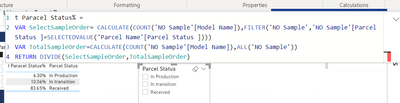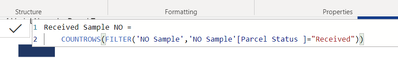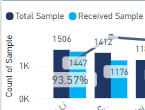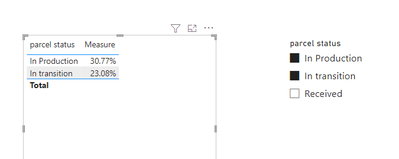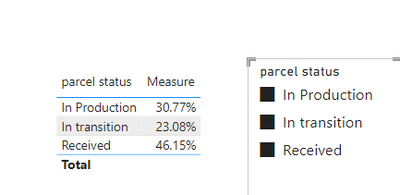FabCon is coming to Atlanta
Join us at FabCon Atlanta from March 16 - 20, 2026, for the ultimate Fabric, Power BI, AI and SQL community-led event. Save $200 with code FABCOMM.
Register now!- Power BI forums
- Get Help with Power BI
- Desktop
- Service
- Report Server
- Power Query
- Mobile Apps
- Developer
- DAX Commands and Tips
- Custom Visuals Development Discussion
- Health and Life Sciences
- Power BI Spanish forums
- Translated Spanish Desktop
- Training and Consulting
- Instructor Led Training
- Dashboard in a Day for Women, by Women
- Galleries
- Data Stories Gallery
- Themes Gallery
- Contests Gallery
- Quick Measures Gallery
- Notebook Gallery
- Translytical Task Flow Gallery
- TMDL Gallery
- R Script Showcase
- Webinars and Video Gallery
- Ideas
- Custom Visuals Ideas (read-only)
- Issues
- Issues
- Events
- Upcoming Events
Calling all Data Engineers! Fabric Data Engineer (Exam DP-700) live sessions are back! Starting October 16th. Sign up.
- Power BI forums
- Forums
- Get Help with Power BI
- Desktop
- Selectvalue with slicer
- Subscribe to RSS Feed
- Mark Topic as New
- Mark Topic as Read
- Float this Topic for Current User
- Bookmark
- Subscribe
- Printer Friendly Page
- Mark as New
- Bookmark
- Subscribe
- Mute
- Subscribe to RSS Feed
- Permalink
- Report Inappropriate Content
Selectvalue with slicer
I have this measure. Now its get the correct result for each of them but while I apply the slicer with SELECT ALL, this measure doesnt get any result instead showing empyt. I would like to dispay when I select TWO paracel status will get these two status % and select all will get result as well.
And also this measure, when I select in production/in transtion/received will coun the correct sample order
Now its only counting the received sample. Can the NAME(TEXT) also change according to the filer selection?
Solved! Go to Solution.
- Mark as New
- Bookmark
- Subscribe
- Mute
- Subscribe to RSS Feed
- Permalink
- Report Inappropriate Content
Hi @SelflearningBi ,
I have created a simple sample, but I cannot reproduce the issue.
Measure =
VAR _selectesample =
CALCULATE (
COUNT ( 'Table'[model name] ),
FILTER (
( 'Table' ),
'Table'[parcel status] = SELECTEDVALUE ( 'Table'[parcel status] )
)
)
VAR totalsampleorder =
CALCULATE ( COUNT ( 'Table'[model name] ), ALL ( 'Table' ) )
RETURN
DIVIDE ( _selectesample, totalsampleorder )
received sample no = COUNTROWS(FILTER('Table','Table'[parcel status]="Received"))If I have misunderstood your meaning, please provide your pbix file without privacy information and desired output with more details.
Best Regards
Community Support Team _ Polly
If this post helps, then please consider Accept it as the solution to help the other members find it more quickly.
- Mark as New
- Bookmark
- Subscribe
- Mute
- Subscribe to RSS Feed
- Permalink
- Report Inappropriate Content
Hi @SelflearningBi ,
I have created a simple sample, but I cannot reproduce the issue.
Measure =
VAR _selectesample =
CALCULATE (
COUNT ( 'Table'[model name] ),
FILTER (
( 'Table' ),
'Table'[parcel status] = SELECTEDVALUE ( 'Table'[parcel status] )
)
)
VAR totalsampleorder =
CALCULATE ( COUNT ( 'Table'[model name] ), ALL ( 'Table' ) )
RETURN
DIVIDE ( _selectesample, totalsampleorder )
received sample no = COUNTROWS(FILTER('Table','Table'[parcel status]="Received"))If I have misunderstood your meaning, please provide your pbix file without privacy information and desired output with more details.
Best Regards
Community Support Team _ Polly
If this post helps, then please consider Accept it as the solution to help the other members find it more quickly.