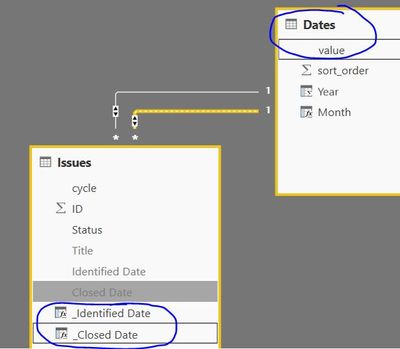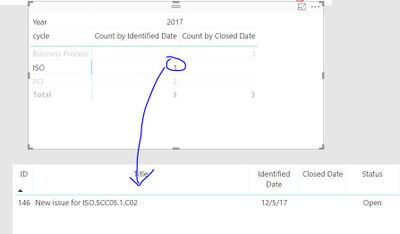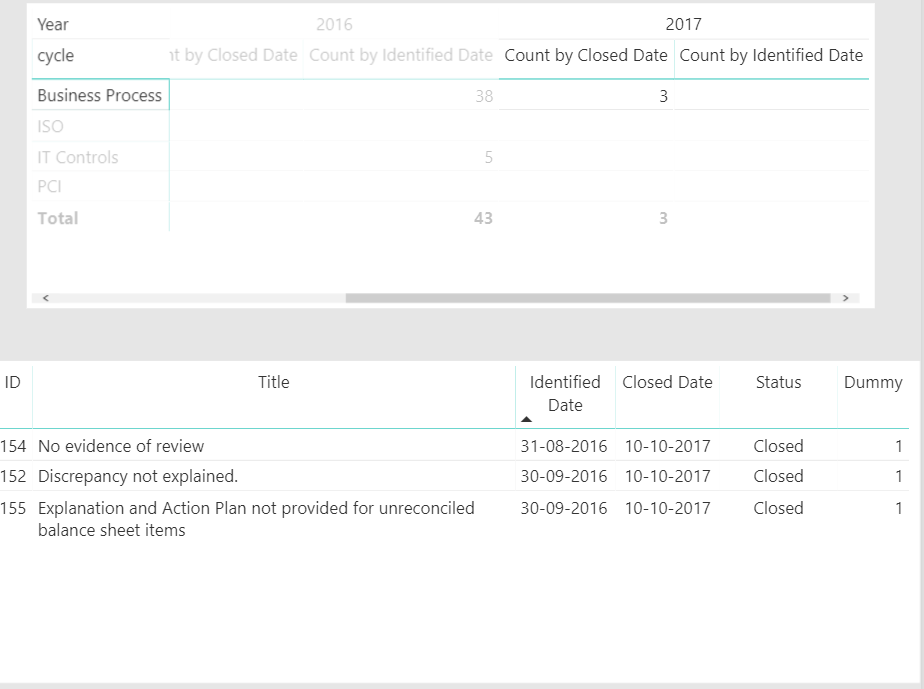Fabric Data Days starts November 4th!
Advance your Data & AI career with 50 days of live learning, dataviz contests, hands-on challenges, study groups & certifications and more!
Get registered- Power BI forums
- Get Help with Power BI
- Desktop
- Service
- Report Server
- Power Query
- Mobile Apps
- Developer
- DAX Commands and Tips
- Custom Visuals Development Discussion
- Health and Life Sciences
- Power BI Spanish forums
- Translated Spanish Desktop
- Training and Consulting
- Instructor Led Training
- Dashboard in a Day for Women, by Women
- Galleries
- Data Stories Gallery
- Themes Gallery
- Contests Gallery
- QuickViz Gallery
- Quick Measures Gallery
- Visual Calculations Gallery
- Notebook Gallery
- Translytical Task Flow Gallery
- TMDL Gallery
- R Script Showcase
- Webinars and Video Gallery
- Ideas
- Custom Visuals Ideas (read-only)
- Issues
- Issues
- Events
- Upcoming Events
Get Fabric Certified for FREE during Fabric Data Days. Don't miss your chance! Request now
- Power BI forums
- Forums
- Get Help with Power BI
- Desktop
- Selecting values from Userelationship returns blan...
- Subscribe to RSS Feed
- Mark Topic as New
- Mark Topic as Read
- Float this Topic for Current User
- Bookmark
- Subscribe
- Printer Friendly Page
- Mark as New
- Bookmark
- Subscribe
- Mute
- Subscribe to RSS Feed
- Permalink
- Report Inappropriate Content
Selecting values from Userelationship returns blank results
Hi Community,
I'm currently working with direct query and my current setup involves two tables. One active relationship between the Dates table and the Identified Dates and another inactive relationship between Dates and Closed Dates. My problem is with the latter...
When I select values for the active relationship (Count by Identified Date) it returns the corresponding data set.
For the inactive relationship, I was able to get the userelationship function working correctly in that it returns the correct values in my matrix table. My formula:
Count by Closed Date = CALCULATE([Count by Identified Date],
'Issues'[Status]="Closed",
USERELATIONSHIP('Issues'[Closed Date Clean],Dates[value]))
However, when I go and click on the values in my matrix table for the Count by Closed Date, it doesn't return the values in my corresponding table. I'm definitely missing something here and need help.
Thank you very much in advance.
Will
Solved! Go to Solution.
- Mark as New
- Bookmark
- Subscribe
- Mute
- Subscribe to RSS Feed
- Permalink
- Report Inappropriate Content
@zenmemo I think the cross filtering happens basis on the active relationship. That could be the reason why your table is blank when you click on [Count by Closed Date]
Here is a quick workaround. Add a dummy measure
Dummy = IF(OR([Count by Closed Date]<>BLANK(),[Count by Identified Date]<>BLANK()),1,BLANK())
Then add this into your table as a last column, it should now work. Here is the snapshot
You can download the powerbi file here
Hope it helps
- Mark as New
- Bookmark
- Subscribe
- Mute
- Subscribe to RSS Feed
- Permalink
- Report Inappropriate Content
- Mark as New
- Bookmark
- Subscribe
- Mute
- Subscribe to RSS Feed
- Permalink
- Report Inappropriate Content
- Mark as New
- Bookmark
- Subscribe
- Mute
- Subscribe to RSS Feed
- Permalink
- Report Inappropriate Content
- Mark as New
- Bookmark
- Subscribe
- Mute
- Subscribe to RSS Feed
- Permalink
- Report Inappropriate Content
- Mark as New
- Bookmark
- Subscribe
- Mute
- Subscribe to RSS Feed
- Permalink
- Report Inappropriate Content
- Mark as New
- Bookmark
- Subscribe
- Mute
- Subscribe to RSS Feed
- Permalink
- Report Inappropriate Content
Still gives an error, can you share the file via drop box or google drive
- Mark as New
- Bookmark
- Subscribe
- Mute
- Subscribe to RSS Feed
- Permalink
- Report Inappropriate Content
- Mark as New
- Bookmark
- Subscribe
- Mute
- Subscribe to RSS Feed
- Permalink
- Report Inappropriate Content
@zenmemo I think the cross filtering happens basis on the active relationship. That could be the reason why your table is blank when you click on [Count by Closed Date]
Here is a quick workaround. Add a dummy measure
Dummy = IF(OR([Count by Closed Date]<>BLANK(),[Count by Identified Date]<>BLANK()),1,BLANK())
Then add this into your table as a last column, it should now work. Here is the snapshot
You can download the powerbi file here
Hope it helps
- Mark as New
- Bookmark
- Subscribe
- Mute
- Subscribe to RSS Feed
- Permalink
- Report Inappropriate Content
- Mark as New
- Bookmark
- Subscribe
- Mute
- Subscribe to RSS Feed
- Permalink
- Report Inappropriate Content
- Mark as New
- Bookmark
- Subscribe
- Mute
- Subscribe to RSS Feed
- Permalink
- Report Inappropriate Content
Helpful resources

Fabric Data Days
Advance your Data & AI career with 50 days of live learning, contests, hands-on challenges, study groups & certifications and more!

Power BI Monthly Update - October 2025
Check out the October 2025 Power BI update to learn about new features.