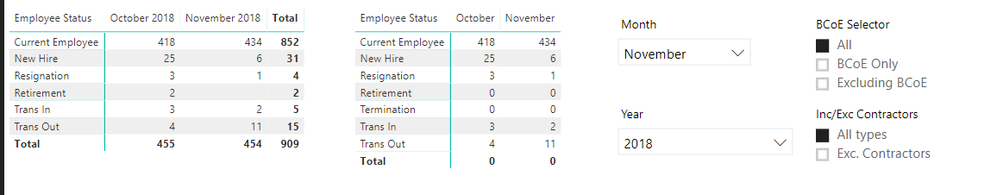FabCon is coming to Atlanta
Join us at FabCon Atlanta from March 16 - 20, 2026, for the ultimate Fabric, Power BI, AI and SQL community-led event. Save $200 with code FABCOMM.
Register now!- Power BI forums
- Get Help with Power BI
- Desktop
- Service
- Report Server
- Power Query
- Mobile Apps
- Developer
- DAX Commands and Tips
- Custom Visuals Development Discussion
- Health and Life Sciences
- Power BI Spanish forums
- Translated Spanish Desktop
- Training and Consulting
- Instructor Led Training
- Dashboard in a Day for Women, by Women
- Galleries
- Data Stories Gallery
- Themes Gallery
- Contests Gallery
- QuickViz Gallery
- Quick Measures Gallery
- Visual Calculations Gallery
- Notebook Gallery
- Translytical Task Flow Gallery
- TMDL Gallery
- R Script Showcase
- Webinars and Video Gallery
- Ideas
- Custom Visuals Ideas (read-only)
- Issues
- Issues
- Events
- Upcoming Events
The Power BI Data Visualization World Championships is back! Get ahead of the game and start preparing now! Learn more
- Power BI forums
- Forums
- Get Help with Power BI
- Desktop
- Re: SelectedValue in measure to return previous mo...
- Subscribe to RSS Feed
- Mark Topic as New
- Mark Topic as Read
- Float this Topic for Current User
- Bookmark
- Subscribe
- Printer Friendly Page
- Mark as New
- Bookmark
- Subscribe
- Mute
- Subscribe to RSS Feed
- Permalink
- Report Inappropriate Content
SelectedValue in measure to return previous month data
(Cannot Find Previous Post)
Good morning!
I am working on an HR Analystics report and I'm trying to tie some monthly numbers. I have a month slicer that users can choose and I have a table where I want the results to show current month's employee status count and previous month's employee status count. I have a date table created from the MIN and MAX of my fact table, HC. There's also a relationship between the fact table and date table.
When I take a table and manually input the months that I want I get the correct numbers but when I'm trying to make it dynamic based on slicer options I'm falling short. I believe the issue is if current month's slicer has no value in that specific category, ie "retirement", it does not get aggrigated.
In the image I have two tables side-by-side. The left numbers are from a flat table that doesn't interact with any filters / slicers. The right table has a measure that tries to calculate for previous month's data, "October".
My current measure is as follows:
October =
// Grab Current Month Slicer From Date Table
var mySelection = SELECTEDVALUE('Date'[Date])
// Grab Last Month's Date Based On Slicer From Date Table
var Previous = DATEADD(FILTER(LASTDATE('Date'[Date]), 'Date'[Date] = mySelection), -1, MONTH)
// Lookup YearMonth from DateTable Corresponding To Previous Date
var myLookUp = LOOKUPVALUE('Date'[YM], 'Date'[Date], Previous)
// Count Number of Core From Previous Month
var DoCalc = CALCULATE(COUNT(HC[Core HC]), FILTER(ALL('Date'), 'Date'[YM] = myLookUp))
RETURN
IF(ISBLANK(DoCalc), 0, DoCalc)If you see, I'm retrieving almost all the data except "Retirement" since there's no one retiring in the month of November. If there's a retirement in the current month's selection the measure works.
Any help would be appreciated! Thanks
Solved! Go to Solution.
- Mark as New
- Bookmark
- Subscribe
- Mute
- Subscribe to RSS Feed
- Permalink
- Report Inappropriate Content
Hi Frank! Thanks for the support but I had figured it out. I ended up manipulating the slicer values to retrieve YM. Here's my measure if anyone else needs it:
01_PreviousMonth =
var MonthNum = IF(SELECTEDVALUE('Date'[Date].[Month]) <> "", SELECTEDVALUE('Date'[Date].[MonthNo]), -1)
var GetYear = IF(SELECTEDVALUE('Date'[Date].[Year]) > 0, FORMAT(SELECTEDVALUE('Date'[Date].[Year]), "####"), -1)
var Previous = MonthNum - 1
var Transform =
SWITCH(TRUE(),
Previous > 1, Previous & GetYear,
Previous = 1 && MonthNum = 2, Previous & GetYear,
12 & GetYear - 1)
var DoCalc = CALCULATE([Employee Group selection], ALL('Date'), HC[YM] = Transform)
return
IF(ISBLANK(DoCalc), 0, DoCalc)
- Mark as New
- Bookmark
- Subscribe
- Mute
- Subscribe to RSS Feed
- Permalink
- Report Inappropriate Content
Hi, I have a slicer filtering month dates. I need the date selected in the slicer and the month previous to the selected. Took me some time but the solution is easier:
To calculate the previous month:
VAR SelPreviousMonth = Date(Year(SELECTEDVALUE(Calendar[EndMonth])), MONTH(SELECTEDVALUE(Calendar[EndMonth])), 1)-1)
//my slicer refers to the end of each month, so the variable first calculates the 1st of the selected date, subtracting 1 from this number returns the end of the previous month
For the beginning of the month I would do this:
VAR SelPreviousMonthEnd = Date(YEAR(SELECTEDVALUE(Calendar[StartMonth])), MONTH(SELECTEDVALUE(Calendar[StartMonth])), 1)-1)
//this calculates the last day of the previous month, no matter if new year
VAR SelPreviousMonthStart = Date(YEAR(SelPreviousMonthEnd),MONTH((SelPreviousMonthEnd),1)
//With this variable you just set the calculated date to the first of the previous month
- Mark as New
- Bookmark
- Subscribe
- Mute
- Subscribe to RSS Feed
- Permalink
- Report Inappropriate Content
Good morning!
I am working on an HR Analystics report and I'm trying to tie some monthly numbers. I have a month slicer that users can choose and I have a table where I want the results to show current month's employee status count and previous month's employee status count. I have a date table created from the MIN and MAX of my fact table, HC. There's also a relationship between the fact table and date table.
When I take a table and manually input the months that I want I get the correct numbers but when I'm trying to make it dynamic based on slicer options I'm falling short. I believe the issue is if current month's slicer has no value in that specific category, ie "retirement", it does not get aggrigated.
In the image I have two tables side-by-side. The left numbers are from a flat table that doesn't interact with any filters / slicers. The right table has a measure that tries to calculate for previous month's data, "October".
My current measure is as follows:
October =
// Grab Current Month Slicer From Date Table
var mySelection = SELECTEDVALUE('Date'[Date])
// Grab Last Month's Date Based On Slicer From Date Table
var Previous = DATEADD(FILTER(LASTDATE('Date'[Date]), 'Date'[Date] = mySelection), -1, MONTH)
// Lookup YearMonth from DateTable Corresponding To Previous Date
var myLookUp = LOOKUPVALUE('Date'[YM], 'Date'[Date], Previous)
// Count Number of Core From Previous Month
var DoCalc = CALCULATE(COUNT(HC[Core HC]), FILTER(ALL('Date'), 'Date'[YM] = myLookUp))
RETURN
IF(ISBLANK(DoCalc), 0, DoCalc)
If you see, I'm retrieving almost all the data except "Retirement" since there's no one retiring in the month of November. If there's a retirement in the current month's selection the measure works.
Any help would be appreciated! Thanks
- Mark as New
- Bookmark
- Subscribe
- Mute
- Subscribe to RSS Feed
- Permalink
- Report Inappropriate Content
Hi @hnguyen76,
Could you please share your pbix to me? Please upload the file to One Drive and share the link here.
Reagrds,
Frank
If this post helps, then please consider Accept it as the solution to help the others find it more quickly.
- Mark as New
- Bookmark
- Subscribe
- Mute
- Subscribe to RSS Feed
- Permalink
- Report Inappropriate Content
Hi Frank! Thanks for the support but I had figured it out. I ended up manipulating the slicer values to retrieve YM. Here's my measure if anyone else needs it:
01_PreviousMonth =
var MonthNum = IF(SELECTEDVALUE('Date'[Date].[Month]) <> "", SELECTEDVALUE('Date'[Date].[MonthNo]), -1)
var GetYear = IF(SELECTEDVALUE('Date'[Date].[Year]) > 0, FORMAT(SELECTEDVALUE('Date'[Date].[Year]), "####"), -1)
var Previous = MonthNum - 1
var Transform =
SWITCH(TRUE(),
Previous > 1, Previous & GetYear,
Previous = 1 && MonthNum = 2, Previous & GetYear,
12 & GetYear - 1)
var DoCalc = CALCULATE([Employee Group selection], ALL('Date'), HC[YM] = Transform)
return
IF(ISBLANK(DoCalc), 0, DoCalc)
Helpful resources

Power BI Monthly Update - November 2025
Check out the November 2025 Power BI update to learn about new features.

Fabric Data Days
Advance your Data & AI career with 50 days of live learning, contests, hands-on challenges, study groups & certifications and more!

| User | Count |
|---|---|
| 58 | |
| 45 | |
| 42 | |
| 21 | |
| 18 |