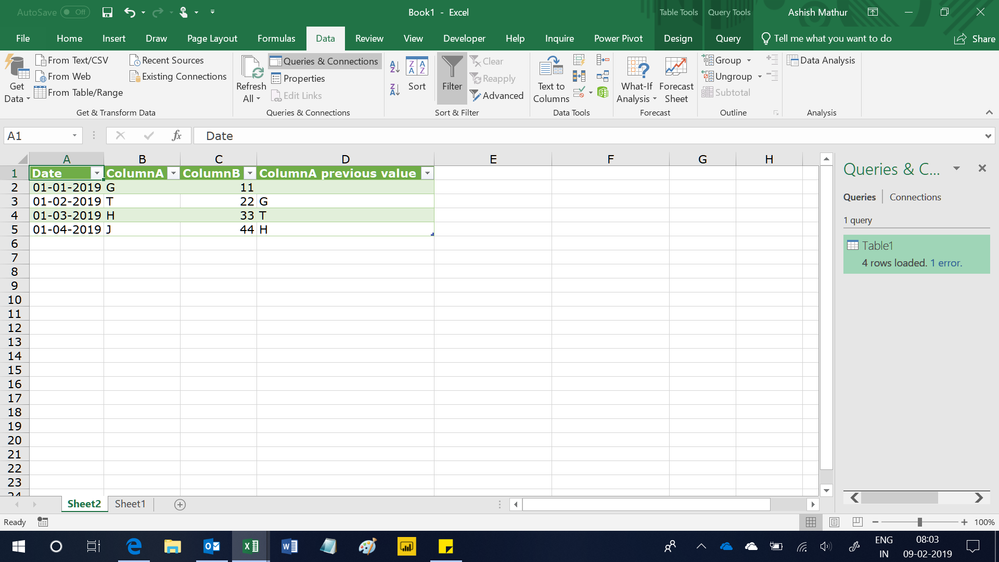Fabric Data Days starts November 4th!
Advance your Data & AI career with 50 days of live learning, dataviz contests, hands-on challenges, study groups & certifications and more!
Get registered- Power BI forums
- Get Help with Power BI
- Desktop
- Service
- Report Server
- Power Query
- Mobile Apps
- Developer
- DAX Commands and Tips
- Custom Visuals Development Discussion
- Health and Life Sciences
- Power BI Spanish forums
- Translated Spanish Desktop
- Training and Consulting
- Instructor Led Training
- Dashboard in a Day for Women, by Women
- Galleries
- Data Stories Gallery
- Themes Gallery
- Contests Gallery
- QuickViz Gallery
- Quick Measures Gallery
- Visual Calculations Gallery
- Notebook Gallery
- Translytical Task Flow Gallery
- TMDL Gallery
- R Script Showcase
- Webinars and Video Gallery
- Ideas
- Custom Visuals Ideas (read-only)
- Issues
- Issues
- Events
- Upcoming Events
Get Fabric Certified for FREE during Fabric Data Days. Don't miss your chance! Request now
- Power BI forums
- Forums
- Get Help with Power BI
- Desktop
- Select a value with the filter of previous month a...
- Subscribe to RSS Feed
- Mark Topic as New
- Mark Topic as Read
- Float this Topic for Current User
- Bookmark
- Subscribe
- Printer Friendly Page
- Mark as New
- Bookmark
- Subscribe
- Mute
- Subscribe to RSS Feed
- Permalink
- Report Inappropriate Content
Select a value with the filter of previous month and create a new column. Power Query (M code)
Hi everyone!
I have a trouble, I need to select the value of the previous month and create a new column with this values. The first value it is not important, it cna be 0.
I need do this in the Power Query Editor.
This is an example. The first value of columnC it is not importan, the second one it has to be "1", the third "2", etc.
| Date | ColumnA | ColumnB | ColumnC |
| 01/01/2019 | 1 | 11 | |
| 01/02/2019 | 2 | 22 | |
| 01/03/2019 | 3 | 33 | |
| 01/04/2019 | 4 | 44 |
Finally, I have to obteind something like this:
| Date | ColumnA | ColumnB | ColumnC |
| 01/01/2019 | 1 | 11 | 0 |
| 01/02/2019 | 2 | 22 | 1 |
| 01/03/2019 | 3 | 33 | 2 |
| 01/04/2019 | 4 | 44 | 3 |
Can anyone help me?
Thanks in advance
- Mark as New
- Bookmark
- Subscribe
- Mute
- Subscribe to RSS Feed
- Permalink
- Report Inappropriate Content
Hi,
This M code shows the value from column A of the previous row
let
Source = Excel.CurrentWorkbook(){[Name="Table1"]}[Content],
#"Changed Type" = Table.TransformColumnTypes(Source,{{"Date", type date}, {"ColumnA", type text}, {"ColumnB", Int64.Type}}),
#"Added Index" = Table.AddIndexColumn(#"Changed Type", "Index", 1, 1),
#"Added Custom" = Table.AddColumn(#"Added Index", "Column A previous value", each Table.AddColumn(#"Added Index", "custom column", each #"Added Index"{[Index]-2}[ColumnA])),
Custom = #"Added Custom"{0}[Column A previous value],
#"Removed Columns" = Table.RemoveColumns(Custom,{"Index"}),
#"Renamed Columns" = Table.RenameColumns(#"Removed Columns",{{"custom column", "ColumnA previous value"}})
in
#"Renamed Columns"
Hope this helps.
Regards,
Ashish Mathur
http://www.ashishmathur.com
https://www.linkedin.com/in/excelenthusiasts/
- Mark as New
- Bookmark
- Subscribe
- Mute
- Subscribe to RSS Feed
- Permalink
- Report Inappropriate Content
Hello,
You can create a new column that contains Previous Month Date values. Then you can make a merge of the table with itself, by left joining Previous Month column with your Date column. And when expanding choose to show Column A, and rename it to represent the value of the previous month. Then you can delete the Previous Month column in case you don't need it. Also, you can add additional conditions for the value of the first row as it is not mentioned if it doesn't matter if it is the first month in the calendar or the 1st month in each year.
Code attached:
#"Added Custom" = Table.AddColumn(#"Renamed Columns", "Previous month", each Date.AddMonths([Date], -1)),
#"Merged Queries" = Table.NestedJoin(#"Added Custom",{"Previous month"},#"Added Custom",{"Date"},"Added Custom",JoinKind.LeftOuter),
#"Expanded Added Custom" = Table.ExpandTableColumn(#"Merged Queries", "Added Custom", {"ColumnA"}, {"Added Custom.ColumnA"}),
#"Renamed Columns1" = Table.RenameColumns(#"Expanded Added Custom",{{"Added Custom.ColumnA", "Previous month ColumnA"}}),
#"Removed Columns" = Table.RemoveColumns(#"Renamed Columns1",{"Previous month"})
Regards,
ElenaN.
- Mark as New
- Bookmark
- Subscribe
- Mute
- Subscribe to RSS Feed
- Permalink
- Report Inappropriate Content
Thanks for the help, but when I write:
Table.AddColumn
(
#"Renamed Columns",
"Previous month",
each Date.AddMonths([Date], -1)
)
I have the next error:
"It can be find the name 'Renamed Columns'"
- Mark as New
- Bookmark
- Subscribe
- Mute
- Subscribe to RSS Feed
- Permalink
- Report Inappropriate Content
- Mark as New
- Bookmark
- Subscribe
- Mute
- Subscribe to RSS Feed
- Permalink
- Report Inappropriate Content
In Power Query --> Add Column --> Add Index Column, can start at 0 or 1
- Mark as New
- Bookmark
- Subscribe
- Mute
- Subscribe to RSS Feed
- Permalink
- Report Inappropriate Content
Thanks for the response Nick. But that it was only a example. I want select the value of the column that has the previous month. Imagine that it is not a number, but it is a letter or other thing.
Helpful resources

Fabric Data Days
Advance your Data & AI career with 50 days of live learning, contests, hands-on challenges, study groups & certifications and more!

Power BI Monthly Update - October 2025
Check out the October 2025 Power BI update to learn about new features.